A New Chapter for MagicMirror: The Community Takes the Lead
Read the statement by Michael Teeuw here.
Read the statement by Michael Teeuw here.
Multiple screens fo MM.
-
@chichi1887 see this from the doc
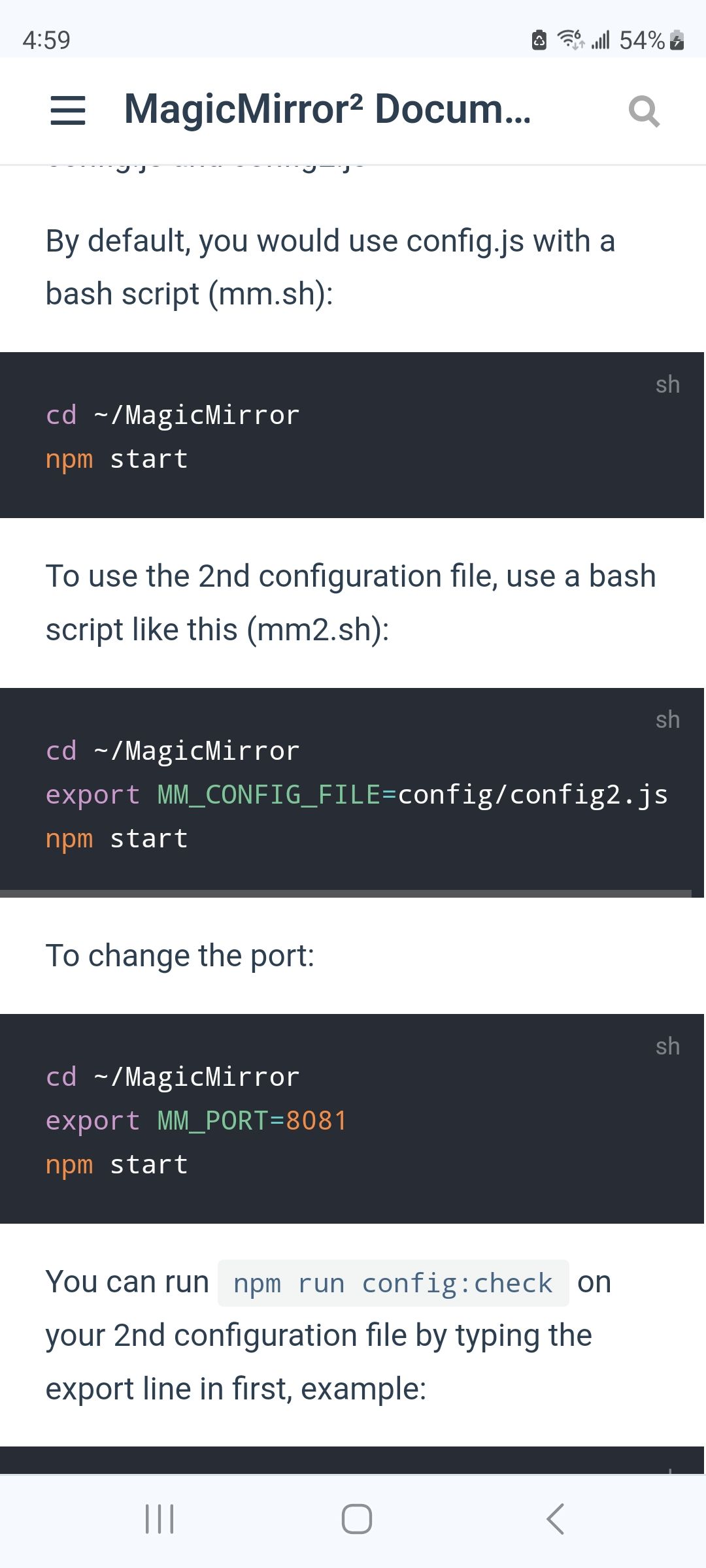
-
-
@chichi1887 yes , Linux treats the two monitors as one big display, so you have to add
electronOptions:{ left:xxxx}
above the modules:[] listto one of the config.js to move the second mm over one screen width size
if vertical, then it’s y:xxxx
-
@sdetweil said in Multiple screens fo MM.:
electronOptions:{ left:xxxx}
above the modules:[] listif vertical, then it’s y:xxxx
Live example - I use two 1920x1080 monitors, my system is using latest OS, but with X11 turned on rather than Wayland for compatibility reasons to some background tasks:
var config = { address: "0.0.0.0", port: 8081, electronOptions: { x: 1920 }, // Right here! ipWhitelist: [], language: "en", timeFormat: 12, units: "imperial", customCss: "css/custom2.css", modules: [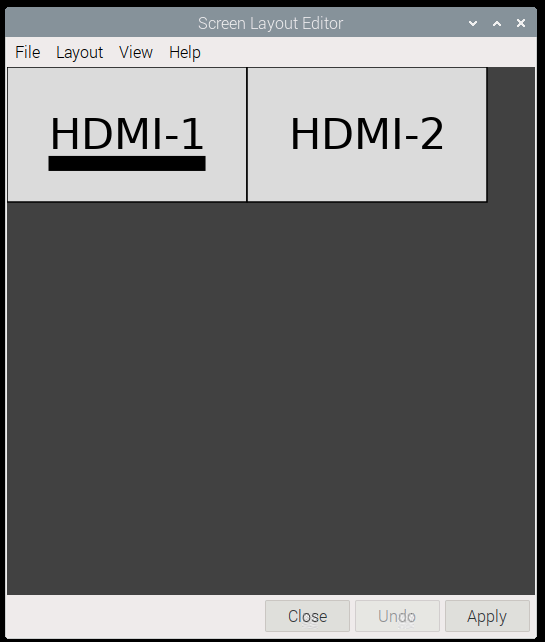
-
@sdetweil thx u so much. All Modules and configs works Perfect. thx
-
@chichi1887 awesome. thanks for the feedback
