Read the statement by Michael Teeuw here.
Double power supply, different output, for RPI and screen controller
-
In the spec sheet you posted, see where it says CN3 on page 4 &5. This is an optional connector that may (or may not) be on the board.
Pins 3 & 4 are 5v and 5 & 6 are GND.
Note, however, unless you want to do some simple PCB soldering this isn’t the way to go. What I did was attach some header pins to the board, cut one end off a USB cable and attached it to the pins, then plugged it in the normal way into the RPi.
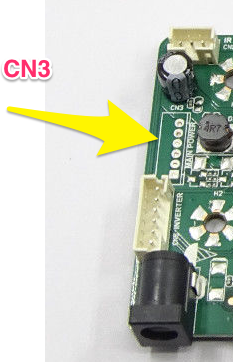
-
I usually mount a power strip along the inside edge of the frame and run the Pi from there. This one pushes 2.4A on each of 4 USB ports. I use one for the Pi and one for an LED strip light around the frame. Here’s the one I normally order: http://a.co/evJGa7V
@shbatm - I put one of those USB plugs on my motorcycle and it was insanely easy. They’re compact and push good current. That sounds like a good idea.
-
Thank you guys!
The 5V off the board sounds like a great idea, at least if the model I get has that (the pic on ebay seems to show it).
But if I power the controller board with 12V 3A like recommended and pull 2 cables for a micro USB plug the 5V output (pins 3 and 5 (gnd) let’s say) for the RPI, how do I know how much amp the RPI could (or will) “suck” from there? Because obviously, the screen will drain some power, how can I know what would be left and won’t it be too much or too little?
This is probably basic electronics, I will search on that now but if you have a simple answer for me, I’d take it!
Thank you a lot!
Clément -
I used a 12v 5a power supply with the same board - you don’t have to stick with 3a, that’s a minimum recommendation for the controller. So getting a 5a power supply should cover easily the controller and the rpi.
-Earle
-
I’m terrible with the soldering iron but here is what I did
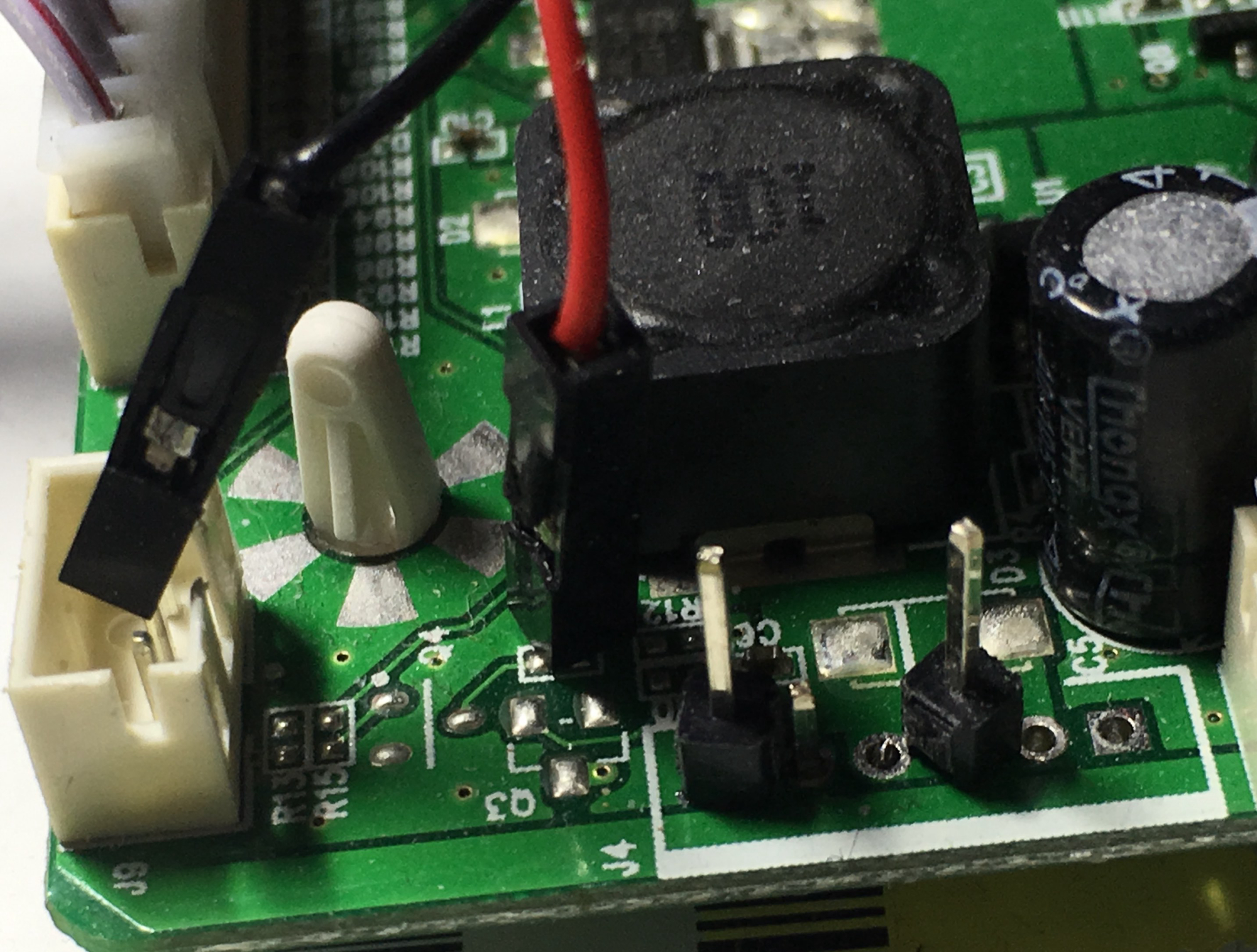
-
Ok awesome thanks! Lucky for you we don’t see the solder on the picture ;) but I get what you did! Thanks a lot for the advise.
Will keep the post updated when I get the stuff
Clément
-
Hi,
I received the monitor controller board way early than expected and got a power supply from Amazon (12V 5A to get enough juice for the board and the RPI as advised):
https://www.amazon.fr/gp/product/B01LT77HW6/ref=ox_sc_act_title_1?smid=A30SNSYXWKC8W6&psc=1
I am very happy to announce that my old laptop’s screen works!

And the board has indeed a 5V output which I tested and seems to work fine!
Next step: get some header pins and cable to power up the RPI from the controller board!
Thank you guys again for your advise.
Have a good weekend -
@ctessier hey well done on setting up everything.
I want to know how much current are you getting from the board using the 5V pin? Are you getting 1.5Amp as stated in the data sheet or are you getting more than 1.5A because you are using the 12V 5A adapter to power the whole board?
Many thanks.
-
@emlowe using the 12V 5A how much does the rpi get then? more than the advertised 1.5A or? In the future I would consider using the usb ports of the rpi.
Thanks.
-
Hi…unless the PSUs are designed to tolerate it, a voltage mismatch (even within the +/- 0.25V tolerance) could destroy one or both PSUs.
Just get a decent PSU with adequate output, like the “official” 2.5A, or bigger if required for power-hungry peripherals .
