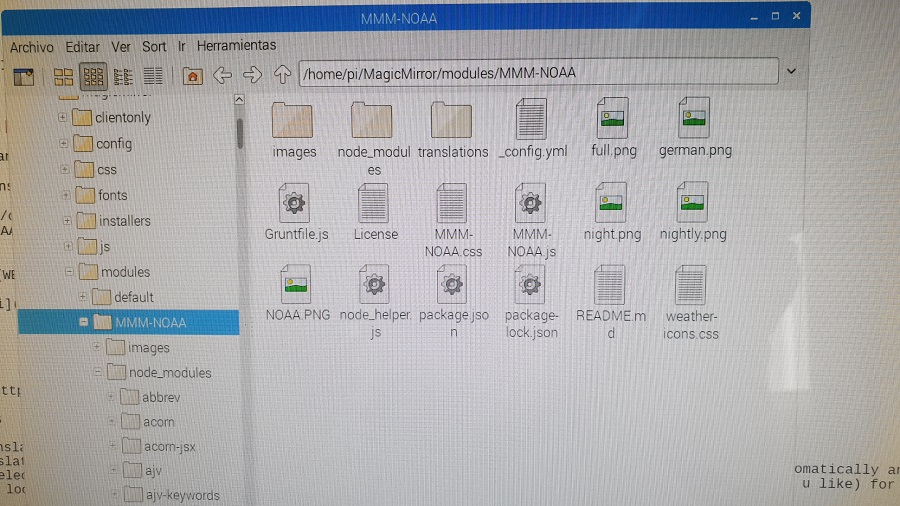Read the statement by Michael Teeuw here.
MMM-NOAA
-
Hey everyone, I am kind of new to this, but think i get the basics
I got the module installed by entering the following commands
cd MagicMirror/modules
git clone https://github.com/cowboysdude/MMM-NOAA.git
cd MMM-NOAA
npm installI then did the config as follows
Yet when it loads I dont see anything on my mirror
{ module: 'MMM-NOAA', postition: 'top_left', config: { apiKey: "4cc3880807c6aaa9", // https://www.wunderground.com/weather/api select the middle plan... airKey: "orBbd9wjdyTK6yp5R", // IF you want Air Quality Index pws1: "KMIWESTL11" , loco1: "Detroit/Us", } }, -
@kbostick88 This is what you need :)
{ module: 'MMM-NOAA', config: { apiKey: "YOUR API KEY", airKey: "YOUR API KEY", pws1: "KNYELMIR13", } },Don’t need the loco1 ;)
-
Thanks! I also wrote postition, instead of position. I got it working now. Thanks, module looks great!
-
Hello, I am a beginner in all this and I am trying to install the same module but the documentation is very poor.
Could you help me with a step-by-step guide?I got the module installed by entering the following commands
cd MagicMirror / modules
git clone https://github.com/cowboysdude/MMM-NOAA.git
What’s next after this?
I’m not sure if I have correctly executed this
cd MMM-NOAA
npm install.when I open config.js I can not see any of this.
{
module: ‘MMM-NOAA’,
postition: ‘top_left’,
config: {apiKey: "4cc3880807c6aaa9", // https://www.wunderground.com/weather/api select the middle plan... airKey: "orBbd9wjdyTK6yp5R", // IF you want Air Quality Index pws1: "KMIWESTL11" , loco1: "Detroit/Us", }},
Thank you for your help
-
@tadeus1975 You need to add this module in your
config.jsfile. It is located in the config folder in your MagicMirrors root folder. Just add the JSON Object and replace the keys with your keys. -
-
@cowboysdude
How to change the default language?
I’ve seen a translation folder with some .json files so I created an it.json file to enable the italian translation. After that I added some lined to the MMM-NOAA.js file but it doesn’t work. Where’s my mistake? Thanks./* Magic Mirror * Module: MMM-NOAA * By cowboysdude and tbbear modified by barnosch */ var c = 0; var l = 1; var loco = ""; "use strict"; Module.register("MMM-NOAA", { // Module config defaults. defaults: { updateInterval: 70 * 60 * 1000, // every 10 minutes animationSpeed: 0, initialLoadDelay: 8000, rotateInterval: 20 * 1000, maxWidth: "100%", apiKey: "", airKey: "", loco1: "xxx", loco2: "xxx", loco3: "xxx", pws: "XXX", pws1: "xxx", pws2: "xxx", pws3: "xxx", langFile: { "en": "en-US", "de": "de-DE", "sv": "sv-SE", "es": "es-ES", "fr": "fr-FR", "zh_cn": "zh-CN", "da": "da", "nl": "nl-NL", "nb": "nb-NO", "it": "it-IT" }, langTrans: { "en": "EN", "de": "DL", "sv": "SW", "es": "SP", "fr": "FR", "zh_cn": "CN", "da": "DK", "nl": "NL", "nb": "NO", "it": "IT", }, levelTrans: { "1":"green", "2":"yellow", "3":"orange", "4":"red", } }, getTranslations: function() { return { en: "translations/en.json", da: "translations/da.json", sv: "translations/sv.json", de: "translations/de.json", es: "translations/es.json", fr: "translations/fr.json", zh_cn: "translations/zh_cn.json", nl: "translations/nl.json", nb: "translations/nb.json", it: "translations/it.json", }; },/* Magic Mirror Config Sample * * By Michael Teeuw http://michaelteeuw.nl * MIT Licensed. * * For more information how you can configurate this file * See https://github.com/MichMich/MagicMirror#configuration * */ var config = { address: "localhost", // Address to listen on, can be: // - "localhost", "127.0.0.1", "::1" to listen on loopback interface // - another specific IPv4/6 to listen on a specific interface // - "", "0.0.0.0", "::" to listen on any interface // Default, when address config is left out, is "localhost" port: 8080, ipWhitelist: ["127.0.0.1", "::ffff:127.0.0.1", "::1"], // Set [] to allow all IP addresses // or add a specific IPv4 of 192.168.1.5 : // ["127.0.0.1", "::ffff:127.0.0.1", "::1", "::ffff:192.168.1.5"], // or IPv4 range of 192.168.3.0 --> 192.168.3.15 use CIDR format : // ["127.0.0.1", "::ffff:127.0.0.1", "::1", "::ffff:192.168.3.0/28"], language: "it", timeFormat: 24, units: "metric", modules: [ { module: "alert", }, { module: 'MMM-NOAA', position : "top_right", language: "it", config: { apiKey: "xxxxxx", // https://www.wunderground.com/weather/api select the middle plan... airKey: "xxxxxxx" // IF you want Air Quality Index } }, -
@tadeus1975 Please read the readme file ;)
There is no longer any PWS just enter your apiKey and airKey…that’s all.
-
@tadeus1975 Please check out the Readme. You need to add this object to to
/home/pi/MagicMirror/config/config.js -
@tadeus1975 I assume you have never added any module, you can post your config if this is the case and I may be able to send you the correct config.js