A New Chapter for MagicMirror: The Community Takes the Lead
Read the statement by Michael Teeuw here.
Read the statement by Michael Teeuw here.
Using Unicode Character and symbols in module
-
Hi,
i have a problem, i want to use a Unicode character in my module.Its the lock character (🔒), see http://graphemica.com/%F0%9F%94%92.
If i insert this, it works on the published IP Adress of MagicMirror (via browser) but not on MagicMirror (Electron) itselft:
Browser:

Electron:
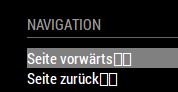
I use follwing code:
link.innerHTML = this.config.Alias[index] + '\u{1F512}'+'🔒'; the second locksymbol is '& # 128274 ;' written with no spaces.Electron is running in a Pixel VM (Oracle Virtualbox), for development purposes.
Can somebody give me a tip how to solve this?
Thanks in advance.
AxLED
-
Hi to all,
i found a solution.
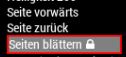
I use font awesome (which comes with mm anyway) an the following css:
.fa-lock1:after { content: "\f023"; }AxLED
