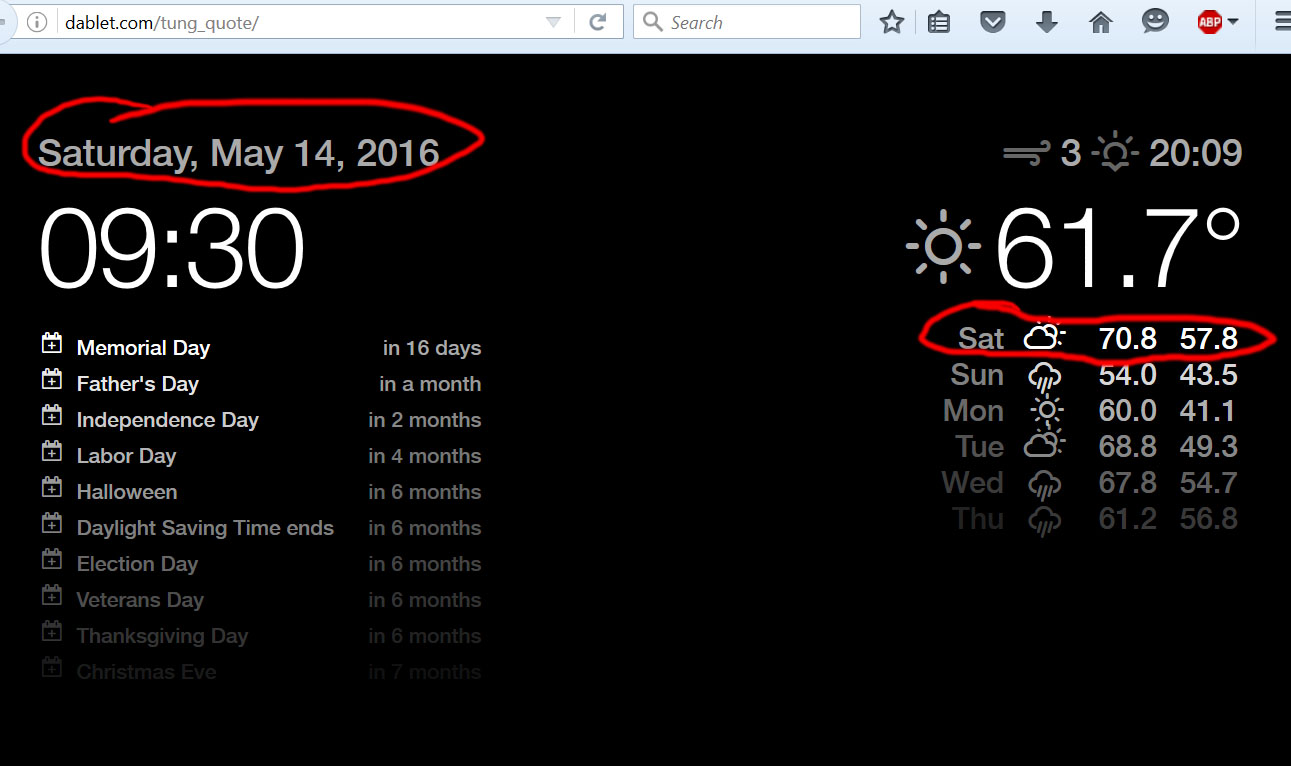Read the statement by Michael Teeuw here.
timing on weather is off by about 8hours
-
I had a hard time with openweather as well, what I finally got to work was using the full City,State (No Space) as my location. What helped me was going to the openweather site and typing in different combinations until I found the one that was for my city which according to them there are 6 different city’s in the US with that name.
For Philadelphia what works is Philadelphia,Pennsylvania (Note there is NO SPACE between the city and state)
http://openweathermap.org/city/4560349 -
@pugsly said in timing on weather is off by about 8hours:
I had a hard time with openweather as well, what I finally got to work was using the full City,State (No Space) as my location. What helped me was going to the openweather site and typing in different combinations until I found the one that was for my city which according to them there are 6 different city’s in the US with that name.
For Philadelphia what works is Philadelphia,Pennsylvania (Note there is NO SPACE between the city and state)
http://openweathermap.org/city/4560349unfortunately, it didnt work as seen by the screenshot below. i wonder if it is because the files are hosted on a webserver located in another city. all of Teeuw’s files are located on a bluehost.com server. the autostart file on the rpi tells Chromium to load this website http://dablet.com/tung_quote/
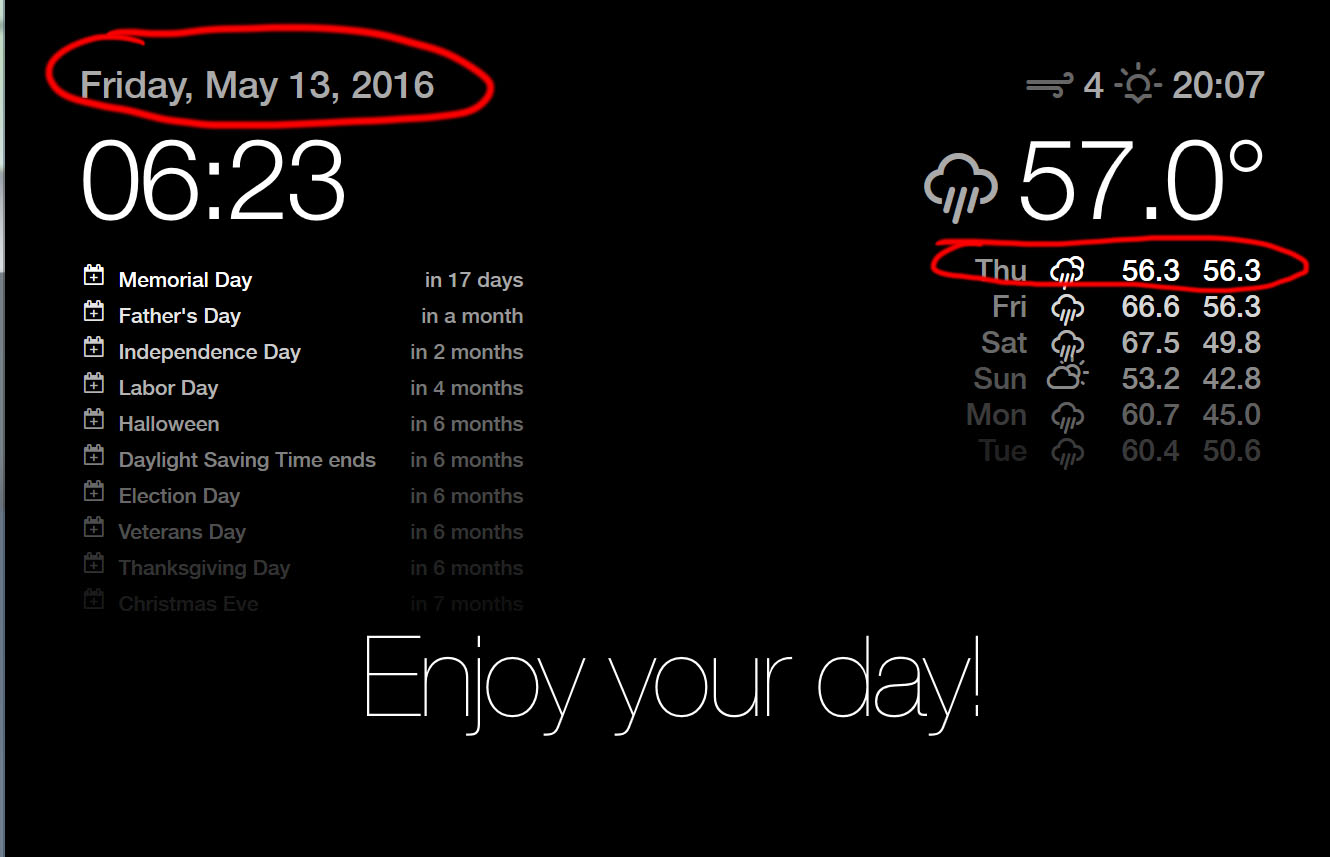
-
Is it incorrect from the start? Or after a while? If it’s after a while (a day) is’t because it doesn’t get updated. (Maybe because of a connection problem)
-
"all of Teeuw’s files are located on a bluehost.com server."That doesn’t make any difference. MM doesn’t actively use any of those files. When you installed MM, it copied everything locally. The only time it fetches data, is when the modules are triggered, and they go to where you tell them. For example, the weather module goes to fetch the city you tell it to. The time display is based on your rPi setup, that has nothing to do with MM.
When you first setup your rPi, did you go through the localization setup as well? Telling it what timezone you’re in, what language to use, keyboard, WiFi country … all of those things you need to set, and are completely unrelated to MM, or any other application you run on it. However, they do affect what gets displayed, again, both through MM, or any other application. If the application uses the rPi’s locale, and sees that you have it set to Zimbabwe, it will happily adjust the time for that.
-
good morning, here is my rpi setup.
for locale, it has en_GB ( I dont think this matters, but what is the value for USA?)
for timezone, it is already New York.
the rpi and my PC shows the same info when i go to this website : http://dablet.com/tung_quote/
the reason i have the rpi loads that website is because i can change the content as needed remotely. i dont have to visit the person’s house and log into putty locally to make changes.
@KirAsh4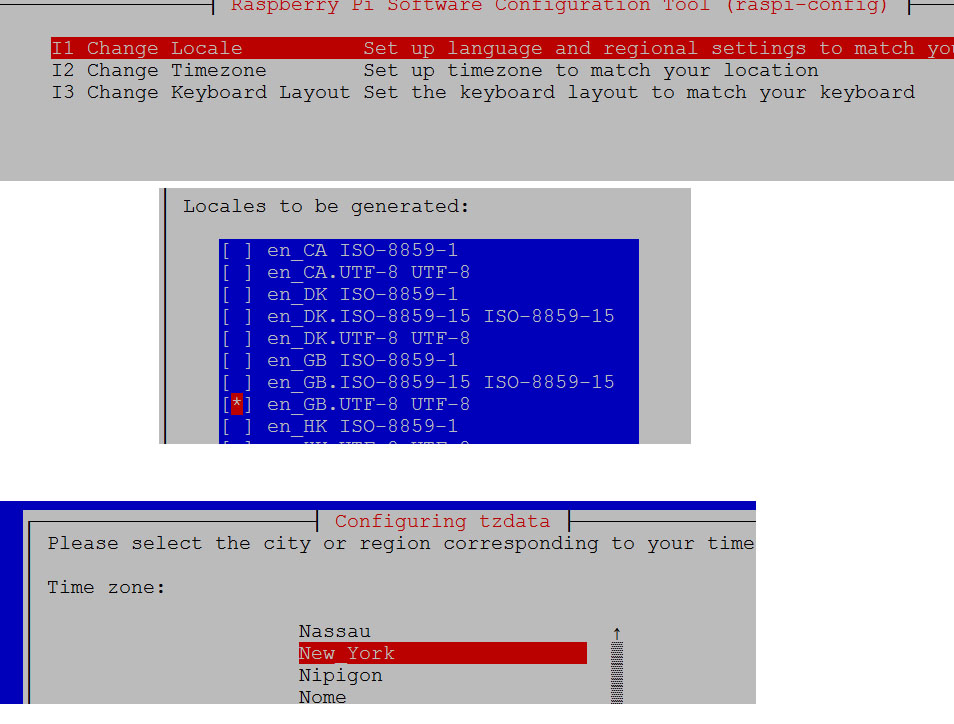
-
Wat do you see when you type
dateinto your terminal? -
@MichMich
pi@raspberrypi ~ $ date
Sat May 14 09:32:09 EDT 2016
pi@raspberrypi ~ $
and here is the screenshot. if i wake up every day at 9am, i would not notice the 8hrs delay.
but since i wake up at 6am, thats when i noticed the delay as seen in previous screenshots