Read the statement by Michael Teeuw here.
MMM-Page-Selector: A page switcher that can set positions of modules
-
Wow, that was fast.
Will it morning look at rest, and test.
But what I read so far looks like this for me:
First list all the modules as before.
Below that, under “pages:” and the page names, insert the module names with location.And I have to give the modules a name (name:) which is then used in pages: for the position.
So roughly right?
Oh! One question:
How implement more then 1 module in exclusion?exclusion: [ { "module": "MMM-Cursor" }, { "MMM-page-indicator", position: "bottom_center" } ] -
So the exclusions array takes a list of selectors. Those selectors could be the name of a module (Like
MMM-Cursor) or they could be the propname. Here’s some sample code:
This is the inside the module array:{ module: "MMM-page-indicator", name: "noHide", position: "bottom_center" },And then this is the exclusions:
[ "noHide", ]This one works because the name
noHideis a selector.You could also just use the name of the module:
[ "MMM-Cursor", ]because it is also just a selector.
The
pagesconfig also works off of selectors in the same way.noHideis a selector that you assign with thenameprop whileMMM-page-indicatoris a selector that is assigned via the fact that it is the name of the module. -
@veldrovive Thanks, for the reply. I finnaly did find the problem. It was as always a typo from my side. I have now konverted the config to the “second” config option which I like better as I can gather all the pages config in one section.
Thanks for a greate module :) -
Ah good. I’m glad that the changes I’m making are improving the module.
Thank you for the kind words. -
@Veldrovive Installed your module, along with the MMM-page-indicator.
Page1 shows OK, but I can’t move to Page2.
What i’m doing wrong?
Here’s my configmodules: [ { module: "alert", pages: "all", }, { disabled: false, module: "MMM-Page-Selector", position: "top_bar", config: { defaultPage: "Page1", displayTitle: true, selectPageNotif: ["SELECT_PAGE"], incrementPageNotif: ["PAGE_UP"], decrementPageNotif: ["PAGE_DOWN"] } }, { disabled: false, module: 'MMM-page-indicator', position: 'bottom_bar', pages: "all", config: { pages: 3, } }, { module: "updatenotification", position: "top_bar", pages: {"Page1": "top_bar"}, }, { disabled: false, module: "clock", position: "top_left", pages: {"Page1": "top_left"}, }, { disabled: false, module: "compliments", position: "lower_third", pages: {"Page2": "lower_third"}, }, { disabled: false, module: 'MMM-Lunartic', position: 'top_center', // Best in left, center, or right regions pages: {"Page3": "top_center"}, config: { mode: "rotating", // rotating or static image: "current", // animation, current, DayNight or static distance: "km", // miles or km useHeader: false, // true if you want a header header: "Huidige Maan stand", // Any text you want maxWidth: "300px", animationSpeed: 0, rotateInterval: 15000, } }, { disabled: false, module: 'MMM-BackgroundSlideshow', position: 'fullscreen_below', pages: {"Page1": "fullscreen_below"}, config: { imagePaths: ['modules/MMM-BackgroundSlideshow/Images/'], transitionImages: true, slideshowSpeed: 20000, // 20 Seconds //transitionSpeed: '2s', randomizeImageOrder: true, } }, { module: 'MMM-Cursor', pages: "all", }, ] }; /*************** DO NOT EDIT THE LINE BELOW ***************/I have installed MMM-Voice-Command as well, but I really don’t need voice for the moment so I didn’t add this in the config.
-
One small thing before I actually get into the meat of the issue. It is not necessary to specify the number of pages for MMM-page-indicator since it is overridden by the page selector.
While I was developing the new page system, I forgot about the very important issue of capitalization. Basically what was happening is that it was trying to switch to pages that did not exist. If you pull the update, everything should work fine.
-
@veldrovive Wow, that was a quick. Works fantastic now. Great job!! Thanks.
-
Hi @Veldrovive ! Can you help me to solve some problems with pages? The first is that it doesn’t swith sometimes. it works, but not the whole time. The second is rhat pages show modules while they don’t havw to. There are config file and examples. So the main page (главная) shows weather data but it doesn’t have to. The same situation with other pages (example - calendar “календарь”). While the weather page (with earth) doesn’t show these modules. Wrehe is the problem? Sorry for bad structure…
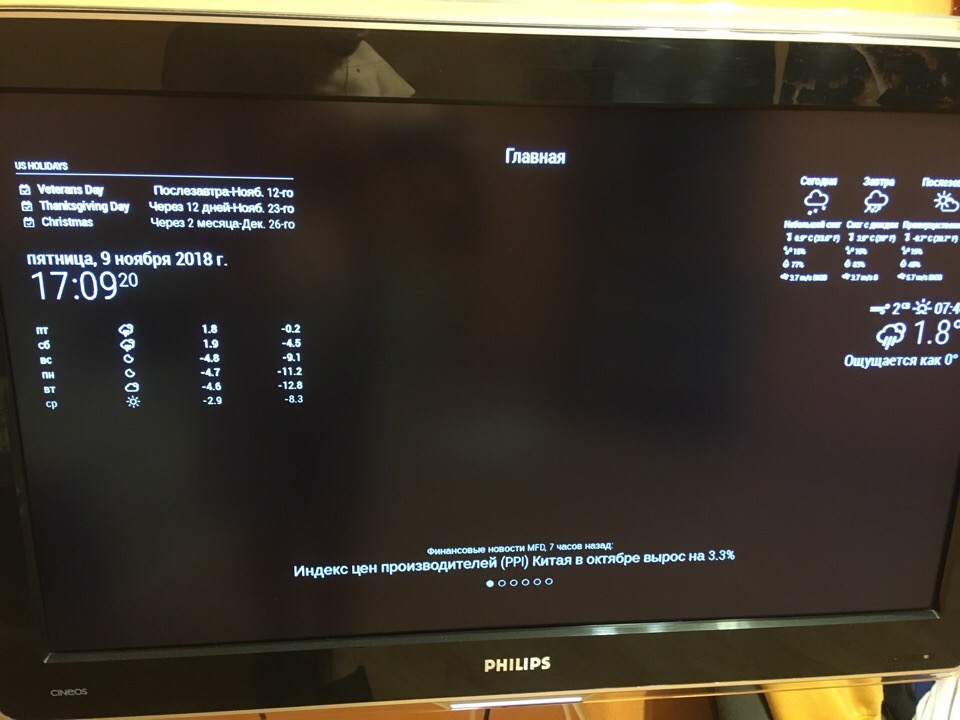

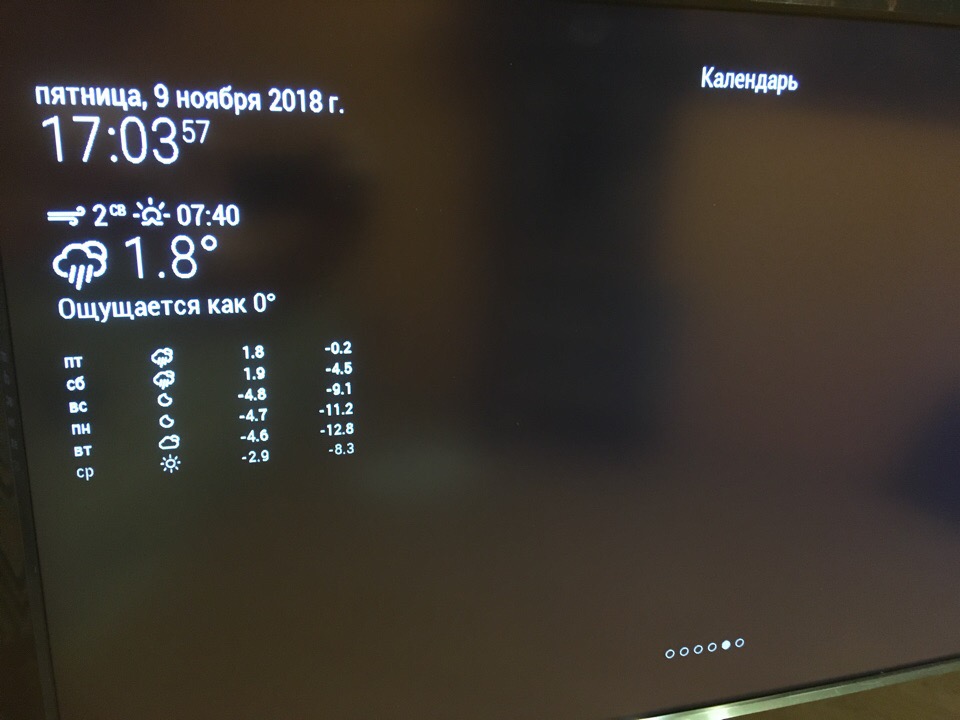
var config = { address: "localhost", // Address to listen on, can be: // - "localhost", "127.0.0.1", "::1" to listen on loopback interface // - another specific IPv4/6 to listen on a specific interface // - "", "0.0.0.0", "::" to listen on any interface // Default, when address config is left out, is "localhost" port: 8080, ipWhitelist: ["127.0.0.1", "::ffff:127.0.0.1", "::1"], // Set [] to allow all IP addresses // or add a specific IPv4 of 192.168.1.5 : // ["127.0.0.1", "::ffff:127.0.0.1", "::1", "::ffff:192.168.1.5"], // or IPv4 range of 192.168.3.0 --> 192.168.3.15 use CIDR format : // ["127.0.0.1", "::ffff:127.0.0.1", "::1", "::ffff:192.168.3.0/28"], language: "ru", timeFormat: 24, units: "metric", modules: [ { "module": "MMM-Page-Selector", "position": "top_center", "config": { "defaultPage": "главная", "displayTitle": true, "selectPageNotif": [], "incrementPageNotif": [], "decrementPageNotif": [] } }, { module: 'MMM-page-indicator', position: 'bottom_bar', "pages": "all", config: { pages: 6, activeBright: true, inactiveHollow: true, } }, { module: "alert", "pages": "all", }, { module: 'MMM-PIR-Sensor', "pages": "all", config: { sensorPIN: 22, powerSaving: true, powerSavingDelay: 120, // See 'Configuration options' for more information. } }, { module: 'MMM-3Day-Forecast', position: 'top_right', "pages": {"главная": "top_right"}, config: { api_key: '2f91769xxxxxxxxxxxxxxx', lat: 54.61972, lon: 39.740002, units: 'M', lang: 'ru', interval: 900000, } }, { module: "currentweather", position: "top_right", animationSpeed: 500, // This can be any of the regions. "pages": {"погода": "top_left"}, // Best results in left or right regions. config: { // See 'Configuration options' for more information. location: "Рязань", locationID: "500096", //Location ID from http://openweathermap.org/help/city_list.txt appid: "ab3164xxxxxxxxxxxx" //openweathermap.org API key. } }, { module: "MMM-EARTH", position: "bottom_center", "pages": {"погода": "middle_center"}, config: { mode: "Natural", rotateInterval: 5000, MaxWidth: "50%", MaxHeight: "50%", } }, { module: "weatherforecast", position: "left", // This can be any of the regions. colored: true, pages: {погода: "left"}, config: { // See 'Configuration options' for more information. location: "Рязань", locationID: "500096", //Location ID from http://openwea$ appid: "ab31646bxxxxxxxxxxxxx" //openweather } }, { module: "updatenotification", position: "top_bar", "pages": "all", }, { module: "clock", position: "top_left", "pages":{"главная": "top_left", "погода": "top_left", "почта": "top_left", "новости": "top_left", "календарь": "top_left", "фото": "top_left" }, }, { module: "calendar", header: "US Holidays", position: "top_left", "pages": {"календарь": "upper-third"}, config: { calendars: [ { symbol: "calendar-check-o ", url: "webcal://www.calendarlabs.com/templates/ical/US-Holidays.ics" } ] } }, { module: "newsfeed", position: "bottom_bar", "pages": {"главная": "bottom_bar", "новости": "bottom_bar"}, config: { feeds: [ { title: "Финансовые новости MFD", url: "http://mfd.ru/rss/news/handler.ashx" } ], showSourceTitle: true, showPublishDate: true } }, { "module": "MMM-Cursor", }, ] }; -
Hey @Banandze,
I have added a lockstring so that modules cannot show themselves which was causing the issue where the weather module showed itself. Pull the new changes to fix that issue.
The issue with the module not showing on the weather page I cannot replicate, but it is most likely due to the position being set toleftwhich is not a valid position in Magic Mirror. Refer to this this for a list of positions.
I am also unable to replicate the problem where the page switching does not work. When it fails to switch, is there any output to the console? -
Dear @Veldrovive,
thank you very much for this fantastic module! I am trying to use MMM-Remote-Control to control the currently shown page through notifications which are sent via HTTP from my home automation (FHEM), depending on who is in the bathroom.
These two calls work fine with MMM-Page-Selector: (I had to insert a space into the URL when pasting it here as “&n” is replaced with a newline character by this website")
http://192.0.0.60:8080/remote?action=NOTIFICATION& notification=PAGE_UPhttp://192.0.0.60:8080/remote?action=NOTIFICATION& notification=PAGE_DOWNBut i am struggling to use SELECT_PAGE to go directly to a desired page.
http://192.0.0.60:8080/remote?action=NOTIFICATION& notification=SELECT_PAGE&payload={"test"}This call returns
{"status":"success"}, but does not show the page “test”. Do you have an idea, what I am doing wrong?
