Read the statement by Michael Teeuw here.
MMM-AssistantMk2
-
@juantata
It means some of your other modules might have some errors to prevent the working of AssistantMk2. -
@Sean
So, I have to try one by one to see which one fails? -
So, I have to try one by one to see which one fails?
Maybe.
Or you can usenpm start devto investigate front-end logs on dev-console of MM screen. Anyway, that is out of range which I can help. -
@Sean
Thank you very much for the help and time you have dedicated to me. -
@Sean
Hi. Sorry for the inconvenience again. It tells me to update MMM-AssistantMk2, and when I update it it doesn’t stop.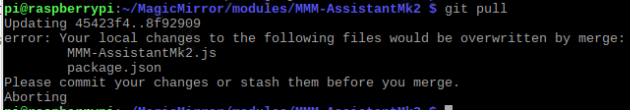
-
@juantata
If you have no unsatisfying or any issue with current version, You don’t need to update. Not for only this module, but for all modules of MagicMirror, and forMagicMirror itself. This is my personal recommendation.The error means you’d modified the source (Why?) Usually, a user doesn’t need to (SHOULDN’T) do modifying the source itself.
Don’t do what you don’t understand.However you want to update anyway, just remove those files then
git pullagain. (If not work, trygit stash) -
@Sean said in MMM-AssistantMk2:
-Multi profile and language demommm so i can use google assistant and speak Swedish to it in the new mk2?
if so… im going to make a new build -
@berne
Swedish is not supported by Google officially yet.
https://developers.google.com/assistant/sdk/reference/rpc/languages -
Hi
This module is fine but I I can’t get it to work in French. When I call “jarvis”, mk2 assistant don’t undertand french, only english. Someone have the same issue ? -
@tontonchow
simply, adjust your account setting on your google assistant app of your smartphone.
