Read the statement by Michael Teeuw here.
MMM-AssistantMk2
-
just to update and help. I reinstalled everything without the AIY Google HAT and just using a usb mic and the issue of the audio choppiness went away. Still working on other issues like no kiosk mode and learning this complicated google home interface stuff but its really cool.
-
@markv have a look at this if your mic isnt working
https://github.com/eouia/MMM-AssistantMk2/issues/16 -
@jomwells @Module-Developers
Did anyone figure out how to add led or sound, like a beep to show when google is listening and speaking. I dont think I’m good enough with linux to do this without a tutorial. Is it something that needs to be implemented in the module or can i learn how to do it from a simple aiy kit? -
@teitlebot
https://github.com/eouia/MMM-AssistantMk2#outgoing-notifications-as-assistant-response
Basic notifications will be emitted by its status.
And you can modify module for catching the status to do your specific job.
See https://github.com/eouia/MMM-AssistantMk2/blob/93d7eca6a3995987554d8deb4f4cd76b44e3f096/MMM-AssistantMk2.js#L264
In.socketNotificationReceived(), you can catch each Assistant status.Anyway, I’m considering to add simple ding-dong waves for convenience in next patch.
-
@sean I had to leave the assistant action part of the code out because it was causing errors in my config file.
-
Hi, I just tried installing MMM-AssistantMk2 by following the instruction. After saving the config.js (use default configuration) nothing shows up and all I can see is a black screen but a movable mouse pointer. I can’t even quit the mirror. I have no idea what do to now, do I have to start over from the very beginning? :loudly_crying_face:
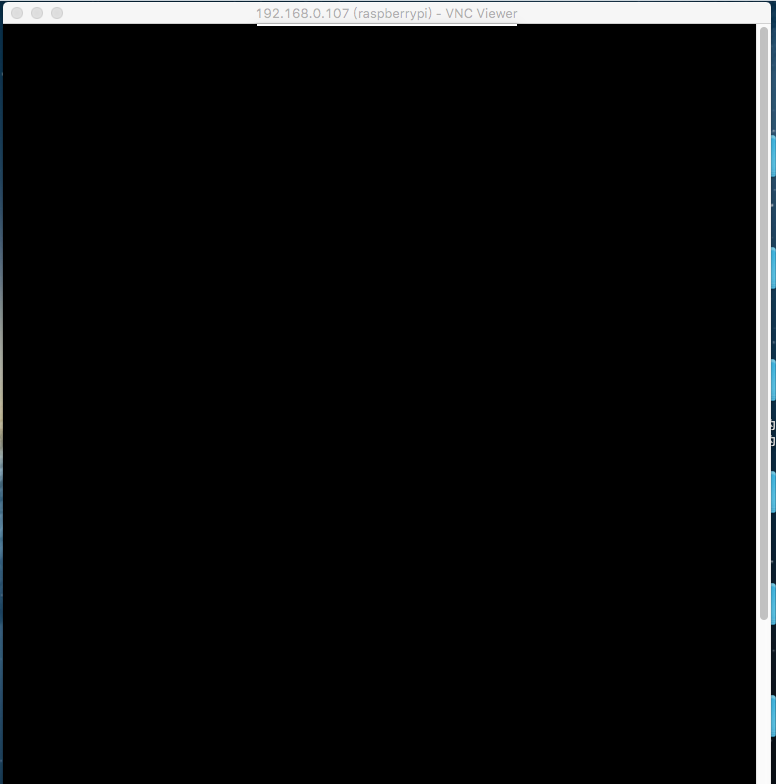
-
@cola0927 many of us had this issue and thats why we run it in servomode
-
@Module-Developers Why do you set this up as a smart TV. Why cant it be set up as a google assistant with video like the new displays they sell now?
-
@teitlebot oh, ok, thanks. It’s my first mirror, no relative experience before. I’ll be more careful next time.
-
Dying to use this module, but im stuck on node auth_and_test.js i keep getting the GLIBBCXX_3.4.21 not found error. tried the solutions found on the module page and a few others spots. but to no avail. any suggestions?
