Read the statement by Michael Teeuw here.
Wrong font in newsfeed
-
Hi all,
i’ve added some modules to my MM and i see that there is some problem with fonts as you can see some characters have different font. (most visible in newsfeed)
i’ve edited custom.css and added this lines :
body {
@font-face {
font-family: “Verdana”;
font-style: normal;
font-weight: 100;
src:
local(“Verdana”),
url(“/fonts/Verdana.ttf”) format(“truetype”);
},
.newsfeed {
font-family: Verdana;
},
}i’ve downloaded font Verdana.ttf and copied to MagicMirror/fonts folder
but it’s not working font is still not ok
Can you please help me how to solve this problem ?
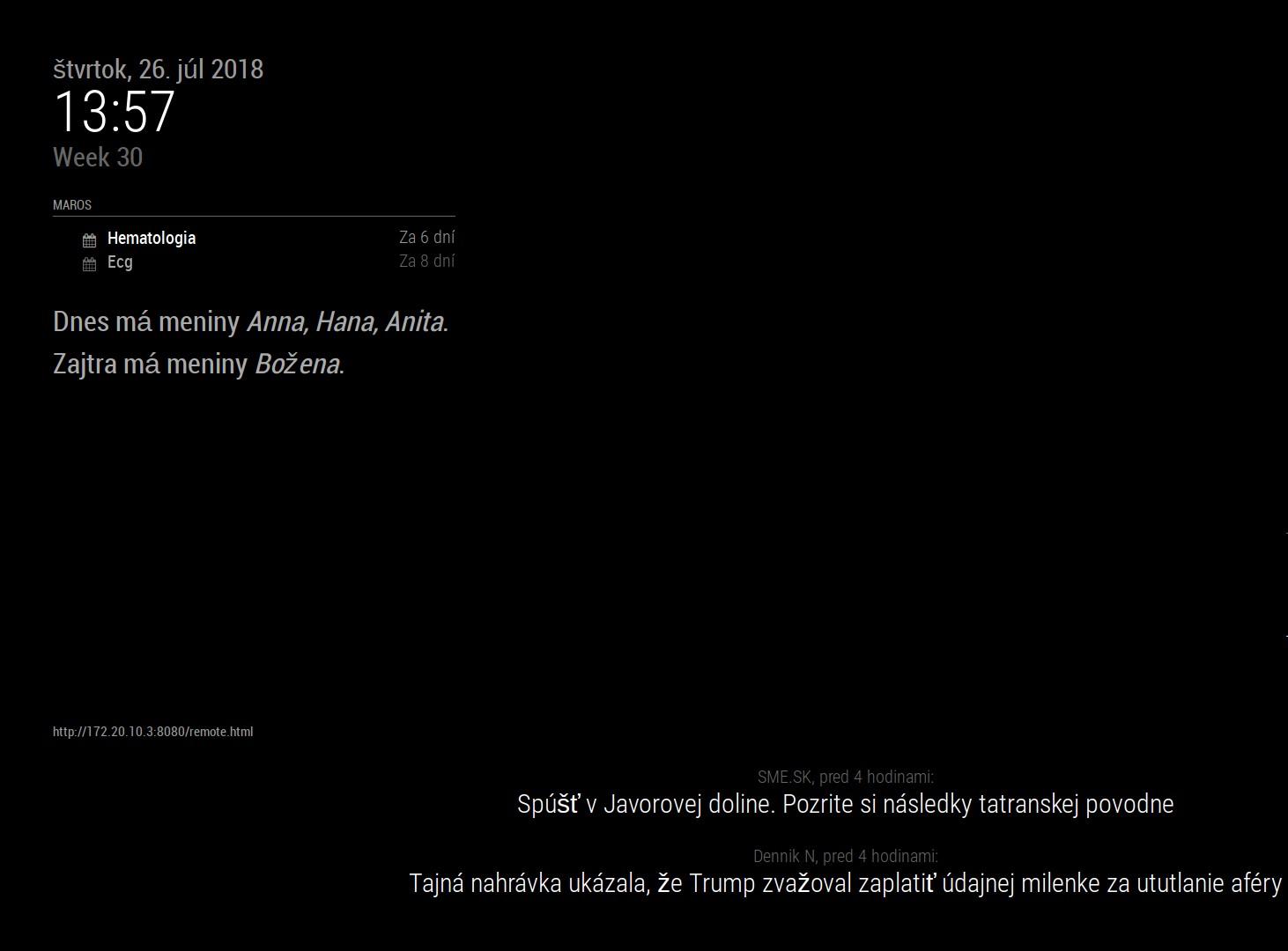
-
i’ve tried also woff font Verdana.woff as mentioned here :
https://forum.magicmirror.builders/topic/4824/i-need-help-to-change-the-fonts/3but it’s also not working at all :(
-
Noone any idea?
-
Open up your console in dev tools and see if you’re getting any errors
-
Folder path is misdirected, try this
body { @font-face { font-family: “Verdana”; font-style: normal; font-weight: 100; src: local(“Verdana”), url("../fonts/Verdana.ttf") format(“truetype”); }, .newsfeed { font-family: Verdana; }, } -
@broberg said in Wrong font in newsfeed:
@font-face {
font-family: “Verdana”;
font-style: normal;
font-weight: 100;
src:
local(“Verdana”),
url(“…/fonts/Verdana.ttf”) format(“truetype”);
},
.newsfeed {
font-family: Verdana;
},i’ve tried but still same
@davidnesbitt7 i’ve checked error log on pm2 but there nothing mentioned about rss feed font error
-
@maros Did you fix this issue? I’ve encountered the same with Polish news…
edit:
solved by installing Roboto fonts into Raspbian (found somewhere here at the forum or in the Internet). -
@cabott I have the same problems. Some characters are not showing properly only on the newsfeed module.
I have tried installing roboto fonts with apt, how did you installed it? (And which package). -
@radokristof sorry for late answer, I completely missed this topic. For those who still had this issue:
I just installed the fonts withsudo apt-get update sudo apt-get install fonts-robotothen
fc-cache -fv pm2 restart MagicMirrorand voila… works for me.
-
Work for me. Thank you
