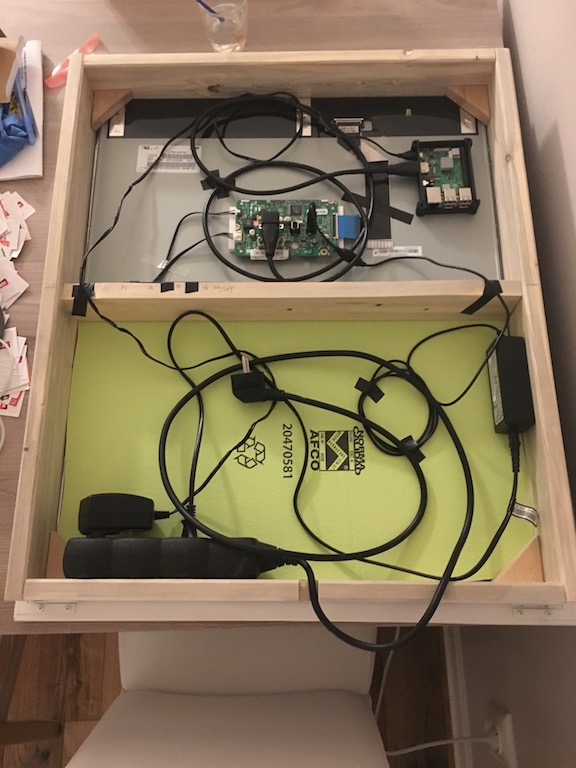After some time i’ve finaly finished my project and MagicMirror is ready :)
only thing left is hang it on the wall :)
mirror is 50x60cm
Display : Samsung S22LD390
HW : Raspberry Pi 3 Model B+
Frame hand made from wood painted to white (needs to be repainted later)
I’m happy with result as this is my first MagicMirror made by me.
I want to add PIR sensor to turn off and on the screen when someone is in front of the mirror (save energy, increase life of screen)
Also maybe add camera to frame to have some security as this mirror will hang next to entrance door.