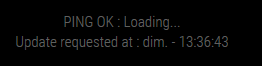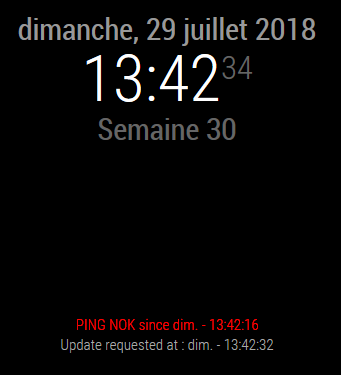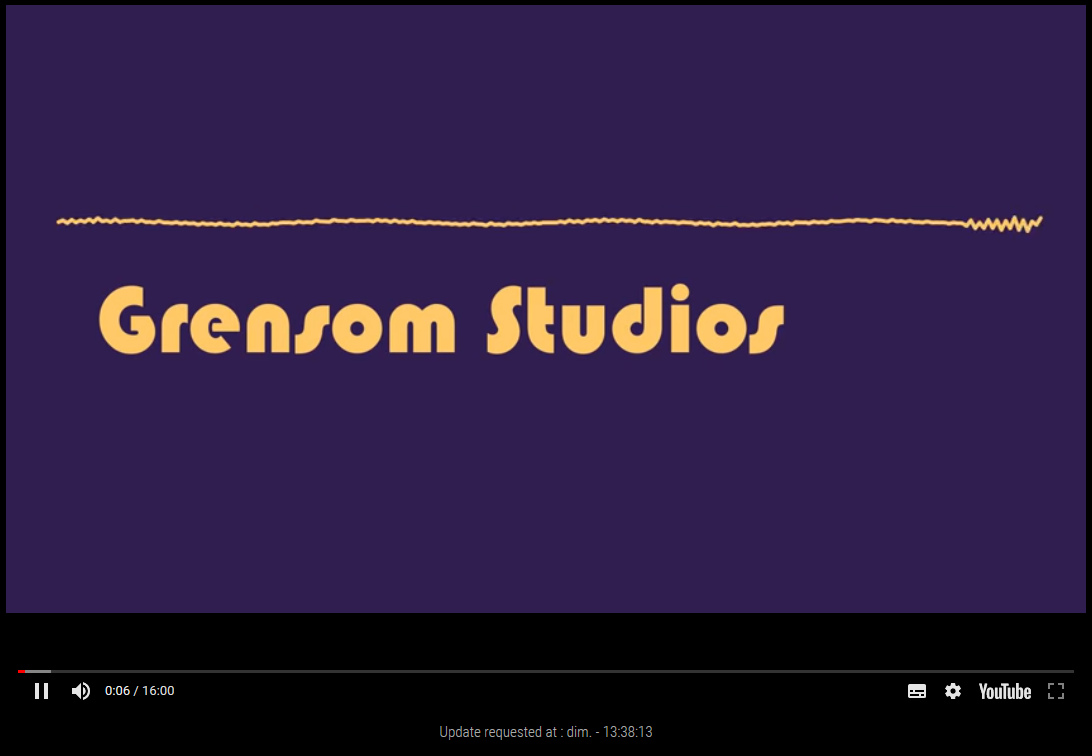Read the statement by Michael Teeuw here.
MMM-iFrame-Ping
-
Dear @AgP42,
one of my use cases for your module is showing a livestream from the ISS on the night-page of my mirror, if a user is present. Looks really good!
Now i thought of enhancing it and playing some curated movies from the ISS during those moments, when it is not flying in daylight.Would it be possible / difficult to add a limited number of youtube links and either select one of them for playback via a notification or play them randomly?
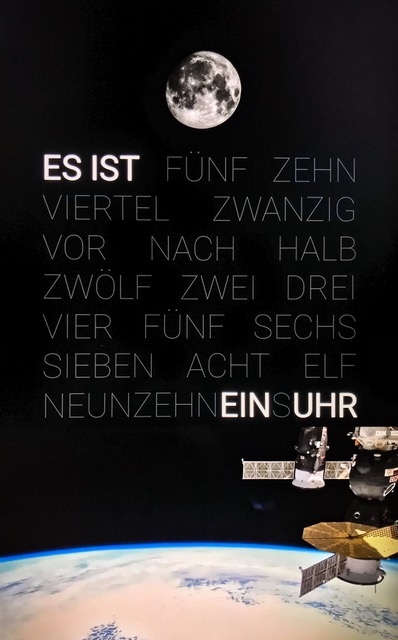
-
@agp42 Would it be possible to have 2 instances in the config file, working independently?
-
@rudibarani Sorry for my late answer. Did you consider to create a youtube playlist and make it run on the Mirror ? (This way of doing is now describe on the readme file) I guest it will fulfill your need !
-
@agp42 Ok, thanks for the tip, I’ll checkup the README file.
-
@johans Hello, in fact I already try to manage this functionality (on another plugin), but it’s very hard to make it work.
Here is an easy way for you :- duplicate the plugin (copy/paste the full folder and rename it, for example “MMM-iFrame-Ping-2”)
- enter the folder and rename the file “MMM-iFrame-Ping.js” into “MMM-iFrame-Ping-2.js” (no need to change the css file, you can also delete it)
- open the file “MMM-iFrame-Ping-2.js” and and the very first line, also change :
Module.register("MMM-iFrame-Ping",{to
Module.register("MMM-iFrame-Ping-2",{- then you can declare this “new” module on your config file and use it with another URL
(Yes this is a very very bad looking solution :grimacing_face: , please don’t tell anyone it comes from me !:winking_face: )
-
Dear @agp42,
unfortunately, a playlist does not help for my use case:
I found a 90 min 4K Video Collection from the ISS and want use a defined / selected / random 35 minute section to fill in for the time when the ISS is in the dark.
Currently, I am circumventing it by having multiple copies of the “Night”-page with MMM-Page-Selector and defining different instances of MMM-iFrame-Ping for each page. Each of these instances get a defined URL and I call the pages via notifications, depending on the daylight-status of the ISS.
Having a little more flexibility in the module would make this a lot easier and more dynamic.Maybe it could be possible to pass on an URL via a notification?
-
@rudibarani
Hello,
to better understand your request, by “notification” do you mean the internal MM notification mecanism ? (describe here on the official doc)
In that case, which module will send the url request to the MMM-iFrame-Ping module ? and what will be the notification request format ?Thanks,
AgP42 -
@AgP42 Thanks for your reply and happy new year!
I using MMM-Remote-Control to inject notifications from my home automation system (FHEM), as it knows all the other relevant states in the house (user-presence, lighting situation, etc.).Maybe your module could listen to
"iFrame_Ping_URL"notifications and take the"URL"from the payload and use it until a new one is provided or until a restart, in which case it would revert back to the standard URL from the setup?This way, it would not change its behavior presented to its current users and just gain an option to change the preconfigured URL on the fly.
-
@rudibarani
Yes it seams possible to do, but then MMM-Remote-Control has also to be modified to be able to send such notification, no ?
Could you let me know the other modules you uses than catch MMM-Remote-Control notification, so I will look the source code please ?Thanks,
AgP -
@rudibarani
Hello,
I guess I managed what you asked, could you please test it before I release it ?
This new version is here : https://github.com/AgP42/MMM-iFrame-Ping/tree/dev
Only the file MMM-iFrame-Ping.js has been modified, so you can copy/paste it on your MM directly and restart your MM.Then to allow URL modification through Remote-Control you can use the following request :
http://192.168.xx.xx:8080/remote?action=NOTIFICATION¬ification=iFrame_Ping_URL&payload={%22url%22:%22https://magicmirror.builders/%22}or
http://192.168.xx.xx:8080/remote?action=NOTIFICATION¬ification=iFrame_Ping_URL&payload={%22url%22:%22https://www.youtube.com/embed/Qwc2Eq6YXTQ?autoplay=1%22}(edit : the forum text editor seams not to like my link : this strange symbol “¬” has to be remplaced by “& not” (without the space…))
(edit2 : the “%22” is the URL-encoded form of the symbol ". You can also try directly with ", and if it is not working try with %22 instead)It’s a cool new functionality ! :smiling_face: