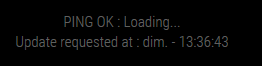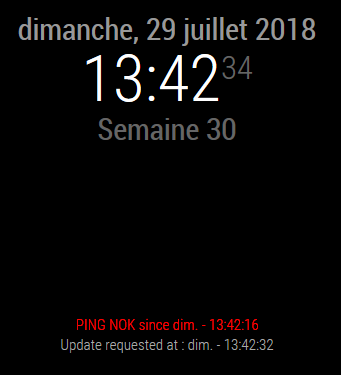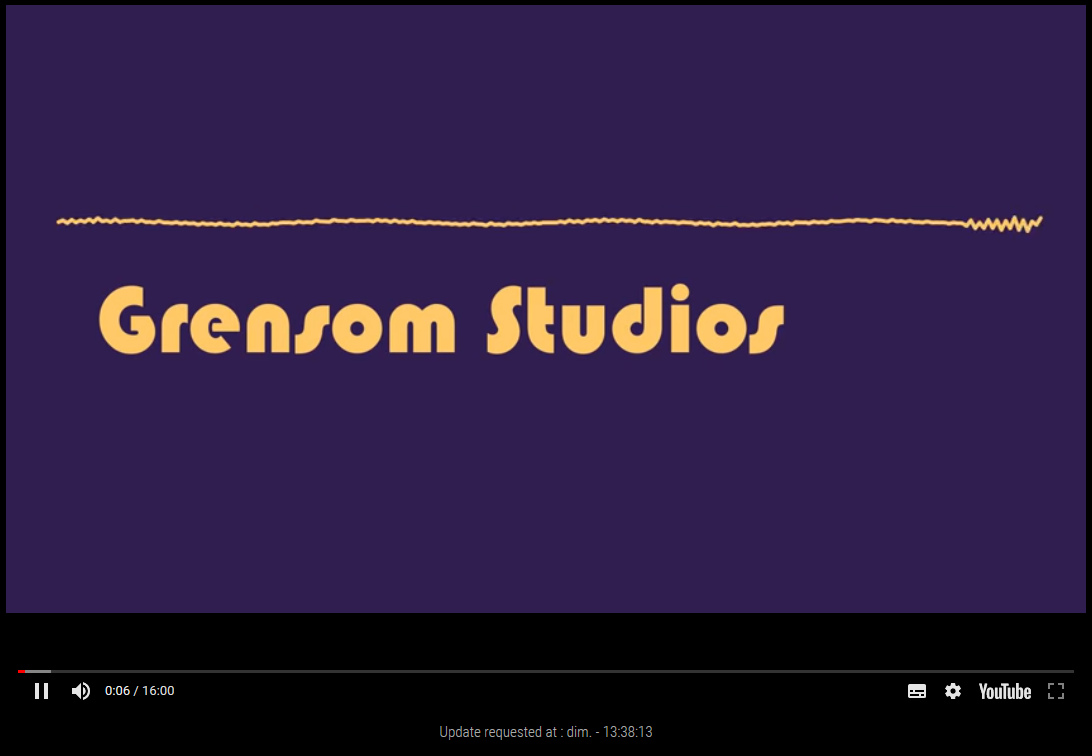Read the statement by Michael Teeuw here.
MMM-iFrame-Ping
-
@bolish, thanks for your very fast review ! I just upload an update that (should) solve the lagging issue (and on the same time this issue solved the problem of several instances !)
And your display issue was coming from the fact that I send on GitHub my css file with modifs for me, I update it too, so you should be able to get back your previous params
-
@AgP42
Centering frame is OK now.
Lagging seems to be much better.
But it seems that new issue is happening. I get constant (uncontrolled) change between status Playing and Stopped which is stopping the video.Strange.
-
I think it’s because of PIR Sensor “USER PRESENCE” notification!!!
(I don’t wnat any interaction between PIR and video), I only use PIR to turn screen ON / OFF.And this issue is not new since your morning correction…It’s new for me because I installed PIR this morning!!!
Regards
-
@bolish said in MMM-iFrame-Ping:
I think it’s because of PIR Sensor “USER PRESENCE” notification!!!
(I don’t wnat any interaction between PIR and video), I only use PIR to turn screen ON / OFF.And this issue is not new since your morning correction…It’s new for me because I installed PIR this morning!!!
Regards
But why do you want your video to run if your screen is off ?
-
No you’re right I don’t.
I believe I understood the issue :
- It seems the PIR sensor I’m using is very sensitive and triggering “USER PRESENCE FALSE” very easily.
- I’m able to manage it in MMM-PIR sensor module thanks to the additional delay option which I put to 30 seconds which is preventing the screen to turn ON / OFF every 2 seconds.
But this is then triggering the issue I’m referring to above for MMM-SmartWebDisplay.
Does that makes sense? It’s the only explanation I found for now.
-
maybe you should let your module more generic that what you currently did.
If someone wants to STOP the video based on any other notification (like USER PRESENCE, false) he will always have the possibility to use MMM-NotificationTrigger to convert user presence to stop.Up to you.
If you’re not keen to update that point (which I could understand), I believe I can maybe modify things a little bit myself to manage it.
Maybe the modification should be done directly in MMM-PIR Sensor, which should only trigger PRESENCE FALSE once the additional delay is over and not before…
-
@bolish
Yes I perfectly understand the issue you are facing, in fact I also did some contribution to the module PIR sensor :smiling_face_with_open_mouth_closed_eyes:Yes the delay on the module apply only about the screen off but the “USER_PRESENCE” is send anyway directly according to the sensor input.
Normaly on your sensor you have 2 screws, one to change the sensibility of the sensor and the other one to adjust the time delay more infos here
Did you check that ?
But you are also right that I could let the choice to the user to use this USER_PRESENCE or not, I will check what I can do for that.
-
The sensor I’m using doesn’t offer this option, unfortunatly.
link textThinking of it again :
Would it not be more “sustainable” to PR MMM-PIRSensor by putting a second notification trigger “USER_PRESENCE, Screen Off” after the timeout delay.
Then, we could play within MMM-SmartWebDisplay with that one instead of the only USER PRESENCE false, true.
By doing that + adding the option to use it or not, it would make the full thing more reliable and generic.If I believe it’s somewhere here :
else if (value == valueOff) { self.sendSocketNotification('USER_PRESENCE', false); if (!self.config.powerSaving){ return; } self.deactivateMonitorTimeout = setTimeout(function() { self.deactivateMonitor(); }, self.config.powerSavingDelay * 1000); } }); -
@bolish
On the link you sent, this sensor is exactly the same as mine and its allow to change the timer ! ;-)The best way to make that clean will be to change the PIR-sensor module to send the notification only at the end of the timer, but I have no time to do so now…
What you can do for now to desactivate the Stop at the reception of a USER_PRESENCE = false notification is to go on the file MMM-SmartWebDisplay.js, on the function “GestionUpdateIntervalSWD”, then comment (//) the line "this.StopDisplay();
In fact I have no time to change the module PIR-Sensor now because I am about to finish an update of the module MMM-RemoteControl to be able to use "Next/Prev/Play/Pause/Stop directly on RemoteControl :
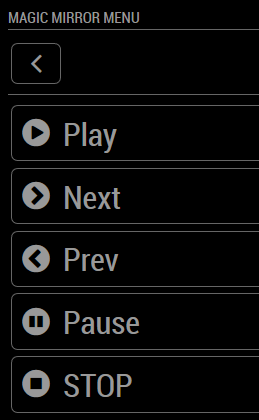
-
oh! I will look on the module again as I didn’t saw the famous screws you’re referring too…
Don’t worry @AgP42 , you already did a great job! Thanks again for that.
For the time being I will leave it like that (with your workaround) and if I have time on my side, I will maybe try to update MMM-PIRSensor. Maybe I could do it with trial and error method.
Thanks to the latest update of your module and MMM-GroveGestures (from @Sean ) , I end up with a perfect user experience :
- On my page 1 (main MM page), up / down gestures are handling news RSS details, etc…
- On my page 2, I have your iFrame and I’m able to change youtube live channels by up / down gestures also.
Perfect!
The Remote Control you are working on looks great also!
A bientôt et bonne continuation!! (tu as laissé qques indices dans ton code :-)