Read the statement by Michael Teeuw here.
MMM-MirrorMirrorOnTheWall installation issue
-
Re: Mirror mirror on the wall alexa skill
@joanaz Hi there i am stuck at the testing of the Alexa skill part.
I did follow the instruction step by step and to the T (great documentation work y the way … wow thank you) and when i got the the testing part and inputting “on the wall” on the Alexa Developer Console all i get is “There was a problem with requested skills response” and on the “json output” window all i get is “null”.
I tried to backtrack my steps and see where i might have made a mistake and i cant seem to find where!!Where should i start troubleshooting any ideas?? All help will be greatly appreciated
Thank you
Denis -
Hey @richland007 The installation is hard :) had the same problems with it. Did you changed your aws iot username or is it MirrorMirror? Did you changed anything?Or whats the name standing infront of your cert files?
-
@havannasurf @joanaz Ok what AwS IoT username are you referring to and where??
My Lambda function is called MMotW when i try to test the Lamda function i get these errors for logs
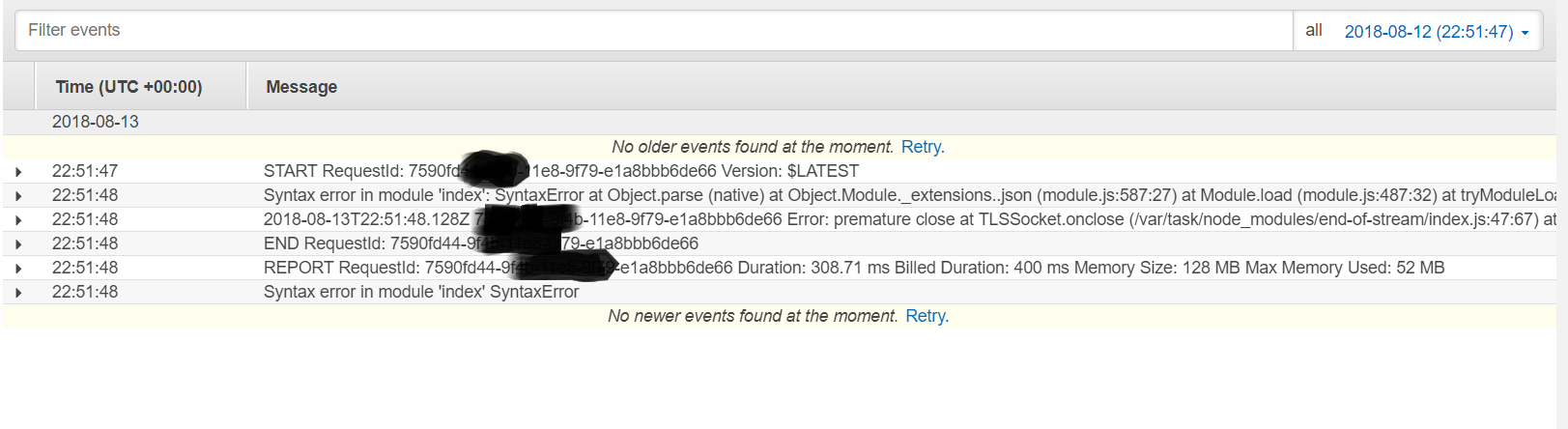
I followed all the instructions to the T so i used the exact same names as per instructions …i did not change anything that was not written there in the instructions …was i was supposed to change any?
What names in cert files are we talking about?
Here is what my certs and src insides look like :)
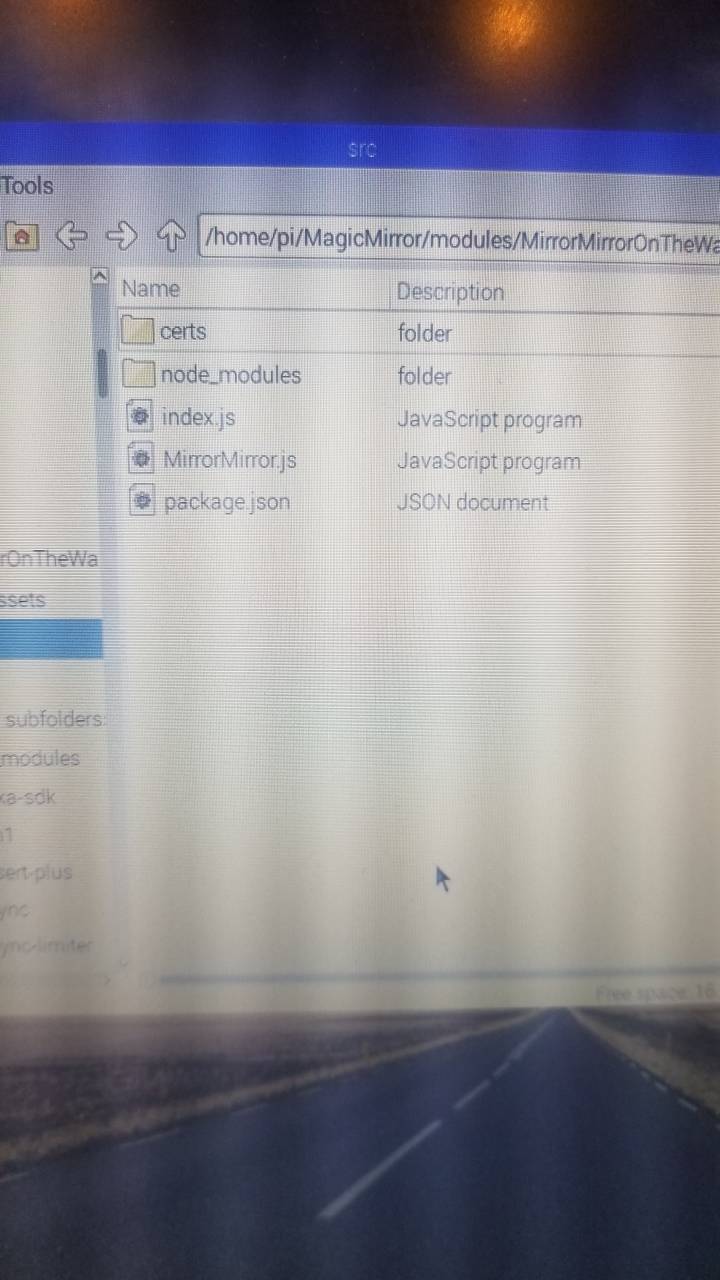
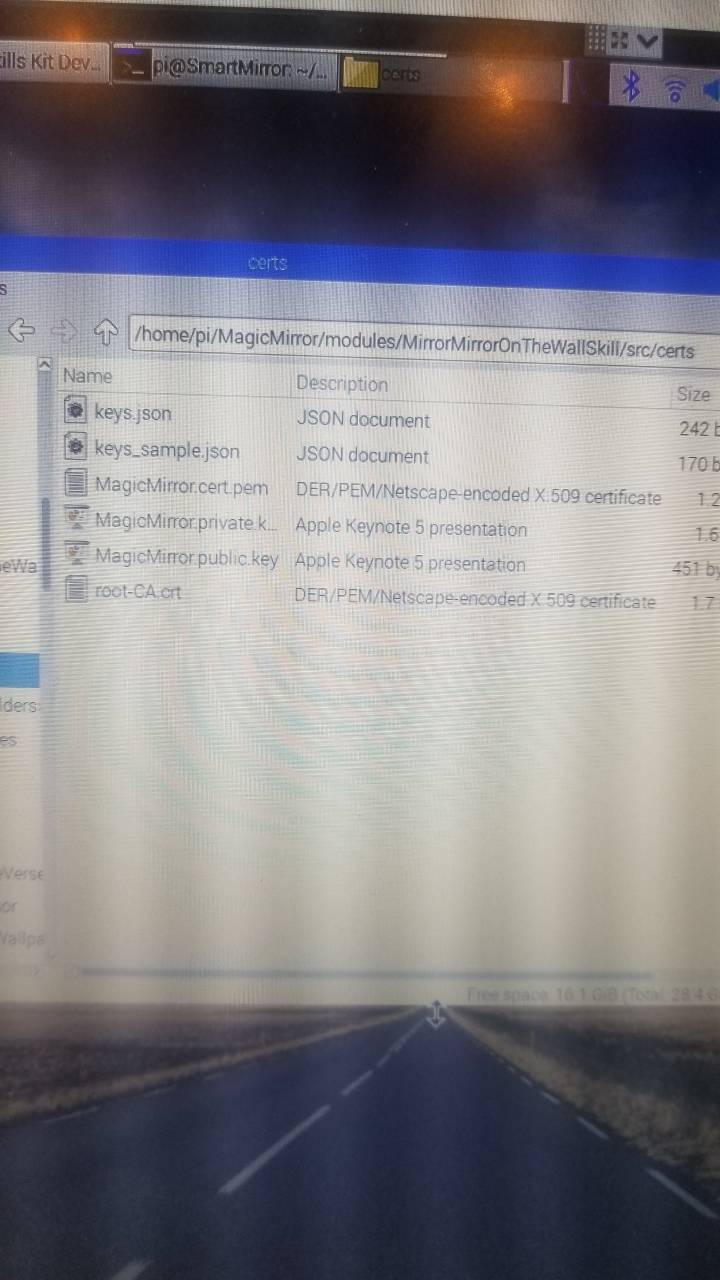
Let get this done :)
Denis
-
Anyone that got this module figured out and wokring please help me
Denis -
Im also trying to get this to work. I have come that far that I can test the skill.
so when I type “on the wall” in the test, I get “what can I do for you my queen”
but if I then ask like “find video of how to make slime” it just tells me there is a problem with the skill. BUT, if I check the logs at clodwatch I can actually se that its looking for slime on youtube and find the videos, but then nothing on my mirror.
-
@OceanK OK so how did you get to that point??? i have tried to install it from scratch 2 times but still no luck …when i test the skill i get null for response on the right (please check out the above pics) … Do you test the Lamda function does it give you any errors (before communicating with Alexa, just Lamda by itself with its test button not the skill) cause my Lamda does not compile and i dont know where am i making the mistake??
Here is my question do you put the node_modules folder inside the certs folder or outside of it just on the src folder?? …before you zip it into Archive is what i am talking about !!
Lets keep talking i am sure by bouncing off ideas of each other we will get it
Denis -
@richland007 Hey!
I will try write down all the steps I did and post it for you. How can I test the lamda function? could you direct me on howto? and I will post the log here aswell. -
Here is the test button on AWS Lamda ( i have read that a lot of people get errors here i don’t know why but then it works for them at the Alexa test just like yours did)
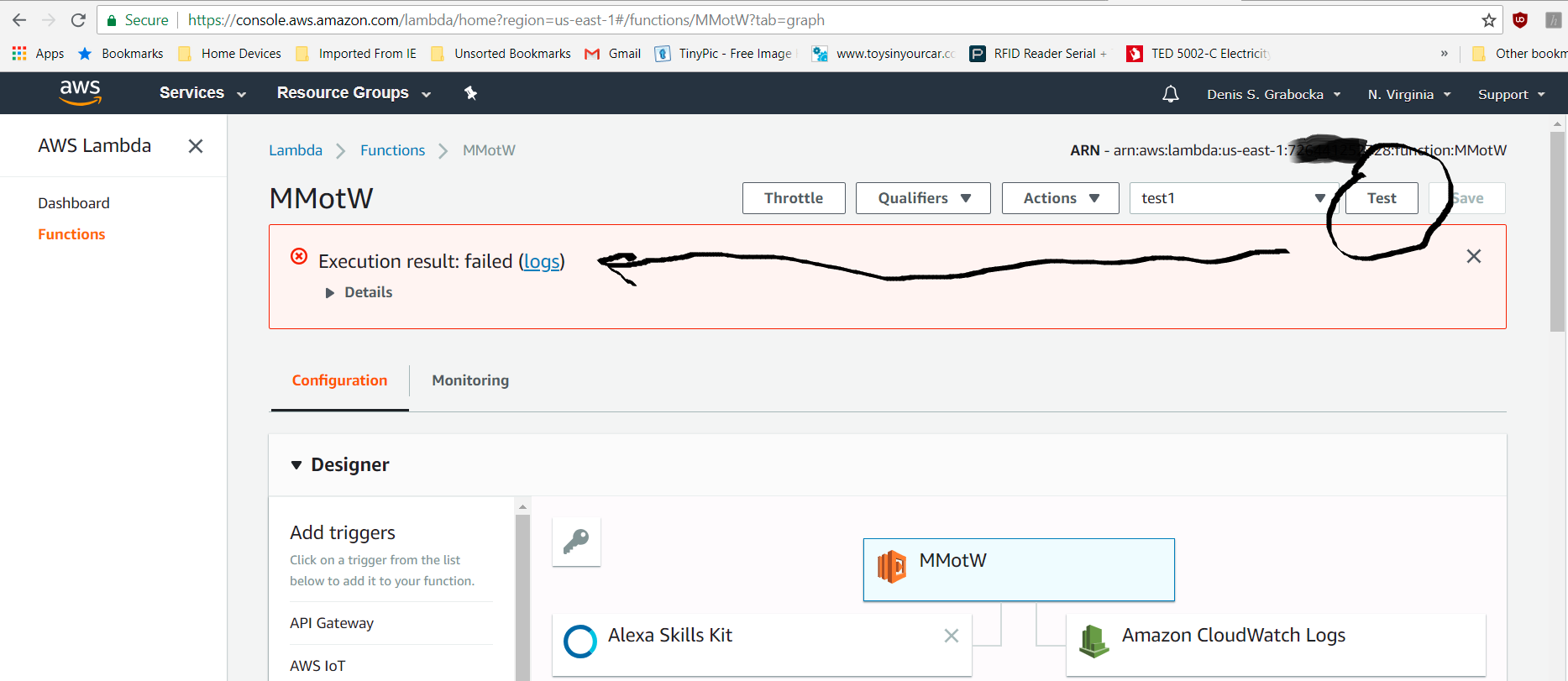
And here is the error that i get which seems to come form the “…/src/node_modules/aws-iot-device-sdk/device” file … so something on the index file on the aws-iot-device-sdk inside node_modules its what its not liking
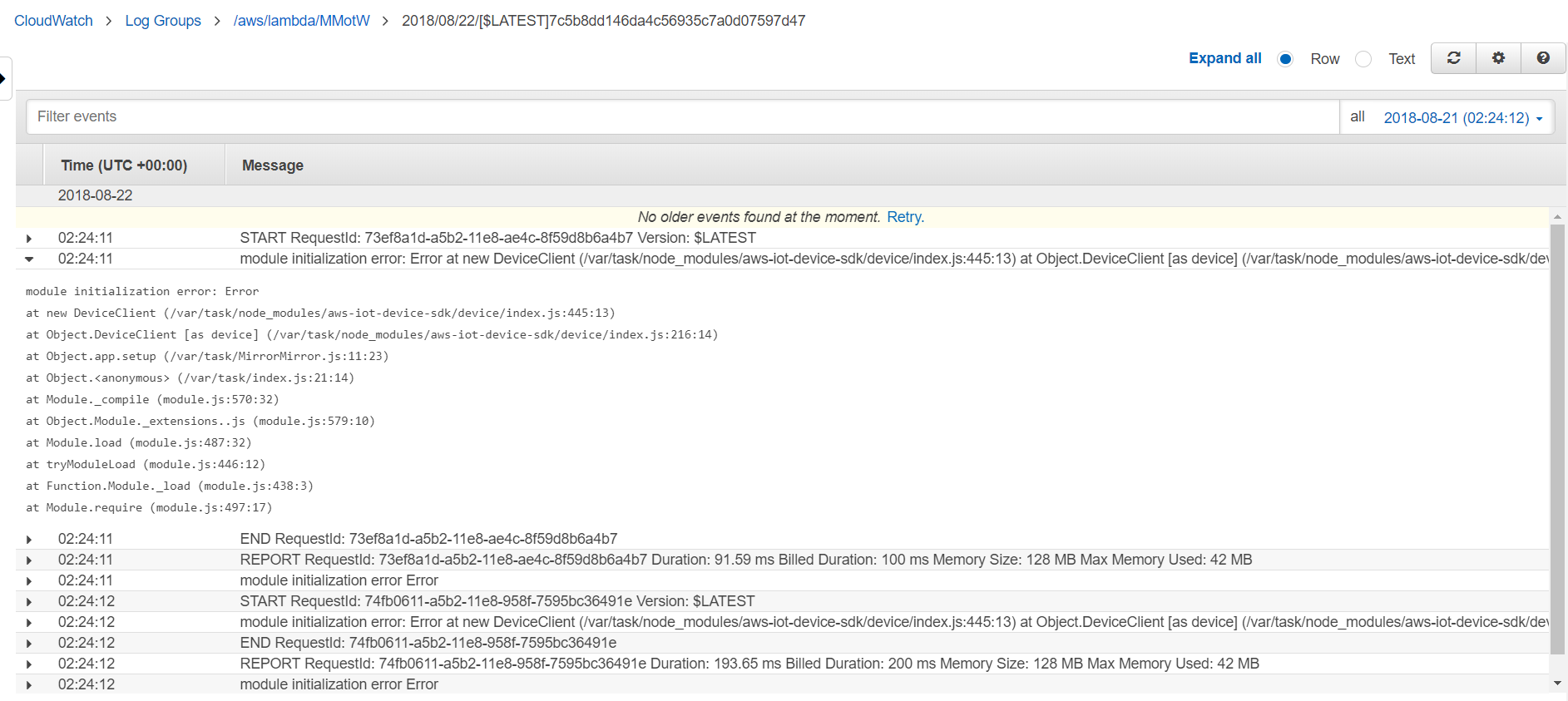
I don’t get it what i am doing wrong i am following the steps exactly …please show me how you did it
Denis -
Yes I will make a list and tell step by step. I can see the Test buttom but witch test did you create ?
There are allot of different one to choose from when you create the test button. Please tell witch and I will try.
regards K
-
@oceank I may be doing something wrong but i just clicked on create test even and entered a name and clicked test and that’s what i got …maybe i had to select something different but i doubt it cause i am trying to redo it again with something common from the list like Hello World and it is still giving me the same results
Denis
