A New Chapter for MagicMirror: The Community Takes the Lead
Read the statement by Michael Teeuw here.
Read the statement by Michael Teeuw here.
Adjusting font size in notification message
-
Hi idoodler- would like to make the push notifications fill the screen - I have tried to identify class and style in the Dev screen for the custom css but have failed. attached are the current message presentation and I need the messages readable from 2-3 metres from the screen. can you advise what to change to enable this to be read
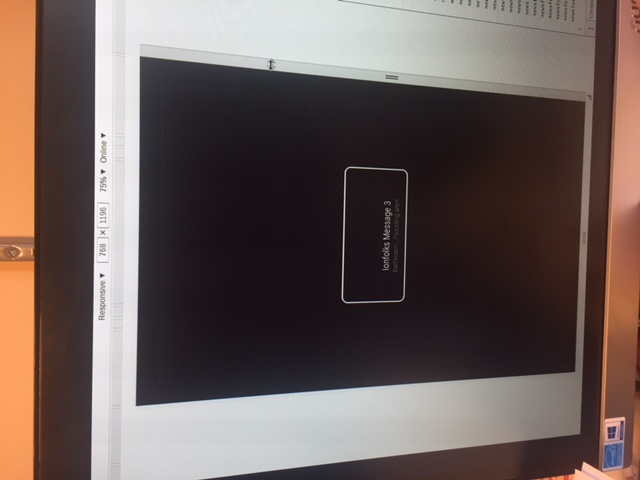
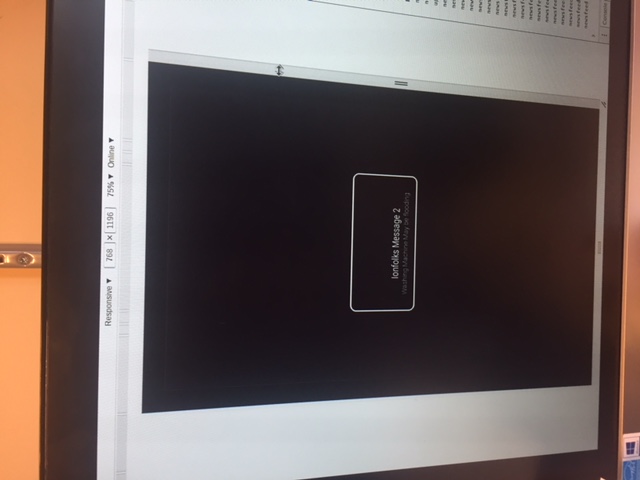

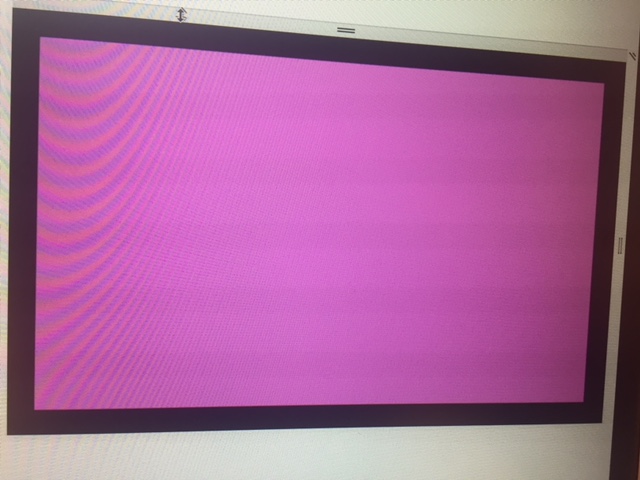 able at a distance.!
able at a distance.! -
Try
.ns-box.light {font-size: 120px} .ns-box.thin {font-size: 100px}
