Read the statement by Michael Teeuw here.
Change newsfeed title to image/logo?
-
OK, I think I got it!

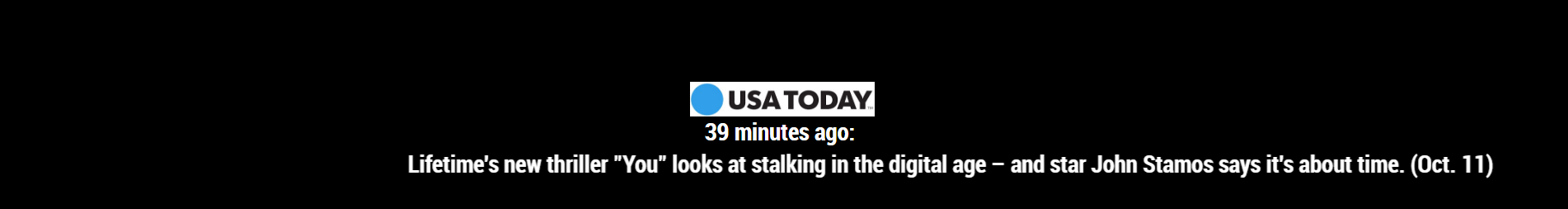

-
@justjim1220 cool…is that a scrolling newsfeed too?
-
Yeppers!
-
I know, the scroll part wasn’t in the request, But, I couldn’t help myself… :smiling_face_with_sunglasses:
-
@justjim1220 well now i want it all!
-
Change this section of the newsfeed.js file (copy, paste, overwrite)…
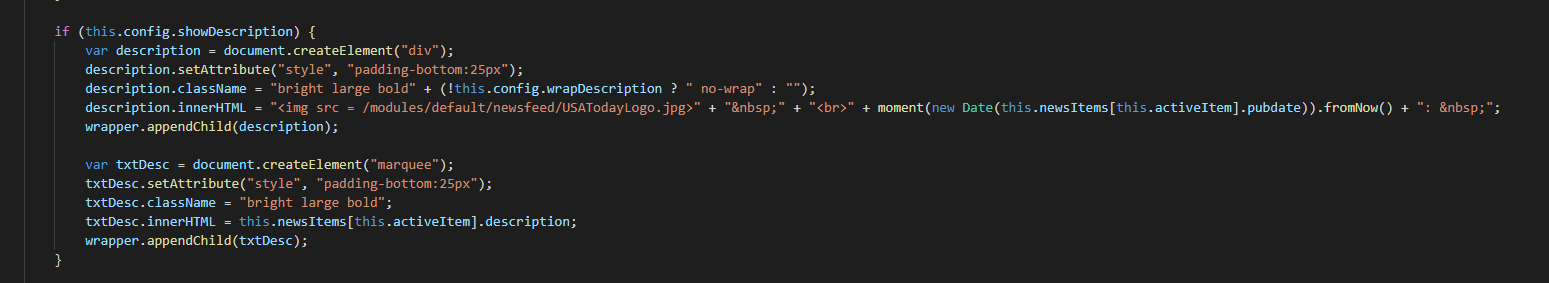
and add a getStyles function to call the newsfeed.css…
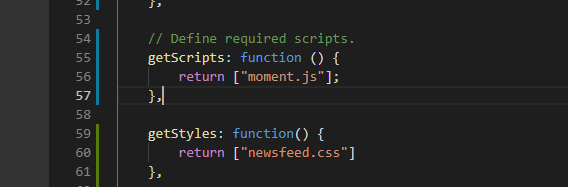
Create a newsfeed.css file and put the following in it…
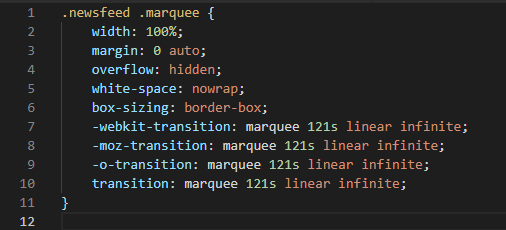
(I think I will post pics instead of code from now on!) :smiling_face_with_sunglasses: :smirking_face: :confused_face:
Enjoy!
-
You’ll have to find the logo for the news feed you are using (Google images)
save it to your newsfeed folder
change the part in the top code (USATodayLogo.jpg) to match your image
-
Now, to figure out how to do it for those who have more than 1 newsfeed!
-
I tried to do all those changes to newsfeed.js and created newsfeed.css file but it seems like that I’m doing something wrong beacuse now my whole newsfeed segment disappeared from my MagicMirror :D I took couple of screenshots to show what are the changes that I did.
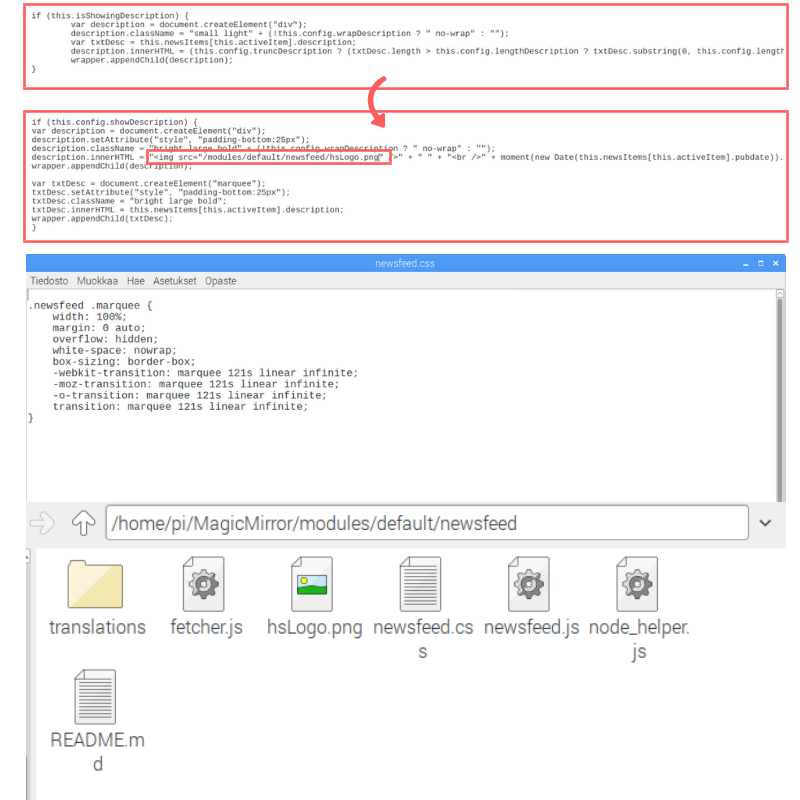
I replaced that part of the code that is shown in first picture with that one that is in the second picture.
newsfeed.css file is in the third picture and all of the files in the newsfeed folder are shown in the last picture.
Even if it is not working yet I really appreciate all your effort that you have been putting on this :thumbs_up_light_skin_tone:
-
description.innerHTML = `<img src="/modules/default/newsfeed/hsLogo.png">` + ...HTML entity escaping is not so good in this Forum BBS program
@justjim1220 might had typed'but this BBS program had changed it to"automatically.
Anyway, you can use above code;
