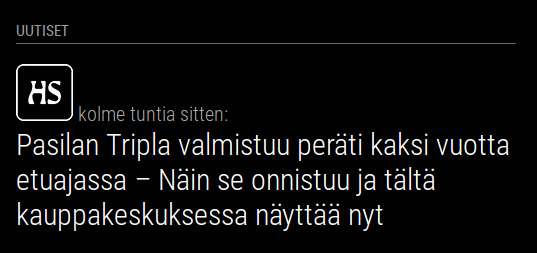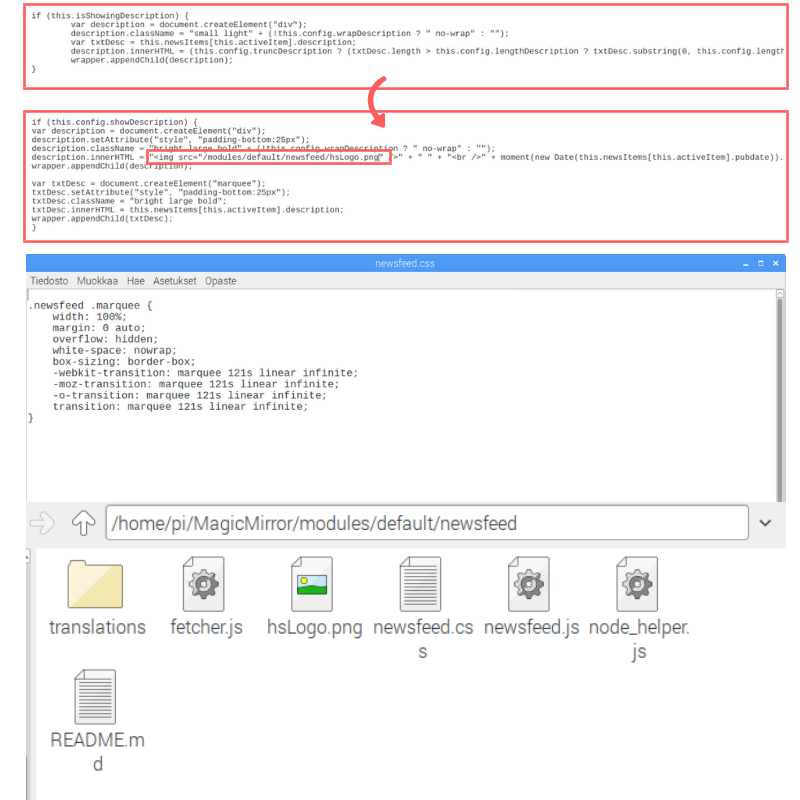I’ll try my best to explain how I managed to get rid of the old one. Also I made all of these changes to code before @justjim1220 posted updated version of the code so I don’t guarantee it will work with those changes but you can give a try.
So, what I noticed is that part of the code in newsfeed.js file that we fixed was the description part. I spent some time staring at mine MagicMirror and I noticed that those news titles won’t show as double. Instead, there is the original one and the second one that we have created which shows the news description, not the title.
First I fixed the code that it will show the title instead of the description. In other words change the word ‘description’ to ‘title’.
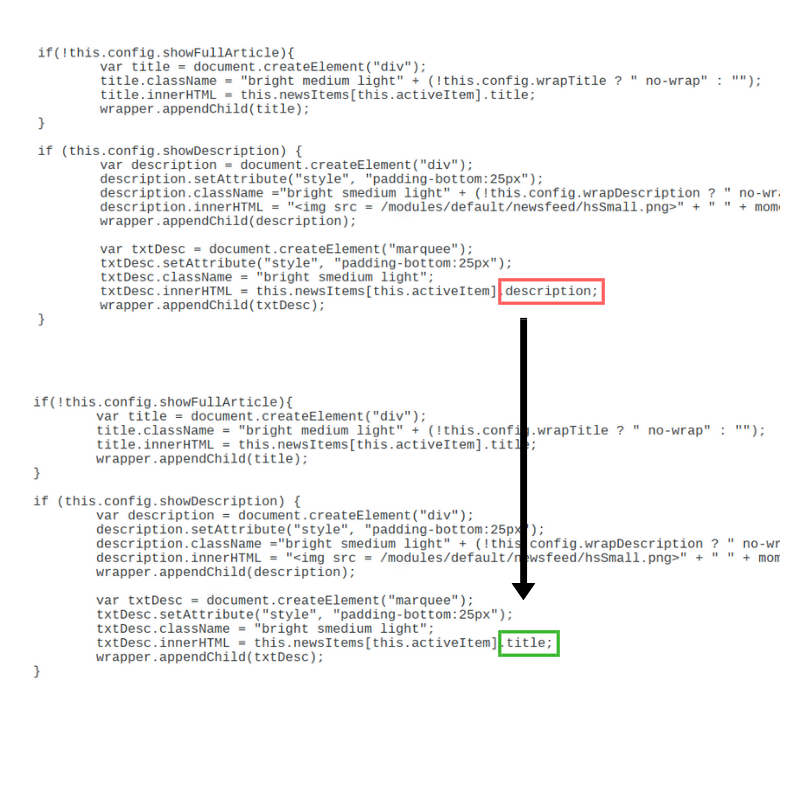
Now we have done that there are two titles like you said. To understand why this is happening let’s go through the newsfeed.js code to understand why this is happening.
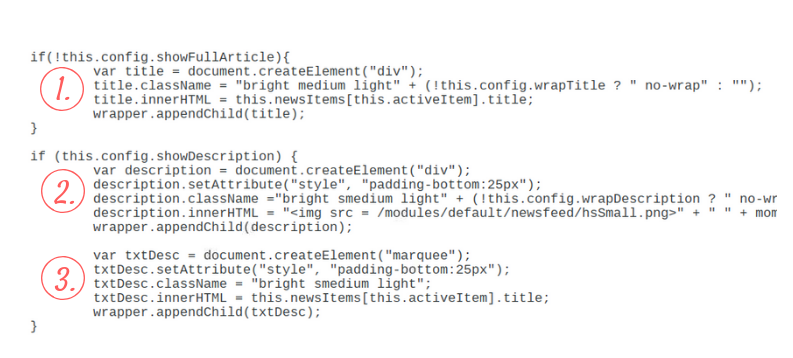
- orginal part of the code which prints the title
- first part of the new code which prints the logo and the timer
- second part of the new code which prints the scrolling headline.
The scrolling effect is quite cool but unfortunately it won’t fit to my Magic Mirror lay out so I decided to remove that part of the code. For that reason I removed this part of the code.
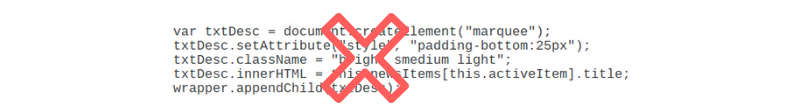
Next thing we notice that the title is coming before our logo and timer. That is why we have to move new part of the code above the old one.
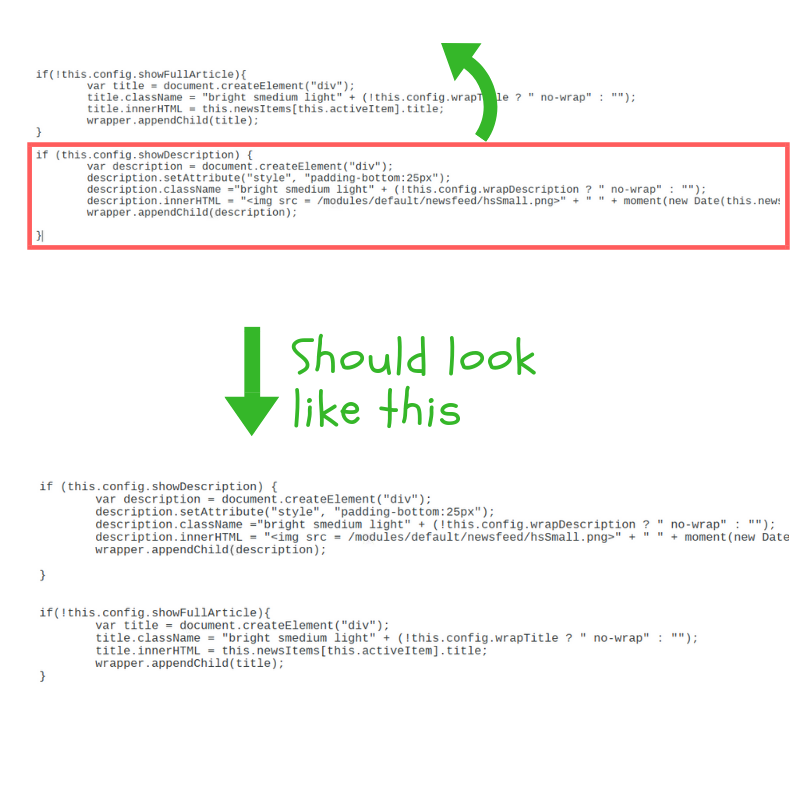
Now there is just one fault left which is that now there is our new logo + timer and the old text title + timer. To ‘remove’ the old one go to the config.js file and find the newsfeed module. Over there you can change showSourceTitle and showPublishDate values from ‘true’ to ‘false’. After that all should be working perfect.
I hope that helped you even a little.