@jonathancole85
Is this what you are looking for?
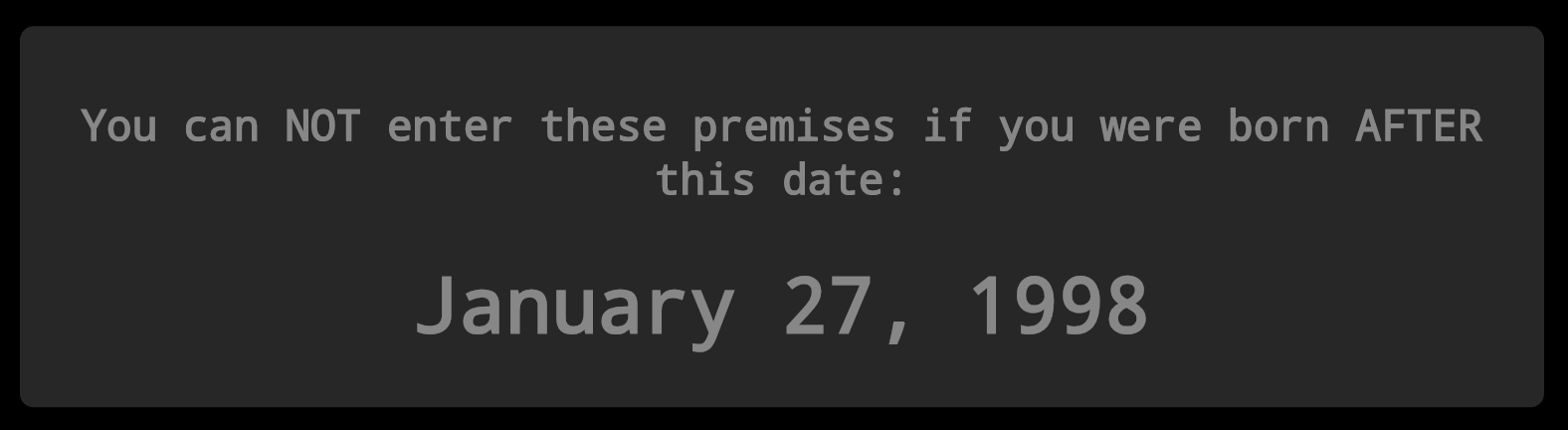
https://github.com/justjim1220/MMM-BornBeforeDate
Let me know if there is anything you want changed… :smiling_face_with_sunglasses:
@jonathancole85
Is this what you are looking for?
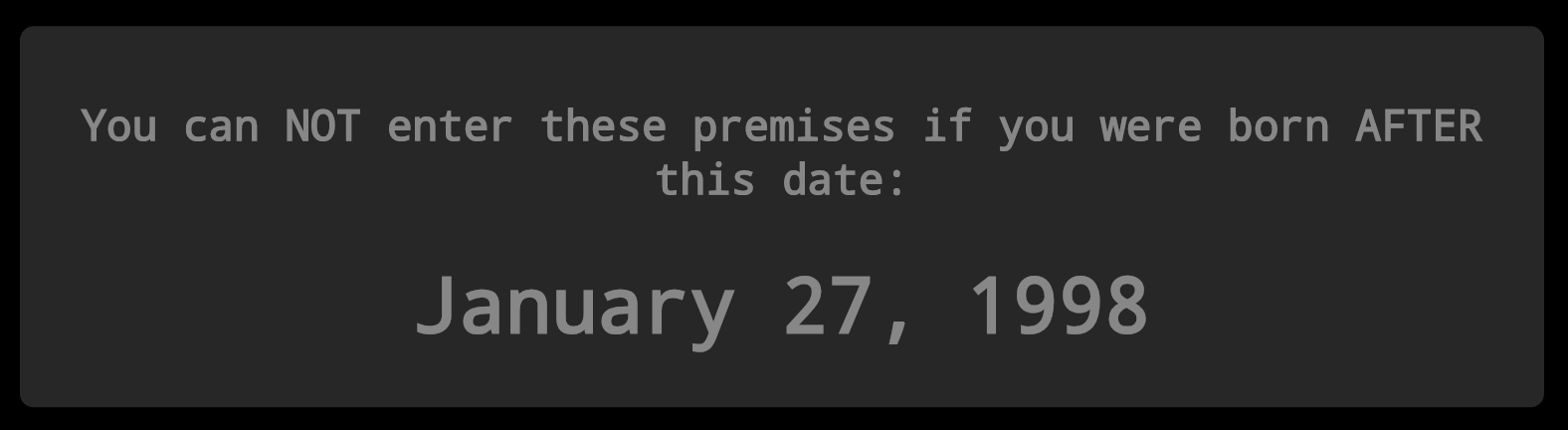
https://github.com/justjim1220/MMM-BornBeforeDate
Let me know if there is anything you want changed… :smiling_face_with_sunglasses:
An integration of MMM-DigClock and MMM-AlarmClock modified to have the look of a vintage-style digital alarm clock.
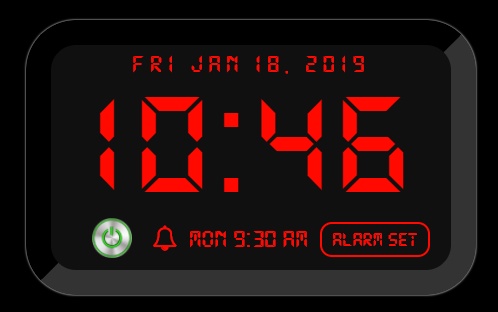
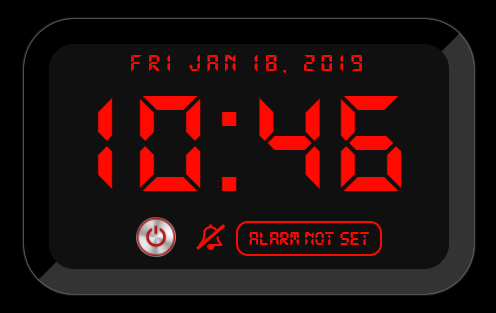
The first fully working version after about 5 tries.
Follow the link given in your error…
https://support.google.com/mail/answer/78754
Then follow the instructions to set your account to use less secure apps with your account…
I’m pretty sure that I had to do that to get mine to work.
There are other things to try as well.
Great Improvement!!!
But, of course, you seem to always strive for excellence! :winking_face:
10 pages of unread posts, only 5 actual posts requesting help with MagicMirror issues!!! :pouting_face: :pouting_face: :pouting_face: :pouting_face: :pouting_face: :pouting_face: :angry_face: :angry_face: :angry_face: :face_with_steam_from_nose: :face_with_steam_from_nose: :face_with_steam_from_nose: :face_with_steam_from_nose: :pouting_face: :pouting_face: :pouting_face: :pouting_face: :angry_face: :angry_face: :angry_face: :confounded_face: :confounded_face: :confounded_face: :confounded_face: :confounded_face: :confounded_face:
Another apology…
When I was working with this module I had the font set to xlarge or large in the MMM-NewsFeedTicker.js file.
It makes it easier for these old eyes to see changes,
So, in the following section of the js file…
var headline = document.createElement("span");
headline.setAttribute("style", "padding-bottom:25px");
headline.className = "bold xlarge bright";
headline.innerHTML = "<font color= #ffaa00>" + moment(new Date(this.newsItems[this.activeItem].pubdate)).fromNow() + ": " + "</font>" + this.newsItems[this.activeItem].title + " || " + this.newsItems[this.activeItem].description;
tickerBody.appendChild(headline);
Change the ‘xlarge’ to small
I think I figured it out…
I’ve been getting it from your repository list and not from the 3rd party list. Look at them and you’ll see the same differences I have been experiencing
You know I just had to give you some sh** a little bit.
It is a nice module, as I suspected, no way to get local news without making some changes to your code.
I really like the set up though.
Great job! (as usual!) :grinning_face: :grinning_face: :grinning_face:
I have had this in mind for a while now… Maybe I’ll give it a try.
You can press and hold the CTRL button then tap the + or - to change the sizes of everything at the same time…
There is a chance that MMM-Modal might be of help to you on this…
@Sean I have been trying to modify MMM-RandomYouTubePlayer to do those actions
at the moment, it will play a playlist from YouTube and can be configured to play at random or in order
it has full controls which are customizable with Boolean and other values
I would like it to play a play list, or from a json file of a list of YouTube videos, or from a list that can be controlled by notification
Please update your MMM-NewsFeedTicker and run it to see if it is working the way you are wanting.
git pull
Thanks!
I have never used a Tinkerboard, so no thoughts regarding the use of one. Apologies!
@jiminsav said in Please create a config file:
module: 'MMM-Remote-Control'
missing comma after this line
should be:
module: 'MMM-Remote-Control',
looking through dev tools on this, I see when a page turns, whether by click or by timer, it will list all the modules from the current page and suspend them, then it lists all the modules for the second page and resumes them. And it looks as if it is done via notification.
Is it possible to use the dev tools notification as a trigger to show/hide, suspend/resume, or disable/enable?
@sdetweil said in Help with Pages...:
@justjim1220 each module would have to handle the hide(suspend)/show(resume) effect on themselves. Pages uses hide/show which turns into the suspend/resume calls
so, what I am getting from this statement, this can be done through the pages module???
@sdetweil that’s what I am having the problem with. I use MMM-pages, it doesn’t really use a css file except to give the module position. so I have no idea how to set it up this way.
Here’s another example:
On page 1 I have MMM-Spotify
Page 2 I have MMM-SoundMachine
And page 3 I have MMM-MyVideoPlayer
I would have the page swap set to say 3 hours, meaning it will change to the next page after 3 hours, So, if on page 1, MMM-Spotify is active and playing, then the modules on pages 2 & 3 are inactive (not playing). And, when the 3 hours is up and the page changes to page 2, then Spotify would become inactive, SoundMachine would become active, and the video player would remain inactive until the page changes to page 3.
I hope this makes sense, I am not sure where in the configurations of the modules or in custom css or what to place code to make this happen, NOR, do I have any idea how to write the code for something like this.