A New Chapter for MagicMirror: The Community Takes the Lead
Read the statement by Michael Teeuw here.
Read the statement by Michael Teeuw here.
Huge text that does not fit on the screen. Help!
-
Friends, this is my first mirror, I have not dealt with Linux and stuff before. After installing MagicMirror, the text does not fit on the screen. Can I reduce text or captions? I apologize for my English.
Sincerely, Michael
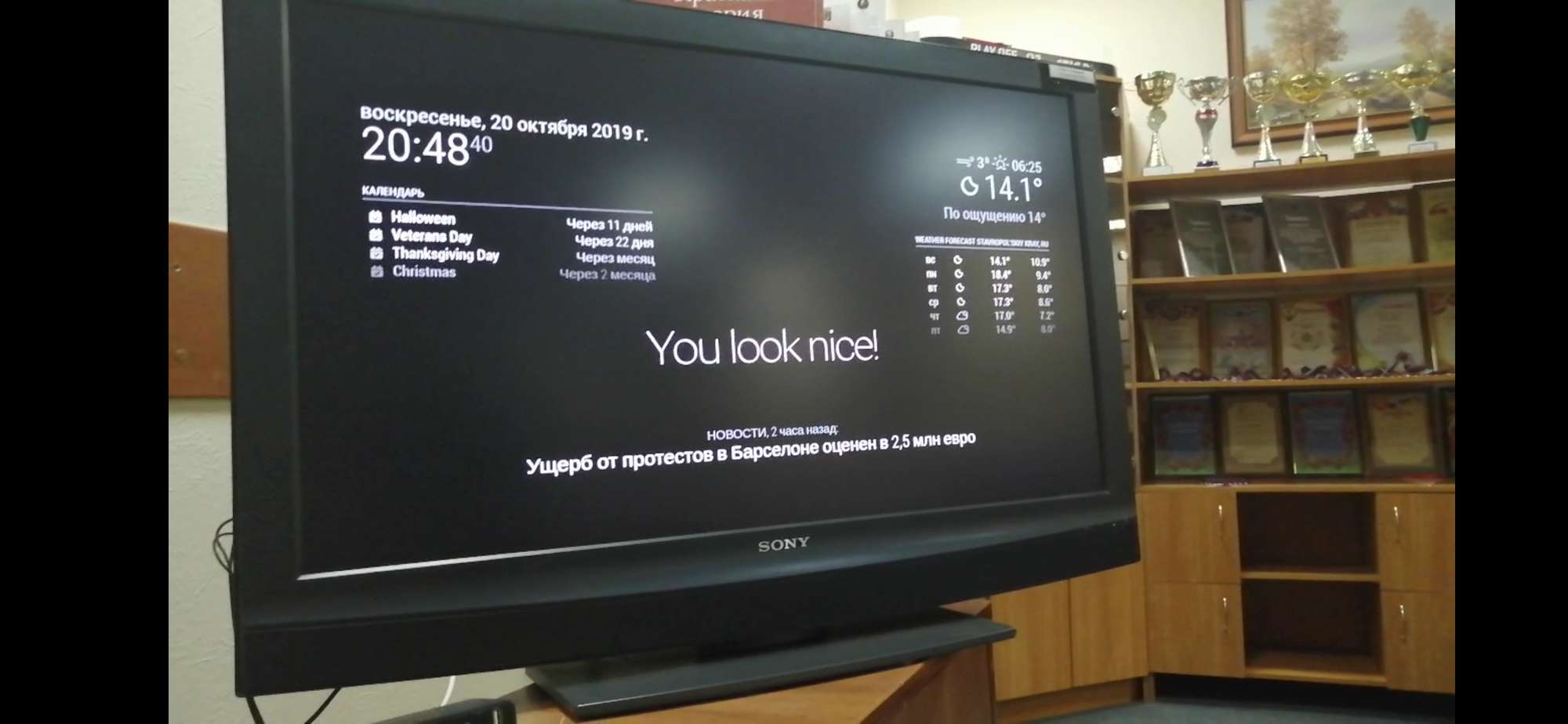
-
@Mrtrol2013 you have to work with ~/MagicMirror/css/custom.css
There you have option customize each moduleshort example I made to customize default module clock a bit:
.clock .time { margin: 10px; font-size 20px; color: grey; } .clock .date { margin: 10px; font-size: 12px; } -
You can press and hold the CTRL button then tap the + or - to change the sizes of everything at the same time…
-

