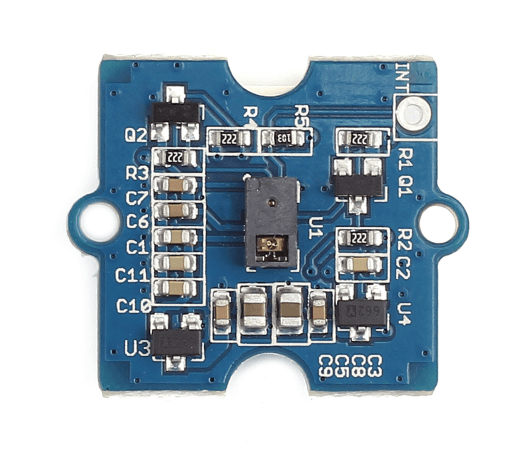A New Chapter for MagicMirror: The Community Takes the Lead
Read the statement by Michael Teeuw here.
Read the statement by Michael Teeuw here.
MMM-GroveGestures
-
@banbutcher
Not tested, so not sure. The issue relies on the thickness of the glass.