Read the statement by Michael Teeuw here.
MMM-CalendarExt2
-
@code999
Instead, you can sort and filter the order of events to be shown. -
Did CalendarExt in Weeks (or Month) view automatically adjust the height of the day to accommodate the events?
I swear if there was only one or two events for a day (in a given week), the whole row was shorter. -
@ChickenBeard
Not adjusted automatically. you can set the height of the slot manually. -
@Sean said in MMM-CalendarExt2:
Not adjusted automatically. you can set the height of the slot manually.
Is it CX2 .slot ?
-
@ChickenBeard
if you mean some table views (month, week), setslotMaxHeightof view configuration.
https://github.com/eouia/MMM-CalendarExt2/wiki/2c4.-View:week,-month -
@Sean okay. it would be great to have though. not seeing the events is not good. limited space on the screen so i cant just make more room because then i will lose a full week from the month view.
thanks. -
@Sean could you help me do that anyway? lol
i would really like it to do that.
Thanks. -
-
@Sean make the events under a date that is not showing scroll.
I am trying to figure it out but I have no coding knowledge at all so I just randomly change things and see what it does but I am not getting anywhere doing that at all.
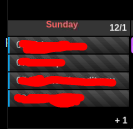
-
@code999
To show more events in a cell, just set biggerslotMaxHeight. And shrinking the font-size and height of event element could be help.But anyway, Usual MagicMirror Screen has not so enough space to show many events with Table Views(
monthandweekview). Even normal Desktop calendar programs like Google Calendar MS-Office or Apple Calendar couldn’t show too many events in a cell.Maybe you can make show 5 or 6 events in a day cell. But What about 7 events or 8 events? It could not be solved at last.
Auto-scroll could be the ideal solution, but RPI has not enough power to maintain so many scrolling effects. (Maybe RPI4 could have enough power but many ppl also are using even RPI0)
However, you want it, useMMM-CalendarExtinstead. It has that feature but will be very slow.Another possible approach would be to filter and/or to sort events to show. Some of the events will not be more important than others to show in that view. You can filter unimportant events not to show, Or at least, you can sort them to hide.
