Read the statement by Michael Teeuw here.
MMM-CalendarExt2
-
@rmcelwee So would I just change,
.CX2 .vacation.fullday -> .CX2 .bday.fullday in my case?What was the module you added after your weather forecast size changed? I had a similar issue just after I added my stock ticker module & contacted the developer. So that might be an option too.
Do you have a module that prevents burn ins on your screen? I run MMM-MagicMover on mine, to prevent screen burn in. With MMM-MagicMover it does move my modules around ever so slightly, where my modules won’t be spaced out perfectly. But it’s not very noticeable.
-
This post is deleted! -
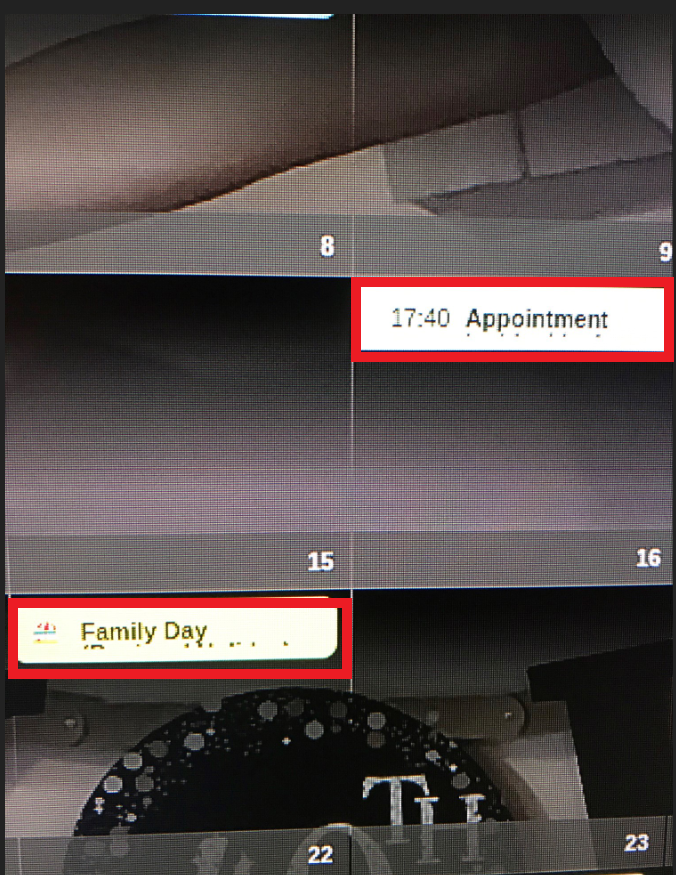
Does anyone know how to increase the event cells? So it will display on the line below? I’ve included a screenshot, you can see that my event doesn’t fit on one line & I’ve been able to wrap the text & it shows the overflow text below, but the cell is too small. I’ve looked online into wrap & flex styles for the custom.css file.
Let me know if anyone has ran into this issue & what the fix is.
Cheers,
-
@jerrylein @Sean how did you get your event cells larger to display an event that has a long description to the line below as well? I’ve tried using wrap & flex in my custom.css file & no dice.
Any help would be appreciated.
I couldn’t post a screenshot of what I’m talking about, but I was able to post it in the link below:
https://forum.magicmirror.builders/topic/9279/mmm-calendarext2/375?page=38
-
@dj6step Sean has left the forums due to family issues. no one has taken over this module.
-
@sdetweil I’m sorry to hear that about Sean. I guess I’ll keep my fingers crossed to see if @Jerrylein or anyone can point me in the right direction. This is the last piece I need to complete my MM.
Appreciate the quick response on this. This calendar module is the best out there.
-
To have different calendars on different pages MMM-Pages uses:
notifications: { "PAGE_INCREMENT" : { exec: "sceneNext", }, "PAGE_DECREMENT" : { exec: "scenePrevious", }, } }What would the equivalent be for MMM-Carousel, where the notification is constant and the payload changes?
notification: "REMOTE_ACTION", payload: { action: "CAROUSEL_NEXT" } notification: "REMOTE_ACTION", payload: { action: "CAROUSEL_PREVIOUS" } -
This sort of works:
notifications: { "REMOTE_ACTION" : { payload: "CAROUSEL_NEXT", exec: "sceneNext", } },Except in the view config, for page 2 only one scene is listed instead of both as it is with MMM-Pages (otherwise both are shown). However, when I switch to page 2: the calendar from page 1 is drawn for a few milliseconds, then the correct calendar is drawn, but then is immediately redrawn.
-
Hi all! Newbie here to all this… I’m building out my first smart display and the wife is hoping to have a 2 month calendar view - current and next month. Having a hard time figuring out on my own if that’s possible.
Got CalendarExt2 up and running without a hitch. Hoping there’s a way to show a second month right next to it. Any ideas?
-
@mrjdar No, it would be one on top of the other and probably too crammed to do much with. To paraphrase the dev from awhile back…the intent of MM is to have a snapshot of your life, smartphones/tablets are better suited to go beyond that.
For me, I put one month on a page, then the next month on another page. Here’s a guide on how to do that…but for it to work on mine, I only put 1 view per scene. In other words, don’t stack them views:[“VIEW1”, “VIEW2”], just views:[“VIEW2”] and the same for other pages. Then I use MMM-Pages and MMM-KeyBindings to move from page to page.
