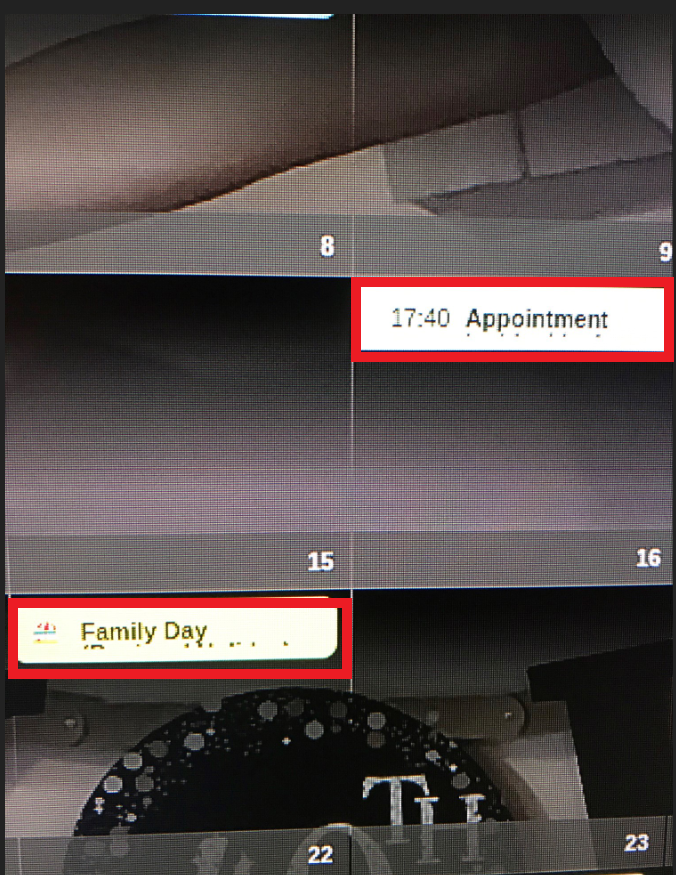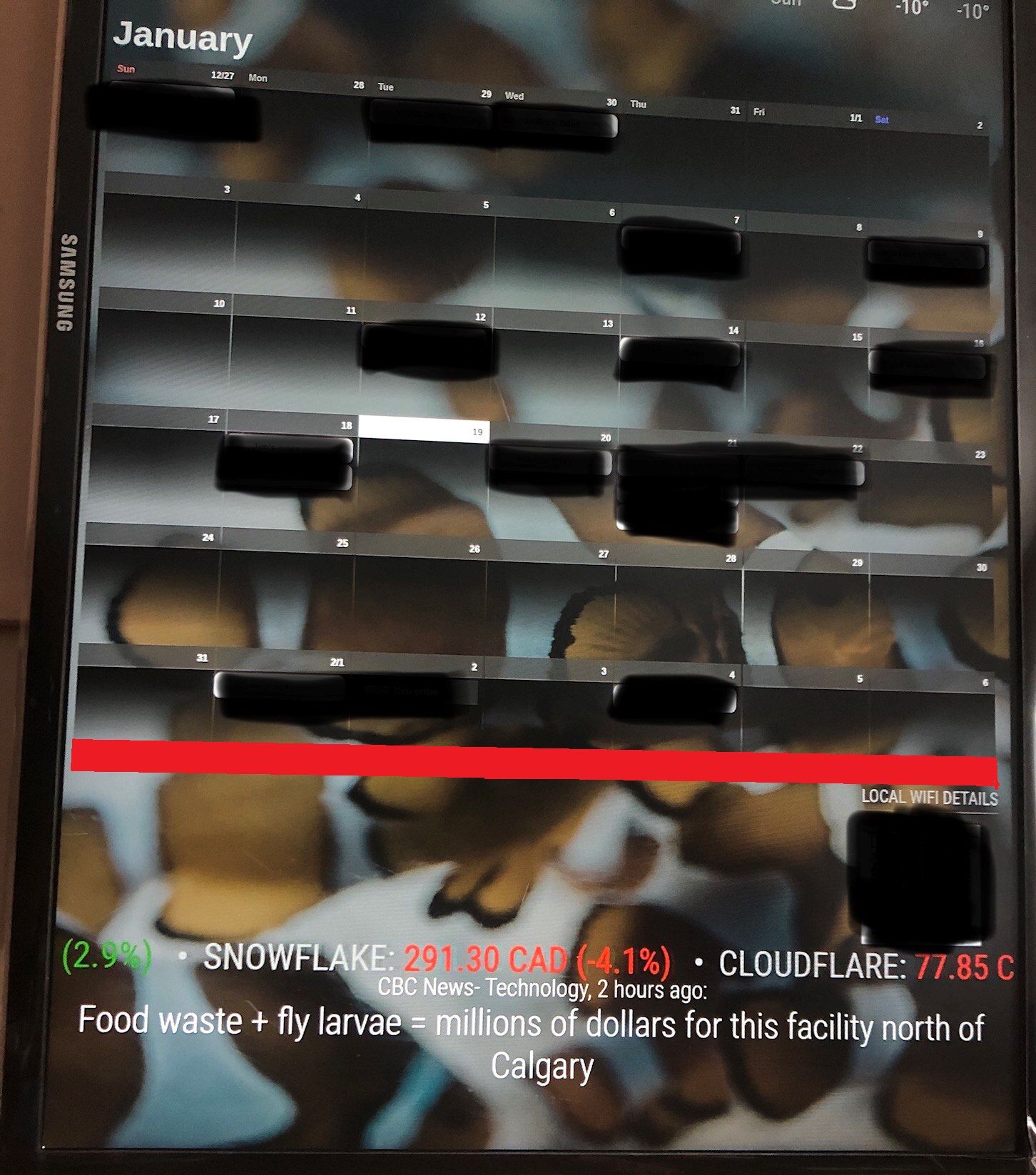@sdetweil I’m sorry to hear that about Sean. I guess I’ll keep my fingers crossed to see if @Jerrylein or anyone can point me in the right direction. This is the last piece I need to complete my MM.
Appreciate the quick response on this. This calendar module is the best out there.