@chassain-0 Thanks! For the record, I’ve been looking in google for days. Never could find anything that would help. Guess my google-fu isn’t that good.
Read the statement by Michael Teeuw here.
Best posts made by rmcelwee
-
RE: Cannot get my Google Photos at the top of the screen???
-
RE: MMM-CalendarExt2
@mrjdar said in MMM-CalendarExt2:
Got CalendarExt2 up and running without a hitch. Hoping there’s a way to show a second month right next to it. Any ideas?
I set mine up to display weekly format, 6 weeks, starting with the current week. So, 50% of the time it will actually display more “future” days than what you are wanting to do. Would that help?
Latest posts made by rmcelwee
-
RE: MMM-AVStock v2.0.0 (npm update required!)
Anyone??? I’ll bump this to see if anyone can help. There has to be a way to get the chart to look better than this.
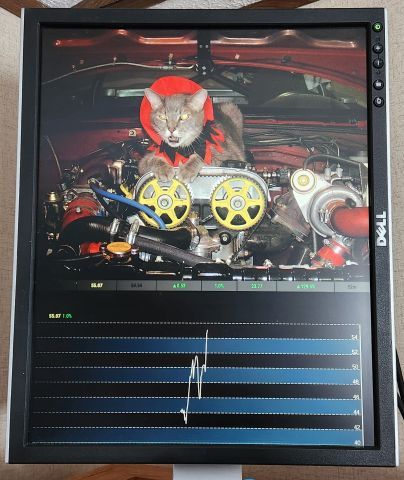
-
RE: MMM-AVStock v2.0.0 (npm update required!)
I’m looking for a little help to make my chart look better. I’m only interested in one stock so that is all I am displaying. I notice the docs say the chart is only 90 days but the examples show 4 or 5 months. Anyway to increase past 90 days? OR, is there anyway to get the chart to stretch the 90 days out so it takes up the width of my vertical monitor? Anyway to get the months listed at the bottom of the chart? Any suggestions on how to make the chart look better? Thanks!
FWIW, I had a hard time getting this to run. The solution for me was to get version 18 of node running (someone else mentioned this). I was too dumb to do this until I found this webpage: https://pimylifeup.com/raspberry-pi-nodejs/
Also, mode : “chart”, did not work for me (showed a blank page).

-
RE: How do I make MM wait to load until it has a wifi signal?
@karsten13 said in How do I make MM wait to load until it has a wifi signal?:
look for “Network at Boot” on this site
Hmm, that didn’t work for me. If I enable that option my RPi just sits at the desktop and never loads MM. I can see the wifi signal in the corner but it just sits there for some reason. If I turn that option off everything loads fine again.
-
How do I make MM wait to load until it has a wifi signal?
I automatically reboot my MM every 6 hours. From time to time the raspberry pi won’t grab a wifi signal while on the desktop and when I boot into MM my Google Pictures won’t work. At least that is what I think is happening. Is there a way to stay on the desktop until it recognizes my network and then proceed to load MM?
Thanks!
-
RE: MMM-CalendarExt2
@djpoirrier said in MMM-CalendarExt2:
Well i ended up figuring out how to do this
I’d like to see a picture of what this looks like.
-
RE: MMM-CalendarExt2
@mrjdar said in MMM-CalendarExt2:
Got CalendarExt2 up and running without a hitch. Hoping there’s a way to show a second month right next to it. Any ideas?
I set mine up to display weekly format, 6 weeks, starting with the current week. So, 50% of the time it will actually display more “future” days than what you are wanting to do. Would that help?
-
RE: MMM-CalendarExt2
@DJ6sTep said in MMM-CalendarExt2:
@rmcelwee I can’t change the background of my events.
Nothing works :( What am I missing?
.CX2 .vacation.fullday {
background-color:#00FF00;
color:#000;
}
.CX2 .nights.fullday {
background-color:#009DFF;
color:#000;
}
.CX2 .days.fullday {
background-color:#FFFF00;
color:#000;
}BTW, here is what the weather forecast does (note that it is smaller on the bottom than in my other picture). I have changed nothing…
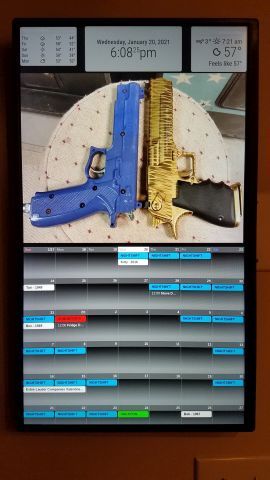
-
RE: MMM-CalendarExt2
@DJ6sTep said in MMM-CalendarExt2:
Which wallpaper module are you using?
BTW- Your MM looks dope man!
No wallpaper, only google photos. Thanks!
-
RE: MMM-CalendarExt2
@DJ6sTep It took me DAYS of trial and error to get everything where I wanted it. I still have a weird problem where my weather forecast window changes size from time to time. Not sure why. I don’t have a picture of it but my upper left window will shrink and leave a thick black line between the picture and the weather.
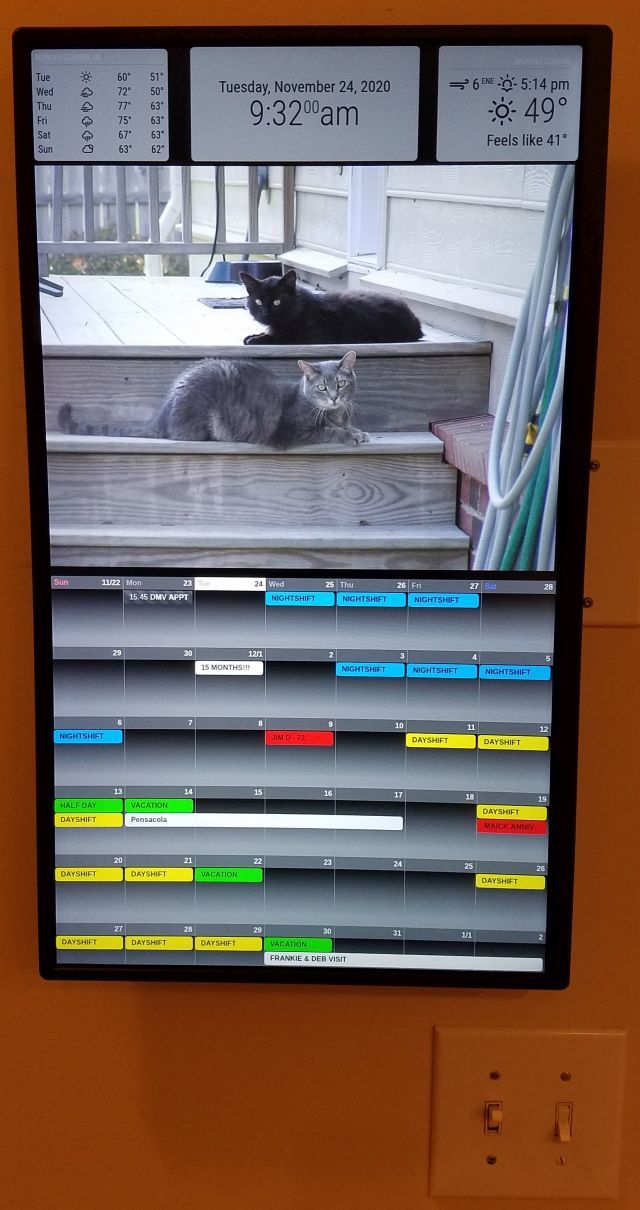
-
RE: MMM-CalendarExt2
@DJ6sTep said in MMM-CalendarExt2:
I almost have my calendar how I want it to be, how would I move my calendar just a few inches down from it’s current position? Closer to my WIFI password module.
I did this in the custom.css to move my photos around (note the negative numbers):
.MMM-GooglePhotos {
margin-top: -300px;
margin-left: -123;
}*/
#GPHOTO_INFO {
display:none;
}