Read the statement by Michael Teeuw here.
MMM-CalendarExt2
-
@gonzonia
Can you send me the calendars and your config? (eouia0819@gmail.com) -
@MMRIZE said in MMM-CalendarExt2:
Can you send me the calendars and your config? (eouia0819@gmail.com)
I actually got it working. I needed to do
npm install requestIt started working after that. I’m working on setting up another Pi and I’m going to see if I can get CalendarExt3 working in a way that works for what I want it to do. I saw @sdetweil had an CalendarExt3Agenda module that might help. I think I just need to figure out the Views and paging between to move forward to CalendarExt3.
-
@gonzonia
I think your transfer would be possible (even though not perfectly)-
Daily/Upcoming/Current view => MMM-CalendarExt3Agenda would be an alternative.
-
Multiple views => You can just put the module multiple times in the
config.js. No need to duplicate the module and rename it. You can put many times this CX3 module anywhere where you want. (CX3A Also be the same.) -
Paging => So you can just put
this monthCX3 instance in page1 and+1 monthCX3 instance in page2 under your favorite paging module. (PR: I also have my own paging modules.MMM-Scenesis that. If you have interests just check it.) -
Or you can
glanceother periods (e.g. +3 weeks, -1 months) with notification.
-
-
-
@sdetweil Thanks
@MMRIZE MMM-Scenes is probably closer to what I’m looking for.
Currently I have 3 views in CalendarExt2.- Family Calendar (this includes multiple calendars for the whole family)
- Kid 1 Calendar (this is multiple calendars for Kid 1 like school events, homework, and scheduled appointments)
- Kid 2 Calendar (this is multiple calendars for Kid 1 like school events, homework, and scheduled appointments)
In addition along with each view I show a Daily Agenda for each kid which when it’s not summer shows their schedule for the day. (their school schedule isn’t the same each day)
I use MMM-Buttons to be able to cycle through the pages/views on demand (it also cycles on a time delay as well, but sometimes you need to get to one of them immediately).
-
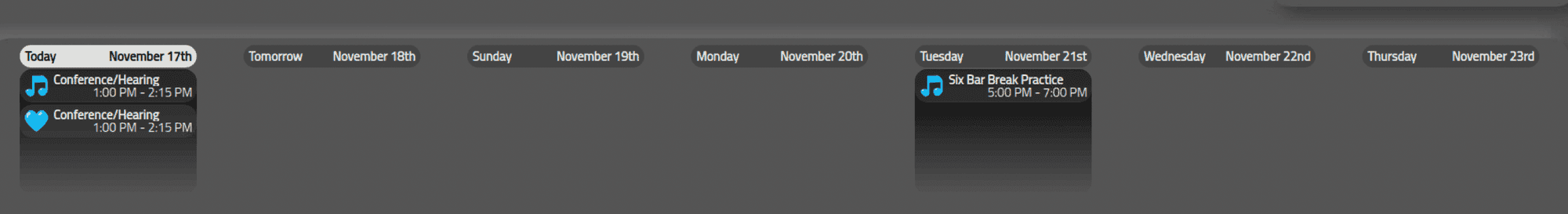
How do I limit the space between days and make the font bigger? When I make the font larger, I can’t figure out how the make the boxes larger also.
This is my config file
views: [
{
mode: “daily”,
maxitems: “7”,
name: “VIEW1”,
timeFormat:“h:mm A”,
slotCount: 7,
calendars: [],
type: “row”,
position: “bottom_bar”,}, ], scenes: [ { name: "DEFAULT", }, ],},
}, -
@Robtrowb
https://github.com/MMM-CalendarExt2/MMM-CalendarExt2/blob/main/docs/Styling.md#some-default-sizesHowever, not only font-size matters whole looks. You may need to override many CSS fields of
MMM-CalendarExt2.cssin yourcss/custom.css. -
Hi
Im new ti magic mirror and trying to do a family calendar kind of look.
Im trying to do it together with AI (chatgpt and gemini) due to the fact im not that smart:D
I want to have a look similar to the buttom of this picture:
https://github.com/MMM-CalendarExt2/MMM-CalendarExtTimeline/blob/main/timeline_static.jpgSo horizontal 7-day display with vertical event listings.
It seems impossible for the AI to do it with this module? Is tha AI missing something?`Or do i need another module?
-
@MadsF this module is no longer supported,
MMM-CalendarExt3 is the enhanced replacement
it uses the events sent from the default calendar module
