Read the statement by Michael Teeuw here.
MMM-CalendarExt2
-
@justbob
That module doesn’t be designed like that. Of course, a heavy tweak of CSS could be the solution, but not recommended.First, unpretty.
Second, The purpose of the module is to glance at outlines at once. Multi lines are not so easy to scan. I recommend transforming the title abbreviately or using color/symbol to distinguish the points rapidly.
Third, technically not so easy to align the event cells with different lines(heights) in the same row. To accomplish it, that will inevitably waste space. So I haven’t designed so. -
I prefer functionality over looks, and CX3agenda doesn’t satisfy my wants and needs.
I want a calendar which shows a month and a half in advance, and which shows all the events in a single calendar. Having those in a list is both harder for me to follow-up on and find the gaps.
I’ve given a thought to CalendarExt3, and while I like the idea behind it (to make it more simple for regular Joe, as Ext2 “is too complicated”), I’ve got a feeling that it has less features and because of it’s simplicity lacks all the customization options that Ext2 has. Am I right?
As for space wasted, I assume you meant that if one day has, lets say 5 events, and other none, there would basically be a lot of space unused (as in, a lot of empty squares being “empty”, but taking the space anyway)? If so, I really don’t care about that, rather, I prefer it that way.
I don’t want to just glance at it, I want it to be as informative as possible, to help me build my future schedules and plan events. Some events simply need explanation, because one word or shorting that one word won’t cut it.
So, with all that said, does anyone knows of a way to make it work as I imagined?
-
I know this module is inactive as @MMRIZE has moved on to CalendarExt3 but I’m hoping someone can point me where to look.
I hadn’t swapped because I was using some functionality in CalendarExt2 that I’m not sure is available in CalendarExt3. (multiple views, weekly and daily calendars)
With the latest update though my calendars aren’t loading. The module isn’t even appearing on screen despite no errors in the log.
-
@gonzonia I’ll look inside tomorrow. Today I was in GNR live with my daughter so have no energy anymore. (Love & peace!)
-
@gonzonia
Can you send me the calendars and your config? (eouia0819@gmail.com) -
@MMRIZE said in MMM-CalendarExt2:
Can you send me the calendars and your config? (eouia0819@gmail.com)
I actually got it working. I needed to do
npm install requestIt started working after that. I’m working on setting up another Pi and I’m going to see if I can get CalendarExt3 working in a way that works for what I want it to do. I saw @sdetweil had an CalendarExt3Agenda module that might help. I think I just need to figure out the Views and paging between to move forward to CalendarExt3.
-
@gonzonia
I think your transfer would be possible (even though not perfectly)-
Daily/Upcoming/Current view => MMM-CalendarExt3Agenda would be an alternative.
-
Multiple views => You can just put the module multiple times in the
config.js. No need to duplicate the module and rename it. You can put many times this CX3 module anywhere where you want. (CX3A Also be the same.) -
Paging => So you can just put
this monthCX3 instance in page1 and+1 monthCX3 instance in page2 under your favorite paging module. (PR: I also have my own paging modules.MMM-Scenesis that. If you have interests just check it.) -
Or you can
glanceother periods (e.g. +3 weeks, -1 months) with notification.
-
-
-
@sdetweil Thanks
@MMRIZE MMM-Scenes is probably closer to what I’m looking for.
Currently I have 3 views in CalendarExt2.- Family Calendar (this includes multiple calendars for the whole family)
- Kid 1 Calendar (this is multiple calendars for Kid 1 like school events, homework, and scheduled appointments)
- Kid 2 Calendar (this is multiple calendars for Kid 1 like school events, homework, and scheduled appointments)
In addition along with each view I show a Daily Agenda for each kid which when it’s not summer shows their schedule for the day. (their school schedule isn’t the same each day)
I use MMM-Buttons to be able to cycle through the pages/views on demand (it also cycles on a time delay as well, but sometimes you need to get to one of them immediately).
-
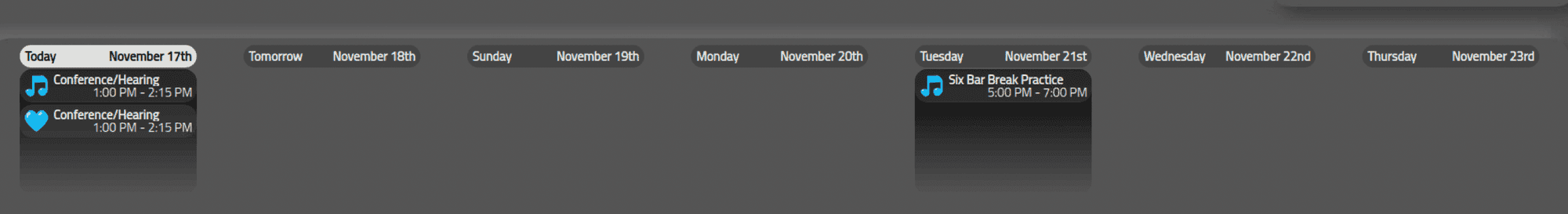
How do I limit the space between days and make the font bigger? When I make the font larger, I can’t figure out how the make the boxes larger also.
This is my config file
views: [
{
mode: “daily”,
maxitems: “7”,
name: “VIEW1”,
timeFormat:“h:mm A”,
slotCount: 7,
calendars: [],
type: “row”,
position: “bottom_bar”,}, ], scenes: [ { name: "DEFAULT", }, ],},
},
