Read the statement by Michael Teeuw here.
YAPi0 Installer Stretch Lite
-
@bdream excuse my typos!
-
@bdream said in YAPi0 Installer Stretch Lite:
I need your script, not any Updates and Upgrades of raspbian System, and the last Chat entries?
Can I run it on Rpi1 also?yes, any pi version, plus odroid, jetson nano, ubuntu, macOS, Sierra-Catalina (all i have tested on)
And you would prefer Streich instead of Buster?
the bug is caused by a newer version of glibc (2.28), and buster has that, while stretch has 2.27
so, i think (will test myself later), with stretch, you would not need to use chrome browser -
Great Sam!
I have next week some time and will try with Pi0 and Pi1 both ways:- Buster and additions
- Strech
let you know results.
For now I will close this threat as solved
:smiling_face_with_open_mouth_closed_eyes: :grinning_face: :smiling_face_with_open_mouth: :smiling_face_with_open_mouth_smiling_eyes: :hugging_face: :hugging_face: :hugging_face:
-
@bdream good or bad news, I can create the problem on stretch on my pi0 w
so, more work to do figure out the problem…
-
@sdetweil said in YAPi0 Installer Stretch Lite:
I can create the problem on stretch on my pi0 w
You got your Pi0W :clapping_hands: have fun with this little thing :winking_face:
…so no need to get strech installed instead of buster?
-
@sdetweil said in YAPi0 Installer Stretch Lite:
chromium-browser -kiosk -start_maximized http://localhost:8080
just added -noerrdialogs getting rid of any messages from the browser.
chromium-browser -noerrdialogs -kiosk -start_maximized http://localhost:8080 -
@bdream would u be willing to look at some new options for your environment? see this topic
-
@sdetweil Hi Sam, u ask me to exchange my run-start.sh with your mentioned input?
and do a reboot? -
@bdream really do you think it is a good idea?
if u want to try it
3 changes
1. replace file (save old one) 2 chmod +x run-start.sh 3. edit package,json change "start": "sh run-start.sh", to "start": "./run-start.sh",for install we would move electron to the optional section, so install will finish ok
"optionalDependencies": { "electron": "^3.0.13" },wait!!!
have to edit 3 lines of new file to fix because of forumexec 3< < (node serveronly) # remove space before ( done < &3 # remove space before & exec 3< &- # remove space before &you should not have to reboot…
just
pm2 restart 0 -
At the moment I work on a RPi1!
I maked this changes and mm comes up!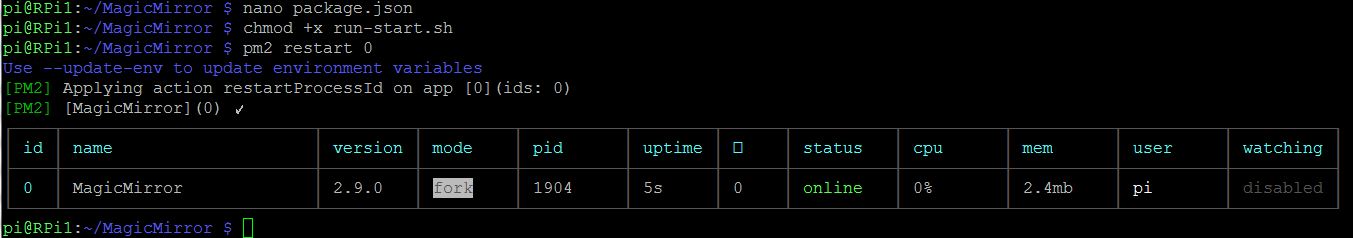
I’m just on the way installing Pi0 again. shall I wait until tomorror execuiting u installation script?
will be off now until tomorrow morniong.
