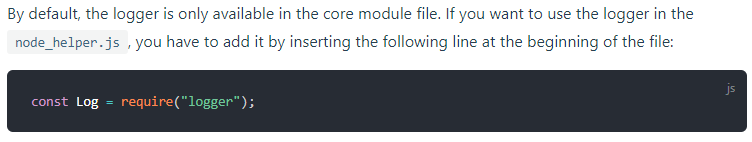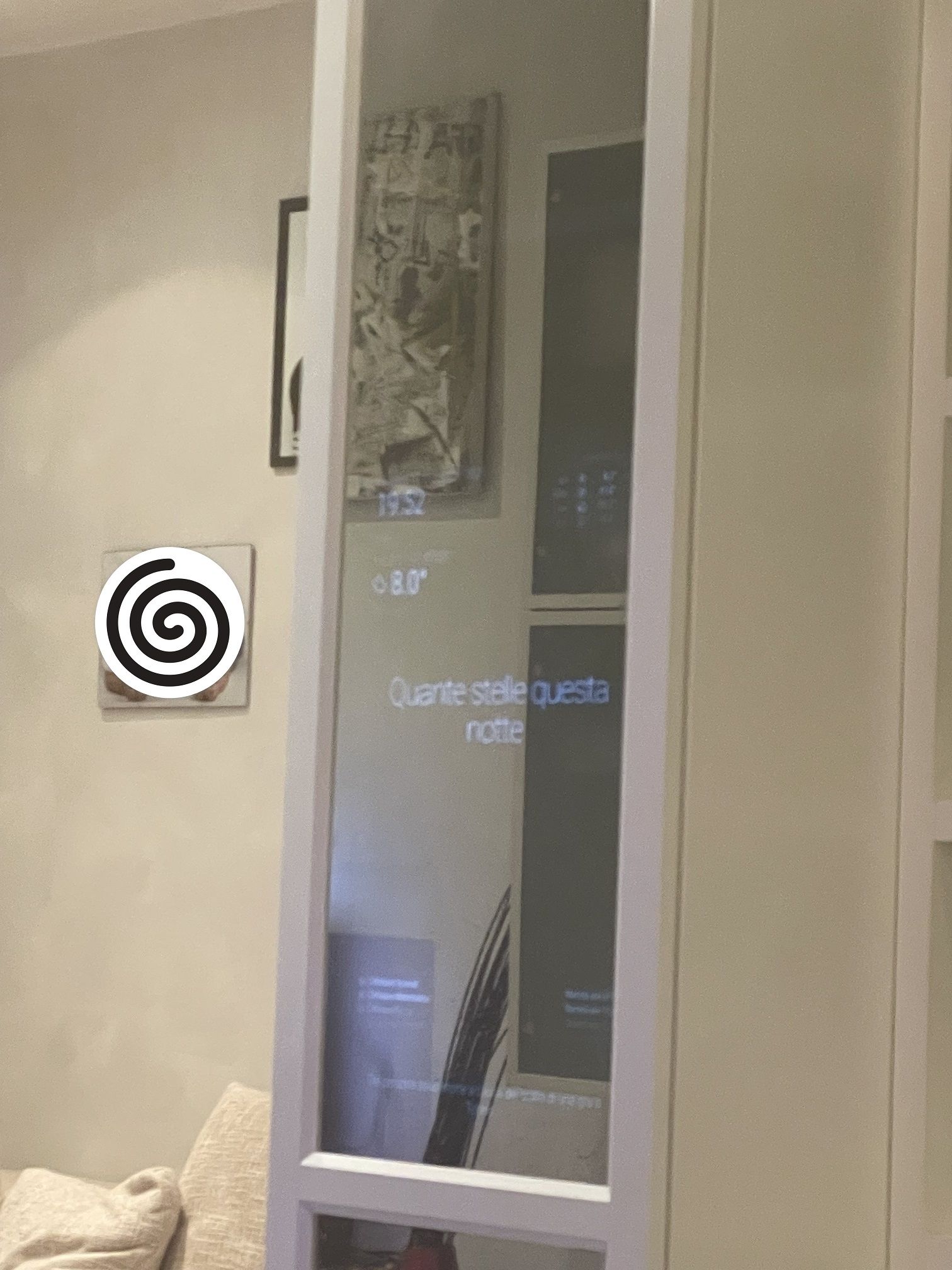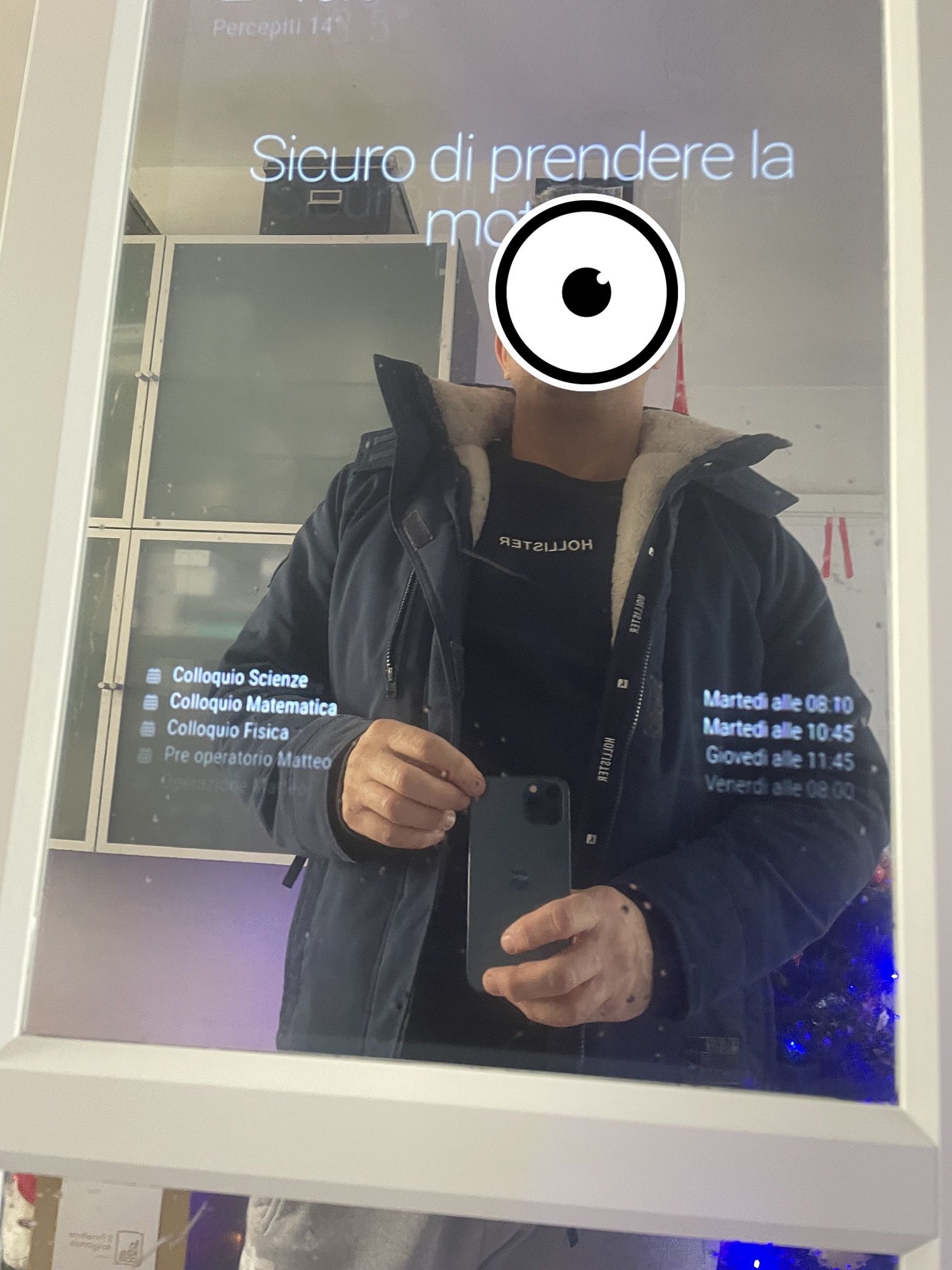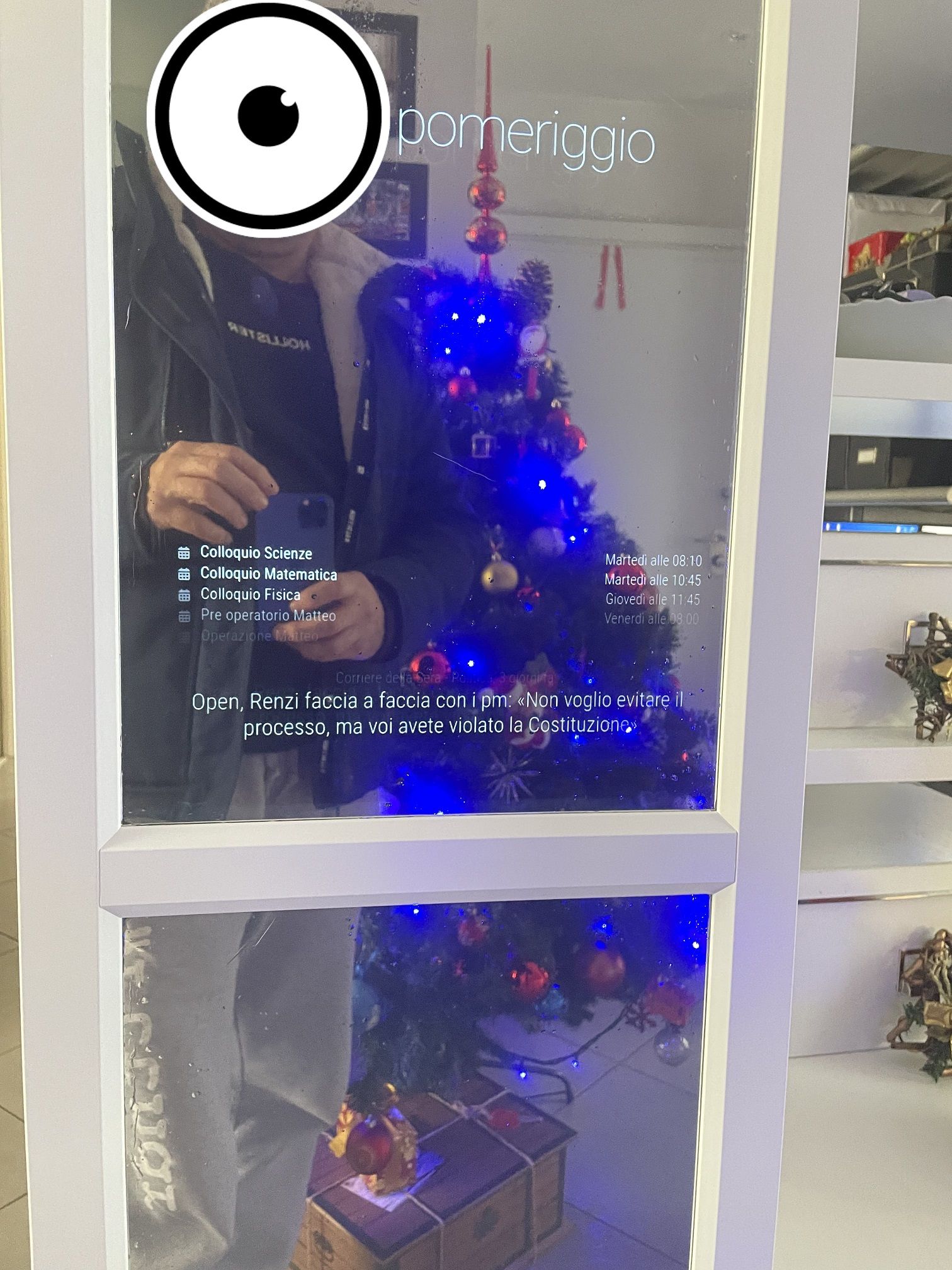I have MagicMirror installed on a Raspberry Pi 3, a few days ago I needed to install mqtt because I need it for an integration that I want to implement on one of the modules.
When I tried to install it it gave some errors, from what we understood it was due to a version of NodeJS that was too old, at that point I installed a more recent version and set it as nodejs by default, Magic Mirror started but if I put a referring to mqtt it gave me an error at the end of everything I found myself having 4 versions of nodejs installed on the Raspberry installed via nvm:
14.21.3
16.20.2
20.10.0
21.4.0
But the problem still remained, doing various searches on the internet I read that often even if one version is set by default to be used by the various nodejs applications then another one is used and to be sure to verify by putting a log inside the application :
console.log(process.version);
The result was surprising: v12.13.0
Which is not among the versions installed via nvm, evidently 2/3 years ago when I created the MagicMirror I had installed nodejs in another way, honestly I don’t remember how I did it and what but the fact is that I can’t find the version it uses on the Raspberry by launching nvm ls.
At this point I’m wondering how I could set MagicMirror so that it uses one of the other 4 versions installed with nvm or alternatively how I can update the “ghost” version that I can’t find
Thank you