Sorry it took so long to post the image. This is what I’m trying to do; however, the Black background of the black/white “Ghost” video, dims all of the modules even at alpha 100.
Any help would be appreciated,
Rich
Sorry it took so long to post the image. This is what I’m trying to do; however, the Black background of the black/white “Ghost” video, dims all of the modules even at alpha 100.
Any help would be appreciated,
Rich
@cowboysdude Looks perfect. The biggest issue I had was the dark red not having contrast on the black screen. Thought the icons may be a viable fix, but this is honestly the better way to go.
All this being said. If you are seeing be numbers and colors I was last week, you’re having a bad day. Maybe the best solution is just to color those readings the same as the orange tier. I don’t want to mess up your simple (and well-liked) format.
As @Mykle1 stated below, Its easy to overlook how much time you put into this. I definitely appreciate and applaud your work.
Thanks again.
After purchasing a FOSCAM R2, I dug further into the forum and discovered it’s not supported by the IP-Cam module. Even though I’m unable to stream realtime video, I’ve discovered I can use a “Snap” static link to get a realtime JPEG.
http://ip address:port/cgi-bin/CGIProxy.fcgi?cmd=snapPicture2&usr=admin&pwd=xxx
With a static link and interval updates, Simple-Logo is the perfect module for the job. Unfortunately, after the initial load, the SimpleLogo code returns a broken image link icon. After placing an “self.updateDom()” command in the start function section and removing the timestamp code, I’ve gotten the SimpleLogo code to work, but only when viewing it remotely through the (Remote) module. In other words, the picture updates at the appropriate interval on my phone. BUT, not on the mirror running MM through electron. On the mirror, the image is static and doesn’t update.
ANY help would be greatly appreciated. The modified SimpleLogo Start: Function() is below.
start: function() {
if (this.config.refreshInterval > 0) {
var self = this;
setInterval(function() {
var img = document.querySelector(‘.simple-logo__container’);
img.setAttribute(‘src’, this.config.fileUrl);
self.updateDom();
}, this.config.refreshInterval);
}
},
Thanks ahead of time.
@cowboysdude said in MMM-NOAA - Another Weather Module:
- Not sure what has caused that for you… you are the 1st :) do you have the latest update?
I did a clean install of the module but still have the same issue. Im running at 90% zoom, so think that’s probably my problem. I’ll tinker later.
@Reotch2 So… I’m an idiot. The static link for SimpleLogo worked fantastic… AFTER… I mod’d the SetInterval function to have a “&” instead of the “?”. now the camera works perfectly. Put simply… use SimpleLogo… use the Foscam static link above to pull a JPEG… update the MMM-SimpleLogo.js Start Function as follows.
start: function() {
if (this.config.refreshInterval > 0) {
var self = this;
setInterval(function() {
img = document.querySelector(‘.simple-logo__container img’);
img.setAttribute(‘src’, self.config.fileUrl + ‘&’ + Date.now());
}, this.config.refreshInterval);
}
},
Since I’m the one that asked for it… I’ll be the first to say “I was wrong”. got a “yellow” reading this morning, and it was almost impossible to read on the white background.
Cowboysdude… you’re awesome… and I’m sorry to waste your time, but think you had it right the first time…
Anyone else want to chime in on their preference?
@cowboysdude I’d really love to, and in my younger/bolder days it’d probably already be posted; unfortunately it’s not worth risking the Copyright issues. Sorry man.
My opinion: We’re asking the Pi to do things that it’s just not capable of, or at least pushing it to its limits.
Honestly… this is good news. Gives me permission to stop troubleshooting :). I’m still doing a clean install of STRETCH (having minor issues on another thread), and I’ll fall back on my OMXPlayer workaround.
Thanks EVERYONE for helping me try every possible workaround. When the time comes for me to scale-up to a bathroom mirror, I’ll definitely plan on a little more processing power.
Also, I’ll post my final workaround/setup when I’m back up and running.
@cowboysdude Interesting, I copied the new “config” off the new readme, and still was missing the position…odd. thanks for the catch.
@cowboysdude So… I’ll be the first to admit… I’m an idiot… haha… Again, I cut and paste off the new module, not sure how I missed the position line… Regardless, it fixed it… and it’s beautiful.
Great work.
@cowboysdude Interesting, I copied the new “config” off the new readme, and still was missing the position…odd. thanks for the catch.
@cowboysdude Looks solid… It’s definitely more streamlined. I’d say IF you decide to combine Humidity and BARO, you may need to use a “teardrop icon” for humidity and shorten Barometer to “BARO”, that should make the line length manageable.
But again, that’s an IF you decide to make further changes. I’d wait on more feedback than just me. We saw where my last input got us… haha…
Passing thought on RED AQI/UV. Maybe it’s another opportunity for the flash? just a thought.
-Rich
Since I’m the one that asked for it… I’ll be the first to say “I was wrong”. got a “yellow” reading this morning, and it was almost impossible to read on the white background.
Cowboysdude… you’re awesome… and I’m sorry to waste your time, but think you had it right the first time…
Anyone else want to chime in on their preference?
@cowboysdude Looks perfect. The biggest issue I had was the dark red not having contrast on the black screen. Thought the icons may be a viable fix, but this is honestly the better way to go.
All this being said. If you are seeing be numbers and colors I was last week, you’re having a bad day. Maybe the best solution is just to color those readings the same as the orange tier. I don’t want to mess up your simple (and well-liked) format.
As @Mykle1 stated below, Its easy to overlook how much time you put into this. I definitely appreciate and applaud your work.
Thanks again.
@cowboysdude said in MMM-NOAA - Another Weather Module:
- Not sure what has caused that for you… you are the 1st :) do you have the latest update?
I did a clean install of the module but still have the same issue. Im running at 90% zoom, so think that’s probably my problem. I’ll tinker later.
@cowboysdude Begging and choosing… I know… but maybe
config:
Air_qual: “icon”, // icon, text, or both
Not many people will likely find themselves in my shoes… But once you get to an Air Quality >300, the dark text was impossible to read on the black background through the mirror.
Thoughts? These are pulled directly off of the air visual site.
https://www.airvisual.com/images/aqi4.png (aq1-5)

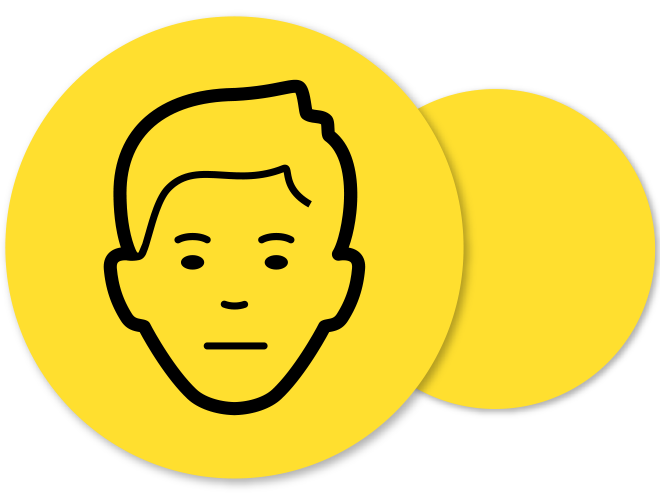
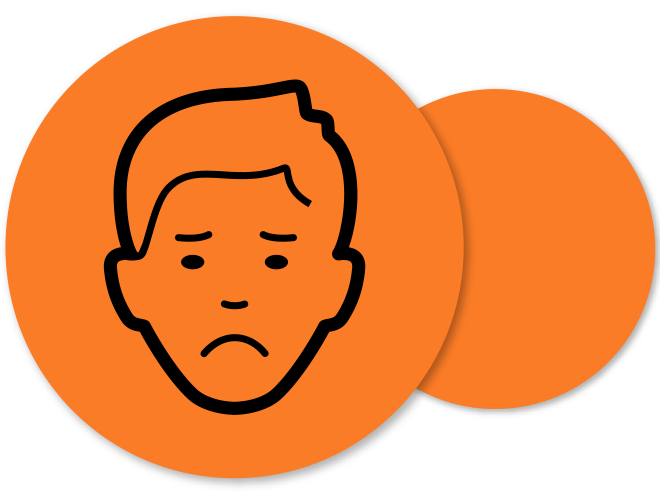


@bhepler Wow. Well done. That’s exactly where I ended up except my pm2 file name is called “omx.sh”. I ran into issues with the looped video interrupting my Monitors sleep mode (PIR Sensor), so I ended up disabling it and setting a crontab for both sleep and pm2 stop/start omx.sh. My original post was only because the —alpha was dimming other modules. Are you seeing the same?
Good work.