@sdetweil OK thanks for trying
Read the statement by Michael Teeuw here.
Latest posts made by stinkycol
-
RE: MMM-Navigate, Issues with KY-040 rotary encoderposted in Troubleshooting
-
RE: MMM-Navigate, Issues with KY-040 rotary encoderposted in Troubleshooting
@sdetweil sorry I don’t write understand how you figured that the last one was causing the issue and is this an issue with boot/firmware/config? Did this mean that I should replace the gpio in the MMM-Navigate module on config.js to the sudonyms?
GPIOPins:[DT, CLK, SW]
-
RE: MMM-Navigate, Issues with KY-040 rotary encoderposted in Troubleshooting
@sdetweil I used MMM-GPIO-Notifications as i was using this on my other build to use simple buttons to swap pages.
On the latest run I still get the errors:
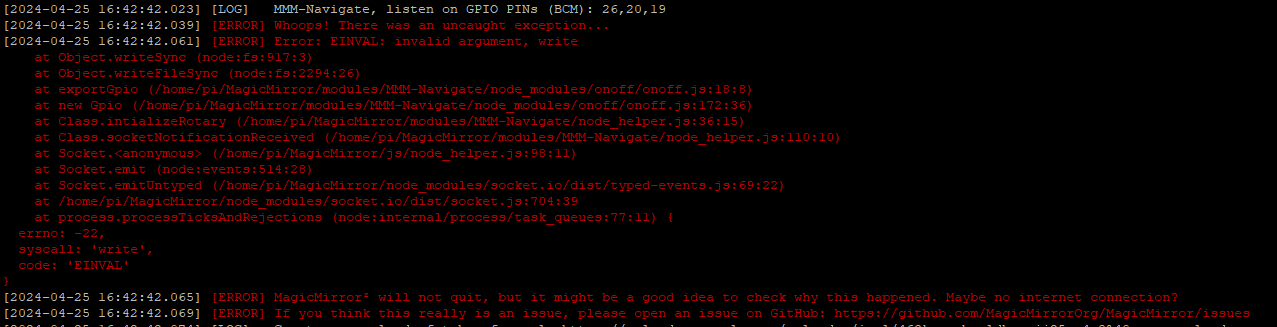
These are the entries in the config.js:
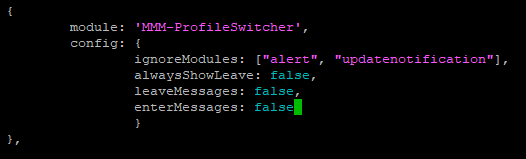
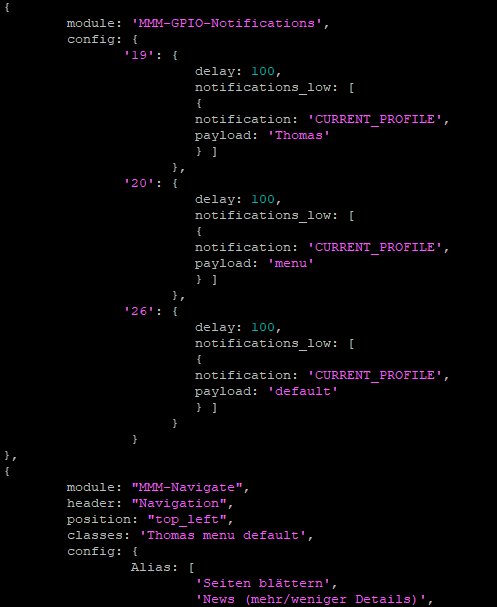
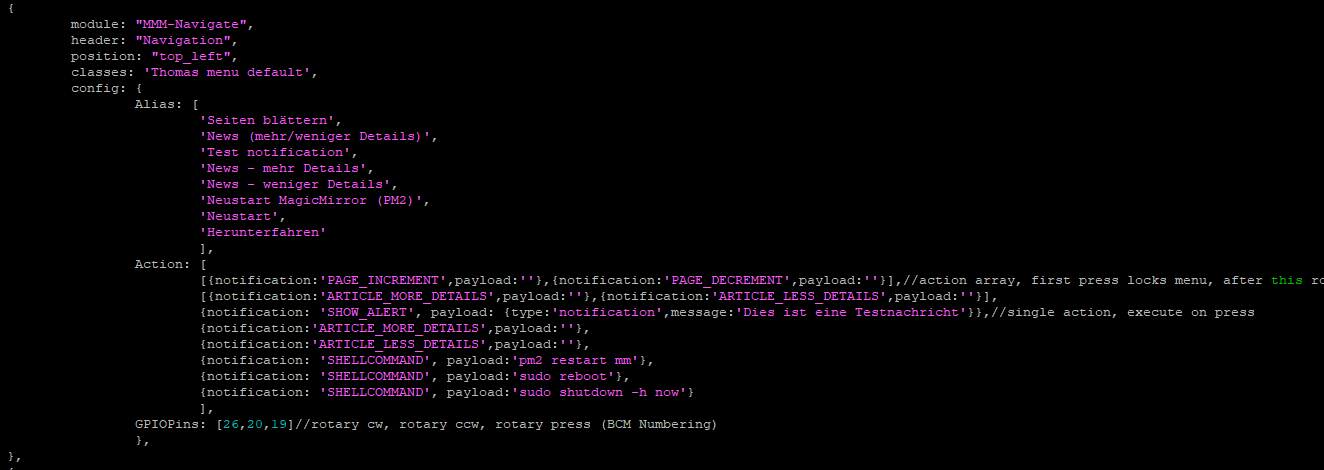
This is the npm output as i move the KY040:
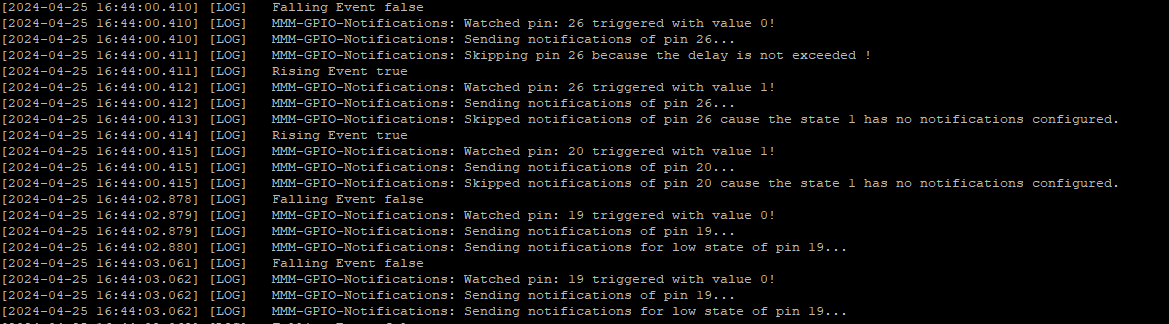
-
RE: MMM-Navigate, Issues with KY-040 rotary encoderposted in Troubleshooting
@sdetweil I am using PM2 in my other build but i haven’t implemented it in this one as i just wanted to confirm the KY040 code worked before moving on to autostarting
-
RE: MMM-Navigate, Issues with KY-040 rotary encoderposted in Troubleshooting
@sdetweil said in MMM-Navigate, Issues with KY-040 rotary encoder:
@stinkycol the dependency for onoff is in the package.json, and would be loaded in the module node_modules folder during npm install
the fact that you don’t have a black screen error indicates it is installed and I see the module has the updated postinstall step to make sure it has the correct binary level matching the electron version
did you look at the output of npm start to verify the module loaded correctly?
Hi, firstly I would like to thank you for helping me out especially as i am so new to this. There are messages on the npm report but I was starting the MM from my terminal on the screen and i didn’t see the messages since the mirror started up and covered them but I have started using Putty and now i can see them. I see that there is an exception that has onoff in the message so perhaps it hasnt been loaded correctly?
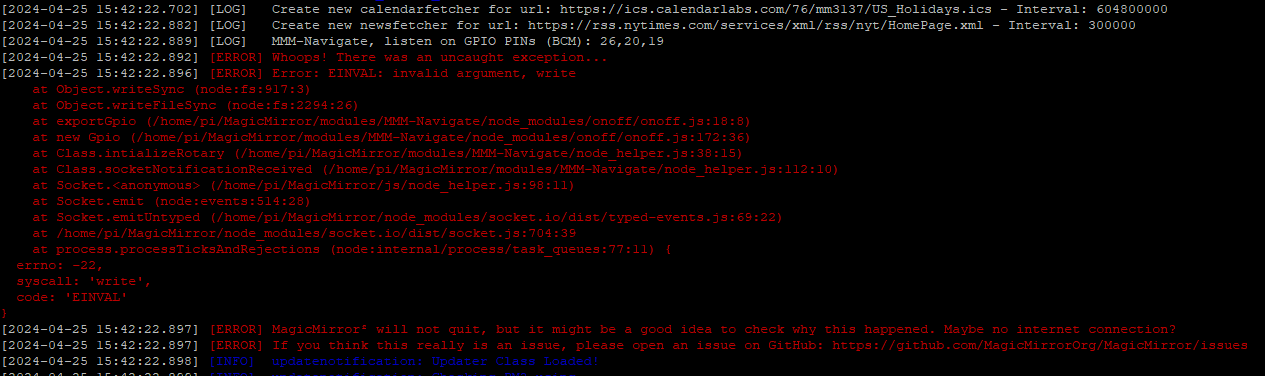
-
RE: MMM-Navigate, Issues with KY-040 rotary encoderposted in Troubleshooting
@stinkycol This is the message i see when i try to edit boot/config:
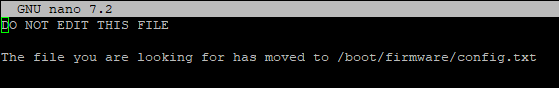
-
RE: MMM-Navigate, Issues with KY-040 rotary encoderposted in Troubleshooting
Hi, yes I tried that but when editing boot/config there was an entry inside saying it had moved to boot/firmware/config so I added it there.
-
MMM-Navigate, Issues with KY-040 rotary encoderposted in Troubleshooting
Re: [MMM-Navigate](Navigation inside MagicMirror with Rotary Encoder)
Hi all, I am hoping for some assistance, wisdom or divine intervention before I loose my mind after struggling with my MagicMirror for several days now.
I am trying to use a rotary encode to navigate between different pages on my MagicMirror and to prove the hardware I first just wanted to see the menu working before integrating it into the rest of the build but this simple attempt has me stuck.
I started with a fresh install of Raspberry Pi OS (64 Bit) 15/03/2024 vintage on my Pi4 and then installed the latest version of Magic Mirror including NPT and Node.js as well as the additional development tools. Started the application and MM sparked up fine so I moved on to installing MMM-Navigate and connected the KY040 rotary encoder according to instructions via a breakout board.
I copied the MMM-Navigate entry into my config and sparked up the MM again, i can see the menu but it doesn’t fade and no twisting or pressing of the encoder makes any impact on the menu. I then went through some of the recommended fixes, adding GPIO configs [both pull up and down] to boot/config (now located in boot/firmware/config apparently) but this didn’t help, I changed the pins used but again nothing. I then became paranoid that i maybe had a broken encoder or was reading the pin layout wrong so i installed MMM-ProfileSwitcher and used the pins connected to the encoder to trigger notifications to ProfileSwitcher and these worked as expected so i knew i had the encoder connected correctly, it worked and the pins were correct as well.
I have also tried installing python3-rpi.gpio, python3-uinput and then added uinput to the /etc/modules list but no joy there either.
I did notice references to MMM-Navigate having a dependency on “onoff” in several internet chats as well as and entry in node_helper.js “const Gpio = require(‘onoff’).Gpio;” so I am wondering am I missing something but i cannot find a module listed as onoff and no module dependency is listed in the write up.
I know MMM-Navigate works for other people and now I have moved beyond my original interest in the module and just want to solve the mystery before i go mad.
Any suggestions greatly accepted.