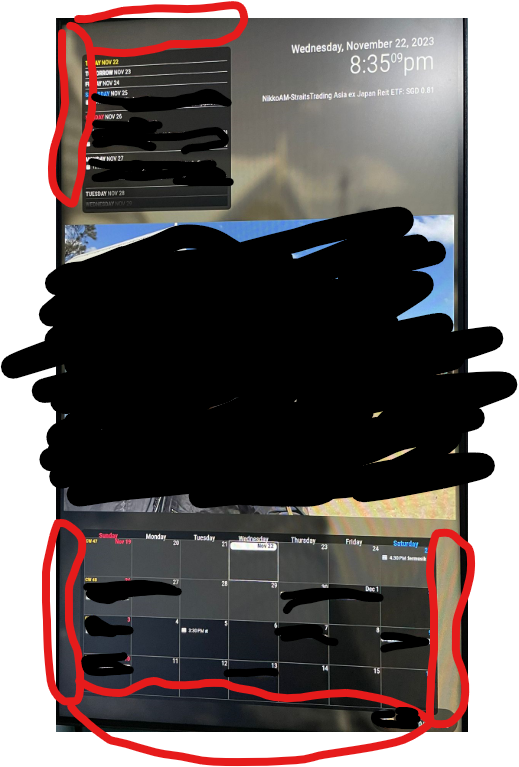Hi, is anyone currently using mmm Google photo and mmm calendarext3 and can confirm with me that using pi4 or pi5, you are not facing any issue with sluggishness and stuttering lag with the calendar marquee animation and photo transition?
I’m on a pi3b+ and it lags like in the 90s whereby images and text transit as though they are appearing frame by frame rather than a smooth motion. Am wondering if it’s worth upgrade the pi to get better results.
Not sure if sd card as well? I’m using a Samsung 32gb evo plus with the number 1 inside a U (not sure what that means tho)
Thanks.