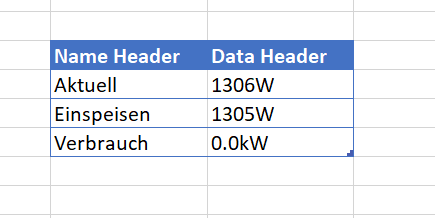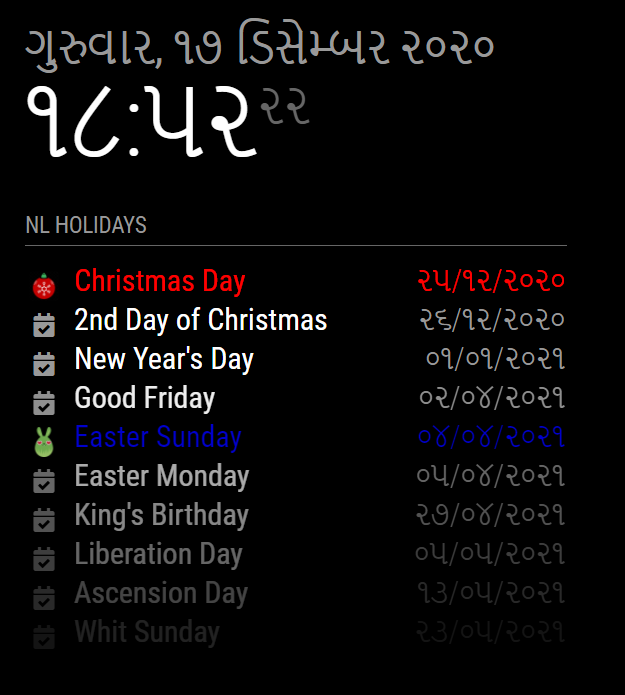@fsne04 if you check the code of MMM-Screent cast @ https://github.com/kevinatown/MMM-Screencast/blob/master/constants.js then there is no position which supports fullscreen_below.
you need to set one of the below value as per documentation of the module
const POSITIONS = {
bottomRight: 'bottomRight',
bottomCenter: 'bottomCenter',
bottomLeft: 'bottomLeft',
center: 'center',
topRight: 'topRight',
topCenter: 'topCenter',
topLeft: 'topLeft',
top_bar: 'topRight',
top_left: 'topLeft',
top_center: 'topCenter',
top_right: 'topRight',
upper_third: 'topRight',
middle_center: 'center',
lower_third: 'bottomCenter',
bottom_left: 'bottomLeft',
bottom_center: 'bottomCenter',
bottom_right: 'bottomRight',
bottom_bar: 'bottomCenter'
};