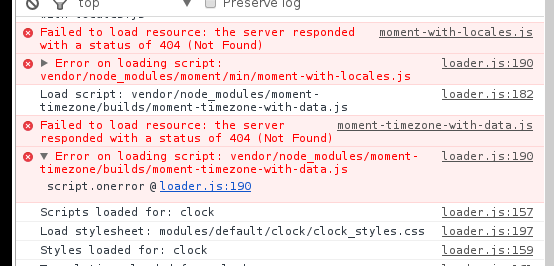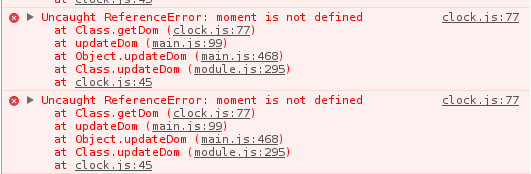@axellejamous said in Mirror Not Working:
When you’re in the MagicMirror directory try going into the vendor file (cd vendor) and typing “npm install”. I had the same symptoms when I installed mine so it could be the same issue.
Never mind. I realise I was running it with node serveronly and that works perfectly with 0 errors. However if I run it with npm start it’s still black.