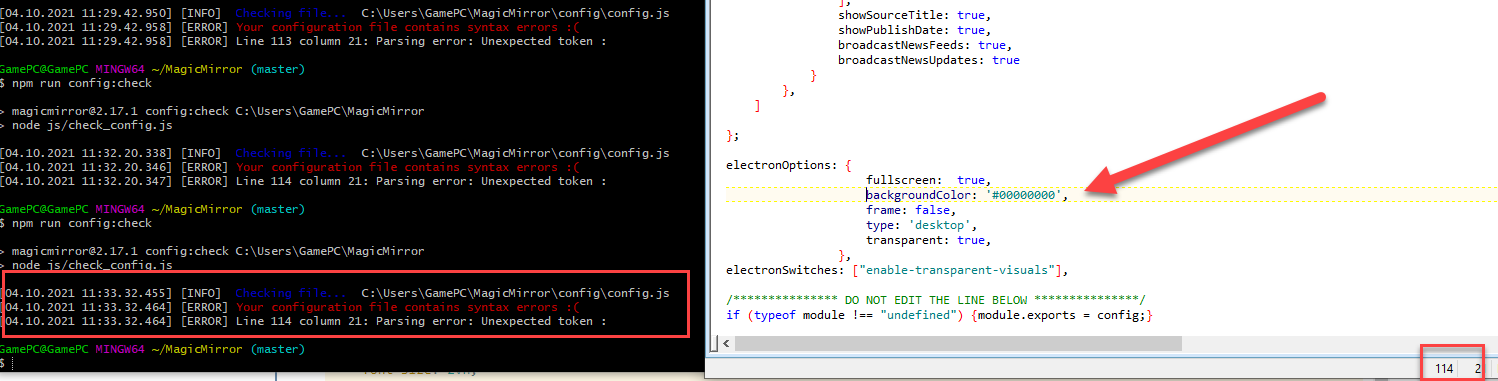I am the only crazy person that wants to get MagicMirror working under Bullseye? It was working fine under Buster - but oh my, upgrading to Bullseye is a mess. Halfway through the upgrade, everything just freezes.
Ok - re-image the SD-card and run the installation scripts (which all used to work fine under Buster) after Bullseye have been installed and "apt upgrad"ed…Magic mirror seems to initializes, but nothing displays on the screen. No config errors.
Could it be because the change from dtoverlay=vc4-fkms-v3d to dtoverlay=vc4-kms-v3d ??
Any suggestions would be helpful. I tried to search on here, but could not find anything about Bullseye in this forum.
Thanks