@xy86 you have to get in to the magic mirror folder first before you can run npm start
Ie type
cd MagicMirror
And then
npm start
Or
display=:0 npm start
If you are running it via ssh
@xy86 you have to get in to the magic mirror folder first before you can run npm start
Ie type
cd MagicMirror
And then
npm start
Or
display=:0 npm start
If you are running it via ssh
This is the License statement of the magicmirror2
Permission is hereby granted, free of charge, to any person obtaining a copy of this software and associated documentation files (the “Software”), to >deal in the Software without restriction, including without limitation the rights to use, copy, modify, merge, publish, distribute, sublicense, and/or sell >copies of the Software, and to permit persons to whom the Software is furnished to do so, subject to the following conditions:
’
The above copyright notice and this permission notice shall be included in all copies or substantial portions of the Software.
’
The software is provided “as is”, without warranty of any kind, express or implied, including but not limited to the warranties of merchantability, >fitness for a particular purpose and noninfringement. In no event shall the authors or copyright holders be liable for any claim, damages or other >liability, whether in an action of contract, tort or otherwise, arising from, out of or in connection with the software or the use or other dealings in the software.
Read the document here : https://github.com/MichMich/MagicMirror/blob/master/LICENSE.md
So yes it is legal. But if you make money of your mirrors you should consider at least donating some money to the project :
https://www.paypal.com/donate/?token=bmbFjLTRPe__0m1cO247cFIOSReRpKLtBS_d0XziqqX5csoYuoTQboJF7TXDeD_0MtsC0G&country.x=NL&locale.x=NL
@romain you have to get in to the magic mirror folder first before you can run npm start
Ie type
cd MagicMirror
And then
npm start
Or
display=:0 npm start
If you are running it via ssh
Okey,
I see your problem.
You have put the .module.currentweather{} within the body{ }
Just remove the first line body { and the lonely } before .module.MMM-PushBulletNotifications {
Then it will work just fine.
And btw, You have a lot of stray }-brackets remove them aswell
@johnnyboy It will change the height/width of the module “container”, it will not affect the size of objects, images or fonts. Normally the module “container” will adapt to the size of it’s content. but with the width/height specified you force it to be a set width/height.
to get the cursor visible when MM is running add
html {
cursor: default;
}
in the custom.css file (that can be found in the css folder)
And you can add
electronOptions : { autoHideMenuBar: false },
in the config file (place under the line that says “units”)
go to : https://rgbcolorcode.com/
There you can pick the color you want and then you use the codes to the right
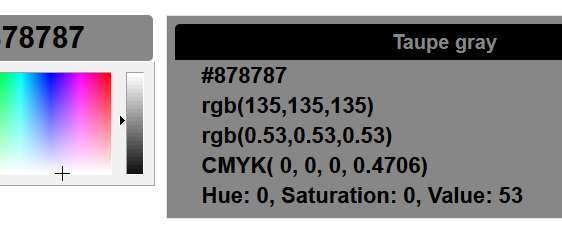
instead of using the color names
color: red
You can use Hexadecimal
color: #FF0000
Or RGB
color: rgb(255,0,0)
or RGBA (if you want the text to be translucent)
color: rgba(255,0,0,0.8)
(you can use many more, but these will do you just fine)
Yes, using z-index on the modules you can arrange the layers.
Like
.MMM-Globe {
z-index: 2;
}
Will put the globe module above everyother module, you can also apply this to regions.
@ghaal this line cp config.js.sample config.js
Copys the sample config to the config.js file and should only be done once. If you do this everytime you start your mirror you will keep replacing your config.j s file with the sample config.