Hi has anybody solved the issues with the MMM Globe.
I am using MMM Globe, but the pictures/ jpgs are not longer available on the EUMETSAT server. Does anybody have a solution?
Thx, Chris
Read the statement by Michael Teeuw here.
Posts
-
MMM Globe - The Image Gallery has moved!
-
RE: MMM-DarkSkyForecast - Yet ANOTHER weather module
@onkelbobby
Done… after several trails I got the right setup …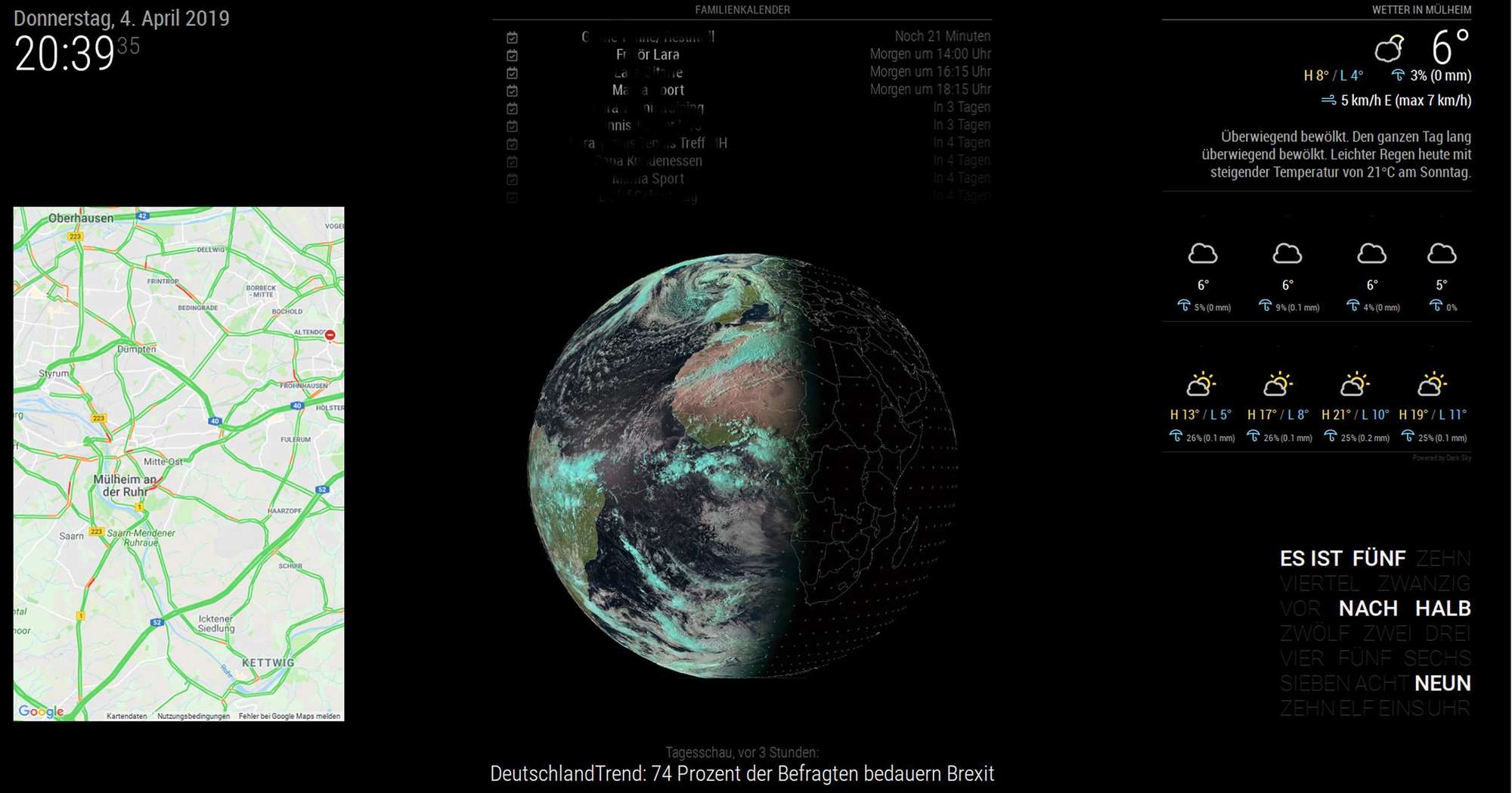
Thanks -
RE: MMM-DarkSkyForecast - Yet ANOTHER weather module
The crazy situation is, that I have done it before… after a crash I had to config the system again, but I do not know how I have done this in the past. My backup didn’t work and the file was corrupt… :-(
This is the design I would like to have again.
Hope that an expert can support…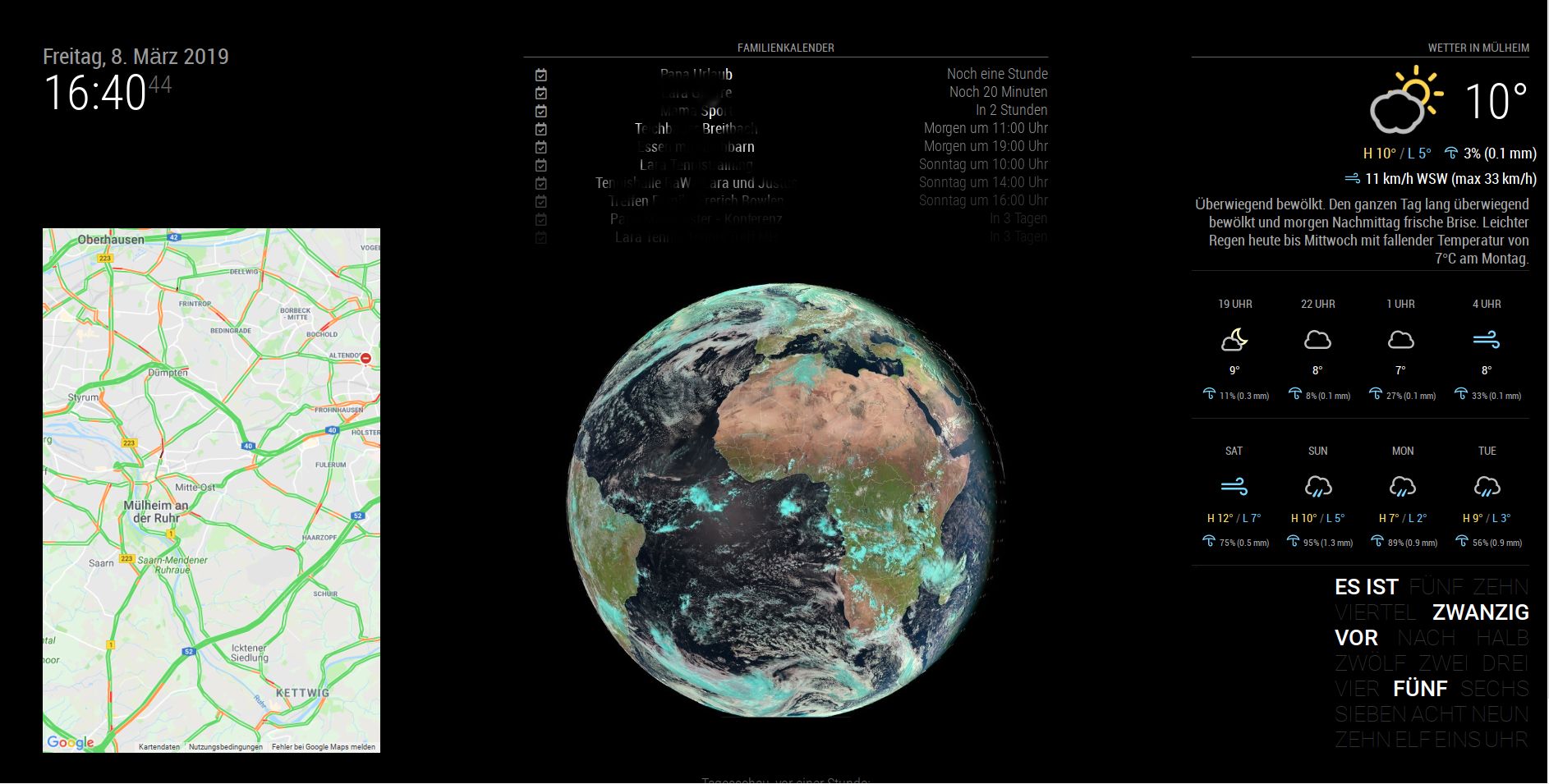
-
RE: MMM-DarkSkyForecast - Yet ANOTHER weather module
how can I delete the 2 lines in the forecast?
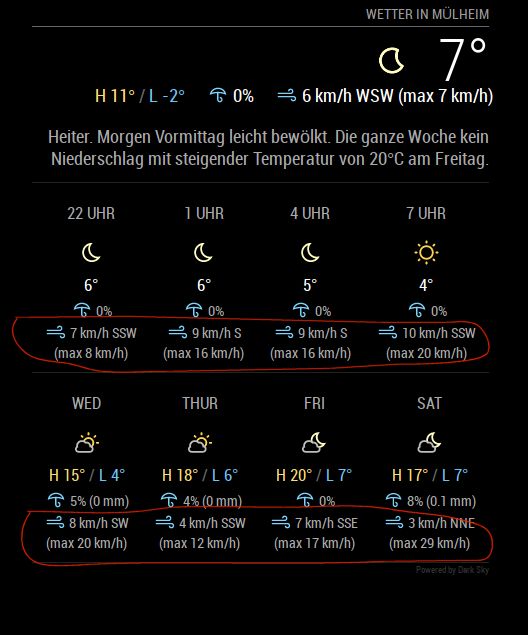
-
RE: MMM-DarkSkyForecast - Yet ANOTHER weather module
@Cr4z33 - Thx - I tried a new API and the module is running. Does anybody know how to minimize the font size in the module. Especially in the tiled view?
-
RE: MMM-DarkSkyForecast - Yet ANOTHER weather module
Oh my god… everything was running and I have shoot the system…and try to install it again.
Now the module is not loading anymore. here is my config:
{
module: “MMM-DarkSkyForecast”,
header: “Wetter in Mülheim”,
position: “top_right”,
classes: “default everyone”,
disabled: false,
config: {
apikey: “xxxxxxxxxxxxxxxxxxxx”,
latitude: “51.4185682”,
longitude: “6.8845226”,
iconset: “3c”,
maxHourliesToShow: 4,
maxDailiesToShow: 4,
useAnimatedIcons: true,
label_timeFormat: “k[h]”,
concise: false,
forecastLayout: “table”
}
},Do you see any problems? I only see in the top right region “Weeter in Mülheim” and Loading… but the module isn’t running…
Please advise - Thanks, Chris
-
Update MM 2 not sucessfull
Hi, I tried to update MM2 to 2.0.6 with git pull.
The result is:
pi@raspberrypi:~/MagicMirror $ git pull
error: object file .git/objects/f2/99ba6218ab2557af8b84010ca5f5cee453bd06 is empty
error: object file .git/objects/f2/99ba6218ab2557af8b84010ca5f5cee453bd06 is empty
fatal: loose object f299ba6218ab2557af8b84010ca5f5cee453bd06 (stored in .git/objects/f2/99ba6218ab2557af8b84010ca5f5cee453bd06) is corrupt
fatal: The remote end hung up unexpectedlyAny ideas whats going wrong? Where can I see the version number from the installed MM?
Thanks, Chris
-
Blank screen - Uncaught SyntaxError: Invalid or unexpected token
Hi guys,
this norning my mirror was black. With npm start dev I see this problem:Uncaught SyntaxError: Invalid or unexpected token
main.js:450 Initializing MagicMirror.
translator.js:1 Uncaught SyntaxError: Invalid or unexpected token
at Object.init (main.js:452)
at main.js:580Any idea?
Thanks, Chris -
Optimize position in "bottom right"
Hi,
I try to optimize the positioning of my text ckock. My plan is to shift it a few mm down to get more space for the weather. Do you have any ideas how to shift the module?{
module: ‘MMM-TextClock’,position: 'bottom_right', config: { layout: "Field", its24: "HOLY SHIT IS IT", to24: "BLOODY", after24: "ALREADY?", marked: "color: white; font-weight: 500;", }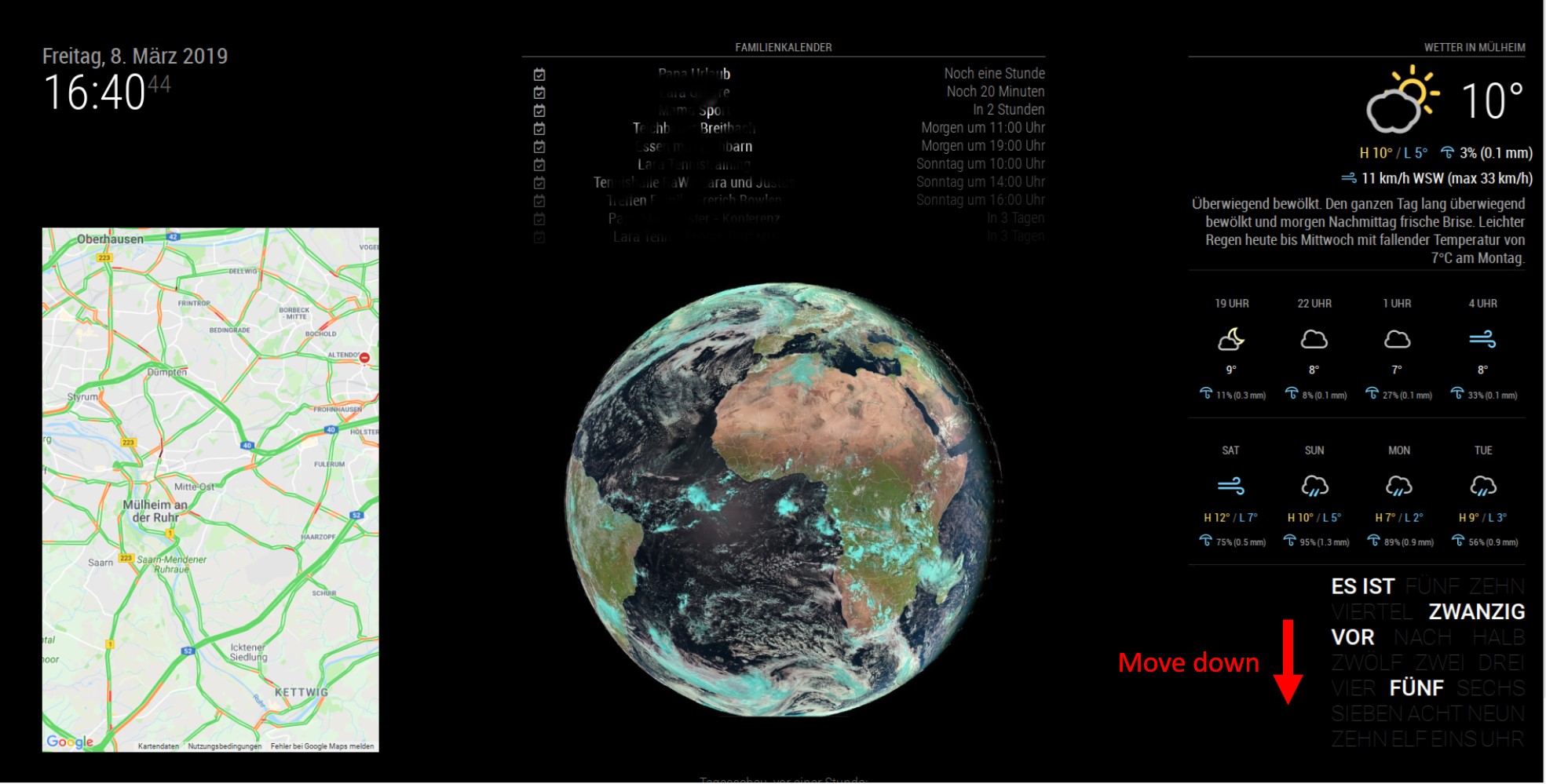
-
RE: MMM-DarkSkyForecast - Yet ANOTHER weather module
@j-e-f-f Yes I have executed npm install… everything is running smooth right now. Can you explain how I can set the font size of the forecast text?
It would be great if you could implement time for sunrise/ sunset and a moonphase… :-)Thanks for the great module!!! Chris