Maybe u can look on this page, there’s a complete documentation on the RPi pinout.
http://pinout.xyz/
Read the statement by Michael Teeuw here.
Posts
-
RE: knowledge sharing on GPIO pins
-
MM-Navbar - Navigation Bar for Touchscreens to hide/show modules
Description
Hey there,
after a few tries i got my navigation bar to work for my touchscreen.
It needs a few more tweaks and maybe someone who knows more about js-programming than me, but until now it works fine for me.Modules integrated until now are: currentweather, weatherforecast, calendar and newsfeed.
Maybe there is a way to automatically read all modules and create a navigation bar according to ur activated modules.
And i need Icons… Dont know where i can get them, cause they want to get credited or sth. And i cant make them myself.
Just give it a look, maybe some of u can help tweaking it. Needs a few more things to explain and so on.
Screenshot
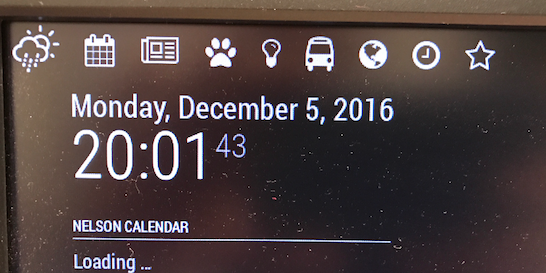
Download
[card:chr1syy/MM-navbar]
-
RE: MM-Navbar - Navigation Bar for Touchscreens to hide/show modules
@in_a_days the code for Show/hide alle of the modules is
MM.getModules().exceptModule(this).exceptWithClass(‘clock’).enumerate(function(module){
module.hide(1000, function(){
});
});but there is not a button implemented until now.