Maybe u can look on this page, there’s a complete documentation on the RPi pinout.
http://pinout.xyz/
Read the statement by Michael Teeuw here.
Best posts made by chrisyy
-
RE: knowledge sharing on GPIO pins
-
MM-Navbar - Navigation Bar for Touchscreens to hide/show modules
Description
Hey there,
after a few tries i got my navigation bar to work for my touchscreen.
It needs a few more tweaks and maybe someone who knows more about js-programming than me, but until now it works fine for me.Modules integrated until now are: currentweather, weatherforecast, calendar and newsfeed.
Maybe there is a way to automatically read all modules and create a navigation bar according to ur activated modules.
And i need Icons… Dont know where i can get them, cause they want to get credited or sth. And i cant make them myself.
Just give it a look, maybe some of u can help tweaking it. Needs a few more things to explain and so on.
Screenshot
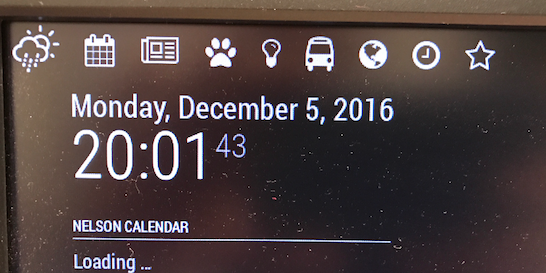
Download
[card:chr1syy/MM-navbar]
-
RE: MM-Navbar - Navigation Bar for Touchscreens to hide/show modules
@in_a_days the code for Show/hide alle of the modules is
MM.getModules().exceptModule(this).exceptWithClass(‘clock’).enumerate(function(module){
module.hide(1000, function(){
});
});but there is not a button implemented until now.
Latest posts made by chrisyy
-
A Newsfeed, but with Data from a .txt
Hello,
i don’t really know anything about JavaScript and i tried to modify some other code, but it didn’t work out yet.
So i have a .txt that gets filled with data over a python-script (API-pulls, printing data line-by-line into a .txt).
I want to have something like the default newsfeed, that reads the .txt, splits it into lines and shifts between each line every x seconds.
Sadly, i am too retarded to make that work. I hope someone can help me out there.
Thanks in advance! -
RE: MM-Navbar - Navigation Bar for Touchscreens to hide/show modules
@tosti007 Something like this is what i’m thinking about
-
RE: MM-Navbar - Navigation Bar for Touchscreens to hide/show modules
As mentioned from @tosti007 he wrote a module that uses the ProfileSwitcher.
I will also continue on this project when i got the time for it.I plan on adding some configurable variables, like which modules should be included as a button and a config-section where u can define an icon from Font-Awesome. That should handle a few problems with which u came up here.
But this will take me some time. So keep patient, i’m working.
-
RE: MM-Navbar - Navigation Bar for Touchscreens to hide/show modules
@in_a_days the code for Show/hide alle of the modules is
MM.getModules().exceptModule(this).exceptWithClass(‘clock’).enumerate(function(module){
module.hide(1000, function(){
});
});but there is not a button implemented until now.
-
RE: MM-Navbar - Navigation Bar for Touchscreens to hide/show modules
@AlessandroRa for now, u have to copy a button and Change the code to another module.
@tosti007 Thanks for the tip. i’ll have a look at the module.
-
RE: MM-Navbar - Navigation Bar for Touchscreens to hide/show modules
@in_a_days maybe u can make a fork of it in git? Thanks for sharing ur code.
@AlessandroRa There’s also a button in this module for hiding/showing everything. Do u have another module that will do this function for it?
@All
Forgive me if I’m not answering in time. Since I’m moving my time is very limited.
When we are done (maybe in 2-3 Weeks) i will do some updates on my own mirror and will update code if needed.U can also submit code on git, i will take a look and implement it.
I’ll try to Keep in touch.
-
RE: MM-Navbar - Navigation Bar for Touchscreens to hide/show modules
@shashank u would need to have 2 of them installed, lets say one is Mail-Gmail, the second is Mail-Hotmail
@tidus5 until now i haven’t tested it and im moving to a new place, so i my mirror aswell as my server is laying in a box right now. I saw that in the new version, there are visibility-locking options. Maybe this will have to do something with it. As soon as it is possible for me to do something, i will take a look and hopefully can fix this.
second thing: u should not make 3x exceptwithclass, do one and separate the modules with commata. -
RE: MM-Navbar - Navigation Bar for Touchscreens to hide/show modules
I have already tested some things and still didnt update and pushed to git.
The problem with the creation of buttons out of the config is a for/while that still doesn’t work. Also i would need a library for icons.
Ur proplem was indeed an issue, will fix this within git.
-
RE: MM-Navbar - Navigation Bar for Touchscreens to hide/show modules
@tidus5
Can u try this?var hideallmodules = true;
var hideallmodulesbutton = document.createElement(“span”);
hideallmodulesbutton.className = “wi wi-day-rain-mix navbar”; // change icon here
wrapper.appendChild(hideallmodulesbutton);$(hideallmodulesbutton).on(“click”, function(){
if(hideallmodules){
MM.getModules().exceptModule(this).exceptWithClass(‘clock’).enumerate(function(module){
module.show(1000, function(){
});
});
hideallmodules = false;
}else{
MM.getModules().exceptModule(this).exceptWithClass(‘clock’).enumerate(function(module){
module.hide(1000, function(){
});
});
hideallmodules = true;
}
});this is a bit messy, but should work as the rest of the buttons. will publish it to git, when i got time.
-
RE: MM-Navbar - Navigation Bar for Touchscreens to hide/show modules
Its a possibility.
Think u are missing a toggle there, i can build u one later and update it.