Read the statement by Michael Teeuw here.
MM-Navbar - Navigation Bar for Touchscreens to hide/show modules
-
@tidus5 VERY excellent!! Thank you… I can use that :)
-
i added the code to hide all modules on startup :)
-
pretty cool
im using your code
MM.getModules().exceptModule(this).exceptWithClass(‘clock’).enumerate(function(module){
module.hide(1000, function(){
});to create an icon to hide or show all
for now i can only show all - cant hide all after.did you plan to work on that ?
-
Its a possibility.
Think u are missing a toggle there, i can build u one later and update it. -
@tidus5
Can u try this?var hideallmodules = true;
var hideallmodulesbutton = document.createElement(“span”);
hideallmodulesbutton.className = “wi wi-day-rain-mix navbar”; // change icon here
wrapper.appendChild(hideallmodulesbutton);$(hideallmodulesbutton).on(“click”, function(){
if(hideallmodules){
MM.getModules().exceptModule(this).exceptWithClass(‘clock’).enumerate(function(module){
module.show(1000, function(){
});
});
hideallmodules = false;
}else{
MM.getModules().exceptModule(this).exceptWithClass(‘clock’).enumerate(function(module){
module.hide(1000, function(){
});
});
hideallmodules = true;
}
});this is a bit messy, but should work as the rest of the buttons. will publish it to git, when i got time.
-
@chrisyy Hello
amazing!!! thank you
just small error added exceptWithClass(‘MM-navbar’) (exceptmodule(this)) didnt work (the nav itself was hidden)
thank you so much$(hideallmodulesbutton).on("click", function(){ if(hideallmodules){ MM.getModules().exceptWithClass('MM-navbar').exceptWithClass('clock').enumerate(function(module){ module.show(1000, function(){ }); }); hideallmodules = false; }else{ MM.getModules().exceptWithClass('MM-navbar').exceptWithClass('clock').enumerate(function(module){ module.hide(1000, function(){ }); }); hideallmodules = true; } }); -
@chrisyy yop everything is working perfectly
i added a timing of 1000 on every hide/show
without i had a little ugly mouvement sometimes :-)
again thanks you !!! -
What a great module! Is there a way to get the icons centerd? I´m using a 7" touchscreen display and it looks like the picture below:
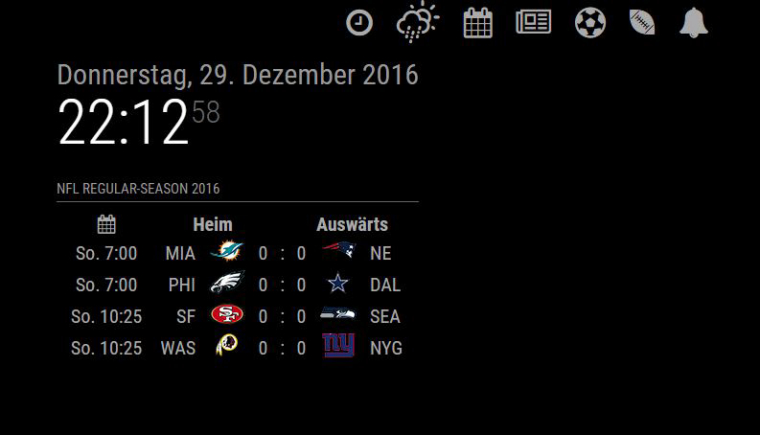
If I would add more icons they go in a line below.
-
Hello
in navbar.css you can play with.center{
position: fixed;
left: 45%;
}- personnaly i removed this class
-
@tidus5 its never a good idea to manipulate modules code, but after reviewing this module there is no chance to avoid it to have custom buttons. The module owner should change this to config options.
I came up with this solution to center them
custom.css
.MM-navbar .center { left: 50%; -webkit-transform: translate(-50%); }
