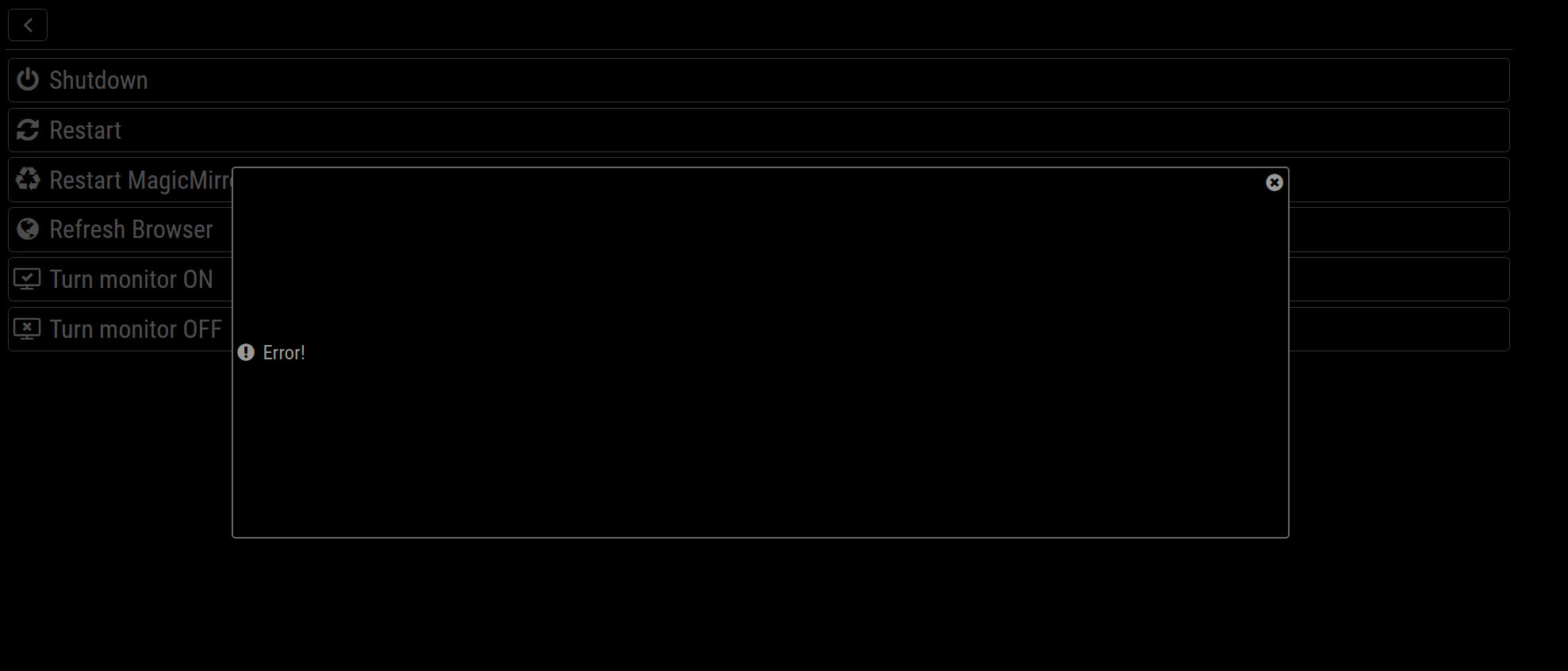My solution was to install xscreensaver and use the desktop control panel to disable the screensaver.
sudo apt-get install xscreensaver
sudo reboot
On reboot open the desktop start menu (via the GUI, not the terminal) and I think it’s Preferences > Screensaver Settings. There’s an option to set (and disable) the screensaver. It worked for me. :)