@sdetweil That was totally it, I had one as blank instead of removing the position altogether, Happy Holidays and thank you!
A New Chapter for MagicMirror: The Community Takes the Lead
Read the statement by Michael Teeuw here.
Read the statement by Michael Teeuw here.
C
Offline
Posts
-
RE: MMM-GooglePhotos not showing images
-
RE: MMM-GooglePhotos not showing images
Nope, changing the position didn’t work either. Any other thoughts?
-
MMM-GooglePhotos not showing images
My Google Photos are not showing up on the Mirror software, it looks like they are being transferred from the Google API (not an auth issue) since when I go in with npm start dev I can find the photos under sources, but they are not showing up on the interface. Can anyone help? Here’s my config. It’s giving me an error that’s shown below.
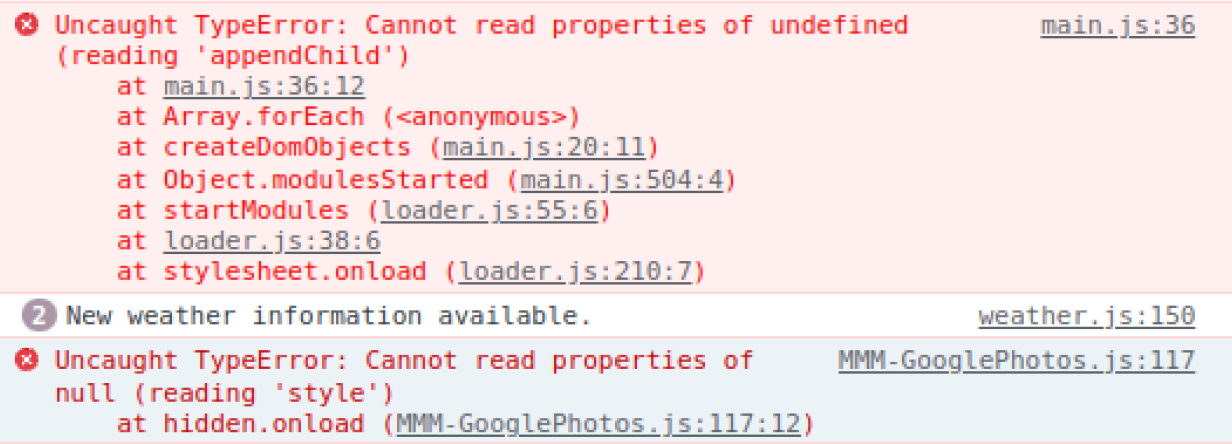
{ module: "MMM-GooglePhotos", position: "bottom_center", config: { albums: ["Magic Mirror"], // Set your album name. like ["My wedding", "family share", "Travle to Paris"] updateInterval: 1000 * 60, // minimum 10 seconds. sort: "new", // "old", "random" uploadAlbum: null, // Only album created by `create_uploadable_album.js`. condition: { fromDate: null, // Or "2018-03", RFC ... format available toDate: null, // Or "2019-12-25", minWidth: null, // Or 400 maxWidth: null, // Or 8000 minHeight: null, // Or 400 maxHeight: null, // Or 8000 minWHRatio: null, maxWHRatio: null, // WHRatio = Width/Height ratio ( ==1 : Squared Photo, < 1 : Portraited Photo, > 1 : Landscaped Photo) }, showWidth: 800, // These values will be used for quality of downloaded photos to show. real size to show in your MagicMirror region is recommended. showHeight: 600, timeFormat: "YYYY/MM/DD HH:mm", // Or `relative` can be used. } },