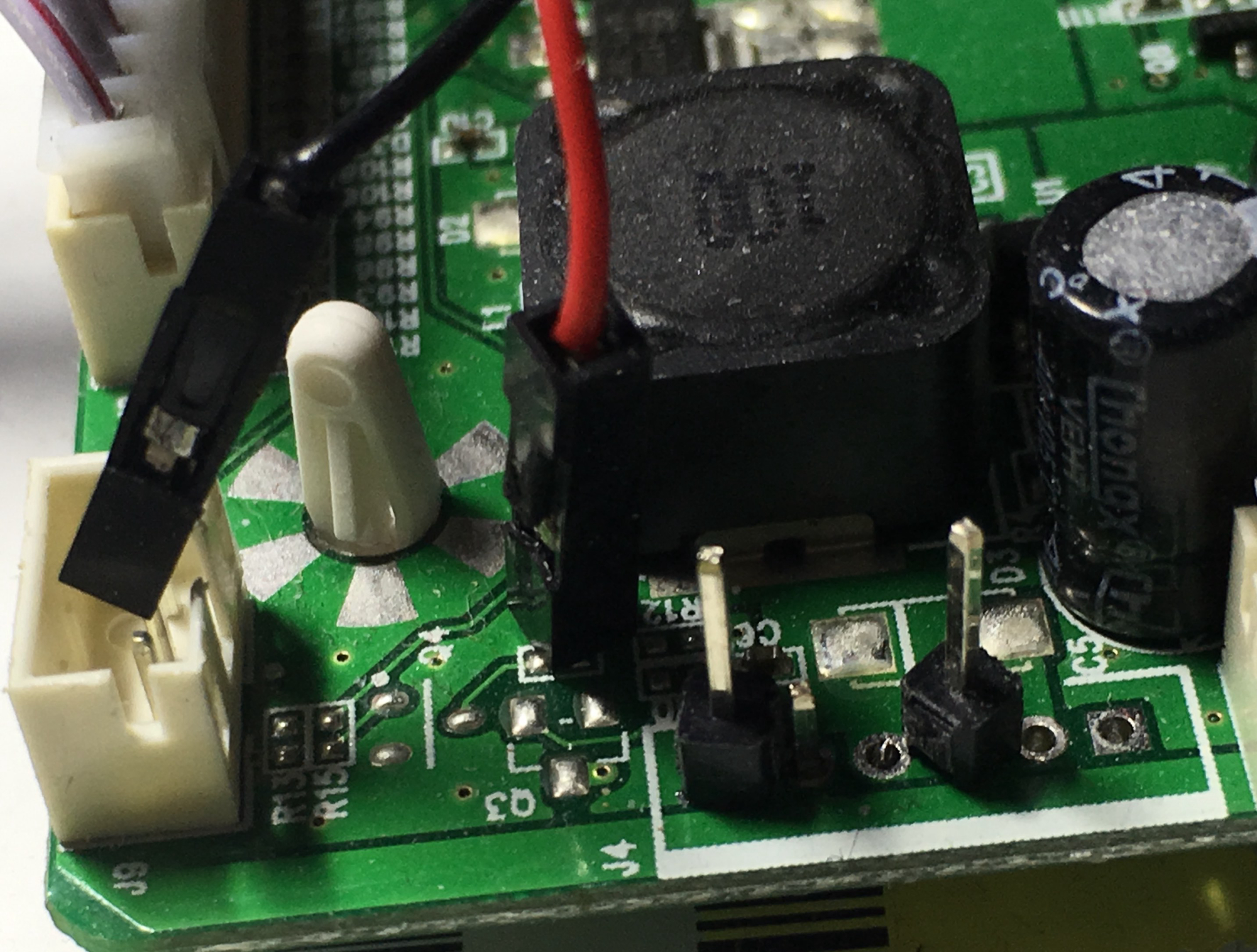Was out for a week - some more details:
Here are relevant log entries:
0|MagicMirror | [2025-01-27 10:54:33.580] [LOG] Launching application.
0|MagicMirror | [2025-01-27 10:54:50.855] [LOG] Create new calendarfetcher for url: - Interval: 300000
0|MagicMirror | [2025-01-27 10:55:44.585] [INFO] Calendar-Fetcher: Broadcasting 23 events from
…
0|MagicMirror | [2025-01-27 11:01:33.443] [INFO] Calendar-Fetcher: Broadcasting 23 events from
So that was about a minute to broadcast the first time, and then it follows the refresh interval reasonably closes.
I have the Ext3 module waitFetch set to 5 minutes (5 * 60 *1000) - well after the first broadcast. When the Ext3 module draws after 5 minutes, there is nothing in it, and it is empty with no events whatsoever. It’s like it has no data at all.
I have the Ext3 module refreshInterval set to 7 minutes (7 * 60 * 1000) - after the 7 minutes the module will refresh and it remains empty despite the calendar having done two broadcasts. The Ext3 module will remain empty for hours.
However, if I manually refresh the browser using the remotecontrol module - the Ext3 module takes 5 minutes to appear (based on waitFetch but will have all the data)