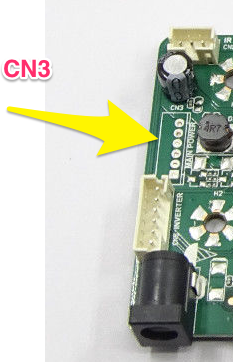In the spec sheet you posted, see where it says CN3 on page 4 &5. This is an optional connector that may (or may not) be on the board.
Pins 3 & 4 are 5v and 5 & 6 are GND.
Note, however, unless you want to do some simple PCB soldering this isn’t the way to go. What I did was attach some header pins to the board, cut one end off a USB cable and attached it to the pins, then plugged it in the normal way into the RPi.