Hi everyone,
My raspberyPi device located another city. and I 'm getting ip of this device.
How can i connect (like team viewer) my device to do it ? (Like VNC Server)
Thanks
Hi everyone,
My raspberyPi device located another city. and I 'm getting ip of this device.
How can i connect (like team viewer) my device to do it ? (Like VNC Server)
Thanks
@sdetweil I mean , I 'm publishing my magic mirror in our server, and try to access via https link.
This error message only appear at console while running on cloud after deployment.
My magic mirror is running is server mode, my local is looking file.
But when I published to cloud, in production side, there was a error on console like this:
index.js:83 WebSocket connection to ‘wss://mydomain.app/socket.io/?EIO=3&transport=websocket&sid=N3PEytxeZ6iZVjWQAALH’ failed: Error during WebSocket handshake: Unexpected response code: 400
How can fix this ? thanks for your advices
Hello, I just want load my playlist into this module with MMM-Carousel2. But nothing loaded.
My Playlist Id is : PLX9f7wEtLptDMhXlTaT01ZmYuNWWo_5CK
https://www.youtube.com/watch?v=dVkK36KOcqs&list=PLX9f7wEtLptDMhXlTaT01ZmYuNWWo_5CK
My config file is like this :
{
module: "MMM-YouTube",
position: "top_center",
config: {
verbose:false,
defaultQuality: "hd1080",
width: "1920px",
height: "1080px",
volume: 0,
disableCC: true,
showPlayingOnly: true,
defaultLoop: false,
defaultShuffle: false,
defaultAutoplay: true,
onStartPlay: {
type: "list",
id: "PLX9f7wEtLptDMhXlTaT01ZmYuNWWo_5CK",
shuffle: false,
loop: false,
autoplay: true,
},
playerVars: {
controls: 0,
hl: "en",
enablejsapi: 1,
showinfo: 0,
rel: 0,
cc_load_policy: 0,
},
telegramBotCommand: {
YOUTUBE_LOAD_BY_URL: "yt",
YOUTUBE_LOAD_PLAYLIST: "yl PLX9f7wEtLptDMhXlTaT01ZmYuNWWo_5CK",
YOUTUBE_CONTROL: "yc"
},
outNotifications: {
"-1": "UNSTARTED",
"0": "ENDED",
"1": "PLAYING",
"2": "PAUSED",
"3": "BUFFERING",
"5": "VIDEO CUED",
}
}
},
I dont understand how to configure this with playkist mode and auto start with fullscreen mode.
Please help me.
@clegallic I think there is an issue here,
I deleted one image 2 days ago, from google drive also I deleted content from cache file.
But I see, it 'is still showing.
When I add new ımage, it automatically detecting in 10 seconds to show this, but when I delete this it is not working same style.
Can we optimize it at least one hour to refresh caches ?
Hi, thanks for assisting me.
The problem is I’M not using original weather module, so unable to send notification .
I’m using this one :
https://github.com/MatthiPi/MMM-DefaultWeatherAnimated
{
module: "weather", //change to weather
position: "top_right",
config: {
// See 'Configuration options' for more information.
type: 'current',
weatherEndpoint: '/weather',
units: 'metric',
apiKey: 'X',
locationID: Y
}
},
But unable to figure out how to send notification to current weather objects into this compliment_modules.
(where should I write , this code in this module ?) when I try in provider.js, console says "sender should be module"
this.sendNotification("CURRENTWEATHER_DATA", {foo: "bar"});
MY COMPLIMENT_PLUS Modul compliment_plus.js
notificationReceived: function(notification, payload, sender) {
if (notification === "CURRENTWEATHER_DATA") {
console.log("251", payload.data);
this.setCurrentWeatherType(payload.data);
}
},
Hello thank you ver much for your practive solution.
I learned how to batch files runs.
Hi Again,
1- I uninstalled magic mirror from my spi4.
2- I downloaded run-start.sh all your content and copy paste ( edited 76th line sections acording my URL.
3- and created startupPega.sh and located it my rpi root folder.
4- Then I opened terminal and write
pm2 start mm.sh
then pm2 save
Should I see my mirror on page browser ? Nothing happened. what I need for my next steps to run this automatically when restart rpi ?
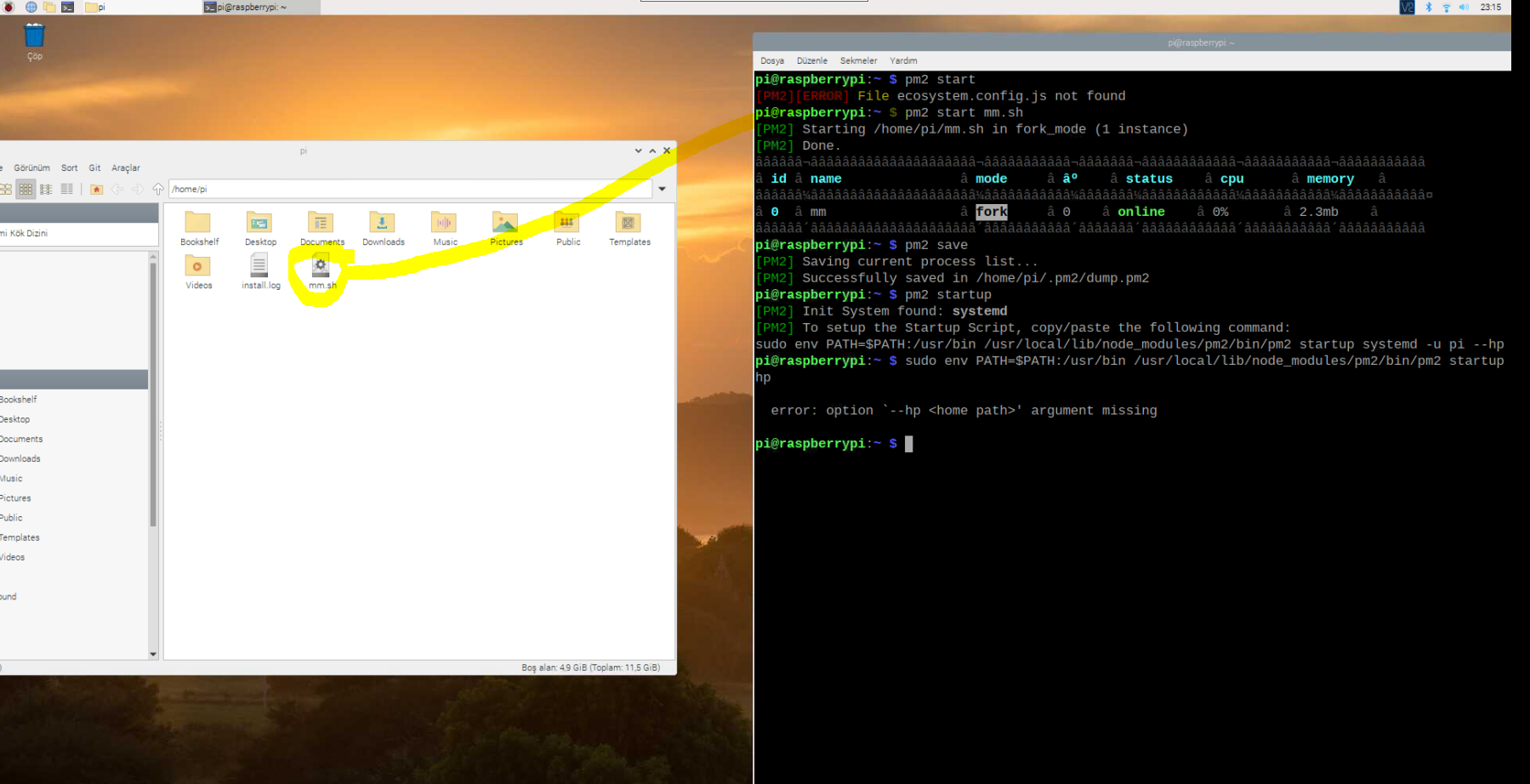
I see the file but I’m not familiar to use it. Coudl you please help me ?
I did these steps :
I am trying to do a client only build on a Pi. I want to request the basic instructions please.
Does this sound right my steps.
1 - Install Raspbian from web site and write in sd disk
2 - open raspberry
3- open terminal
git clone https://github.com/MichMich/MagicMirror
4- cd ~/MagicMirror
npm install
5- (NOT NPM START)
node clientonly --address https://emrahaslan.magicmirror.com --port 8080
It’s works but,
Will this do anything to prevent screensaver or powersaver mode etc?
when restart rpi , default local magic mirror is starting :(
Hi Guys, Finally I have created my alpha version of magic mirror and ready for run.
I uploaded all my files into my private server (like amazon) and I have web link to run this.
For Instances my magic mirror link will be: https://emrahaslan.magicmirror.com
I don’t want to put my code on raspbbery sd disk, the only thing I want to call this link Inside electron.js web view via raspberry side, But It should run original magic mirror software (autorun when restart vs)
do I need install magic mirror again for client side ? thanks for help for assisting me step by step.