I’ve got it installed, and it looks like it’s working, but when I try to connect to it from my cellphone it just keeps trying until it gives up.
I have updated everything as far as I can see.
Read the statement by Michael Teeuw here.
Posts
-
I can't get mmm-screencast to work
-
RE: MMM-MQTTbridge
@Serge Wow, that looks very interesting. I’ll go and look into this!
I have to turn the monitor on and off, and dim an undim the screen, it looks possible with this. -
RE: Working on getting a good hardware solution for MMM-AssistantMK2
@sdetweil Ok, so any cheap lavalier microphone, would be great to have something that was mounted in the frame, I know, details, details, details, but as I’m already on the edge of waf, it needs to be well designed :-D
-
Working on getting a good hardware solution for MMM-AssistantMK2
So after I gave up on using the Google AIY kit, I’ve ordered a usb soundcard, speakers and an amplifier for the mirror, and I’ve gotten them mounted.
I’ve searched banggood for a proper microphone to connect to the soundcard, but I’m having some problems in finding a good solution for it, do you have any recommandations? -
RE: I would love to show the finished mirror, but I'm waiting for the glass :-) This is the project so far...
So I got the speakers and the amplifier, and they are mounted now.
Found a nice cup drill that fitted the speaker perfectly, so just had to chisel out a little bit for the connector.
I still need some small black screws to fasten the speakers, then I’m going to paint the frame black, and find some mesh to cover the speakers. I also need to get a small mount printed for the amplifier, and a rod-extender for the potentionometer.


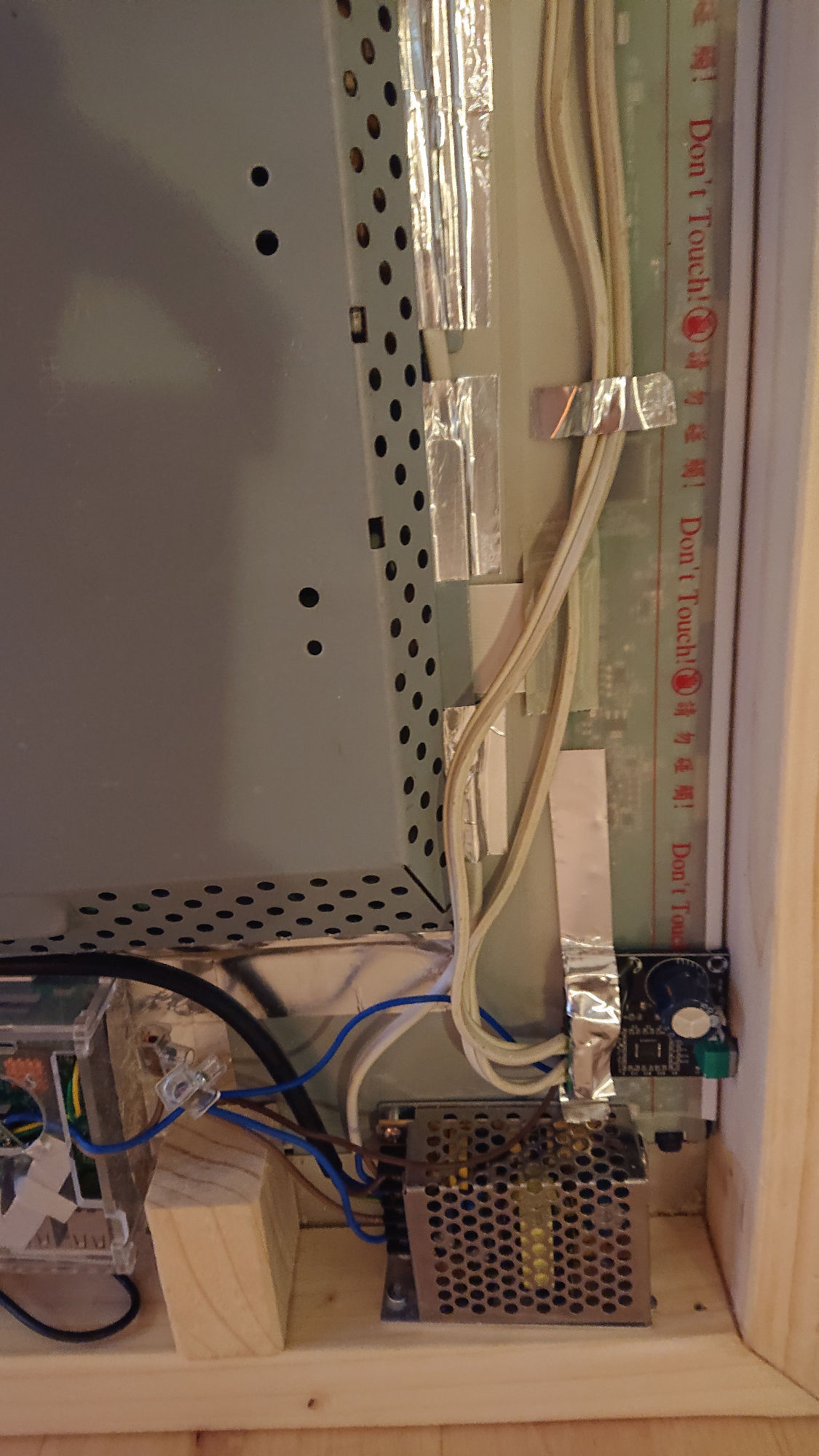
Speakers are full tone 10W with neodymium magnets.
The amplifier is a 15W digital amplifier -
RE: I would love to show the finished mirror, but I'm waiting for the glass :-) This is the project so far...
Ok, not that interesting when there is no glass I guess.
i have a schedule set up, so different modules are turned off. At this time of day (evening) the weatherforecase, the news and the clock is turned off…
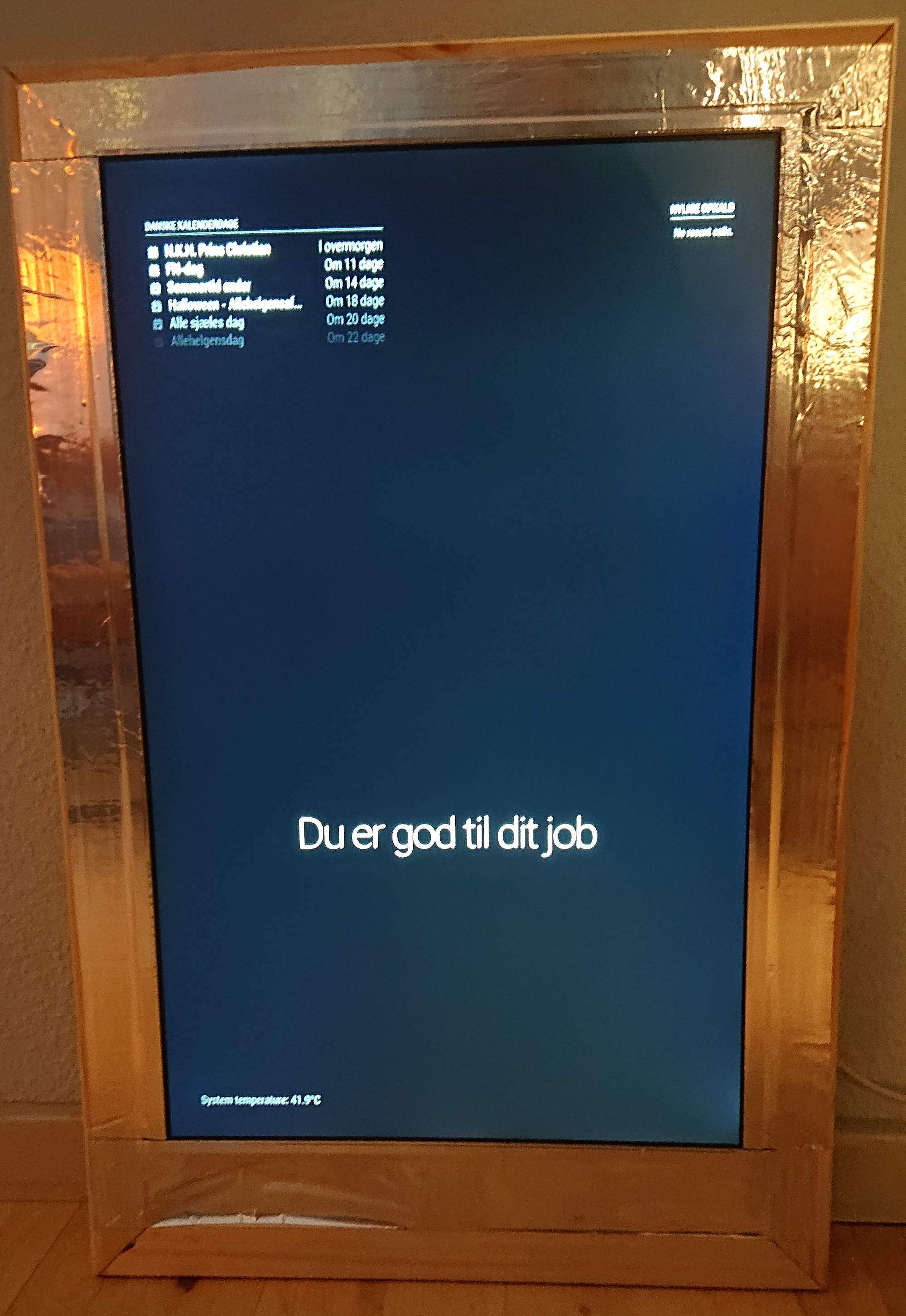
-
I would love to show the finished mirror, but I'm waiting for the glass :-) This is the project so far...
So far the frame is built, with the monitor mounted (19" LG). It has a 12V PSU, with a buckconverter for the RPi3, and a USB hub for the USB soundcard (and also gives the possibility of adding a USB keyboard to it without twisting fingers.
The reason for the 12V PSU is that I’m awaiting delivery of my 2x10W speakers, and a stereo 15" amplifier that will be added to the mirror as well.
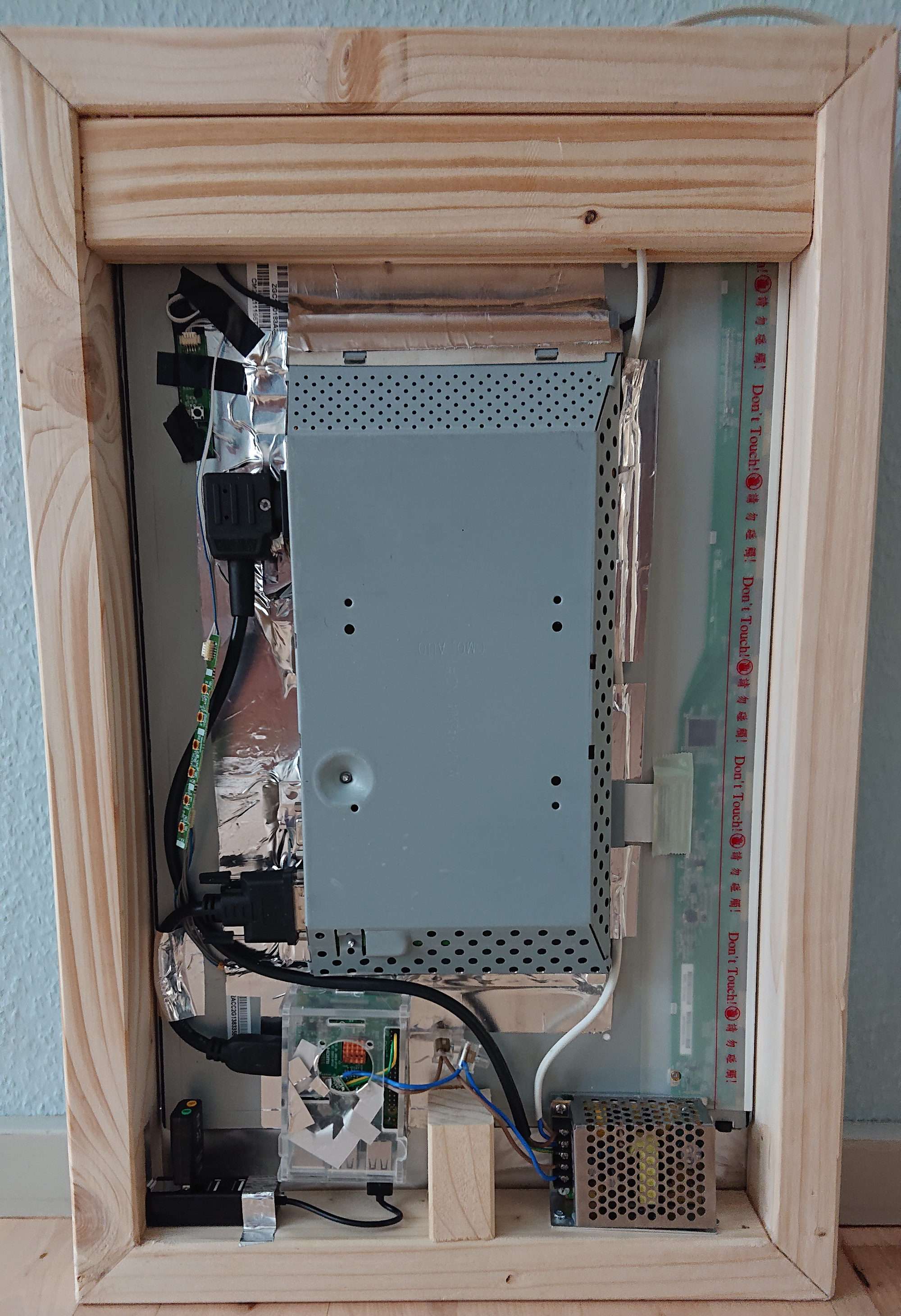
-
RE: Just started looking into MMM-AssistantMk2 - step 3
@Sean Ok, it seems to have compiled without problems, so far so good. Now to configuration and hotword :-)
-
Just started looking into MMM-AssistantMk2 - step 3
So I’ve gotten most of the Magic Mirror software installed with integration to my Home Assistant, and with scheduled modules, so it’s starting to look like it’s getting there.
I gave up on the Google-AIY HAT, and I’ve bought a tiny USB soundcard with mic-in and speaker-out (now I just need to get a mic for this that can be flush-mounted.
I still need the mirror itself (waiting for the community order), and to build the frame for it (waiting for my kap-gering saw :-D ), but the software is about ready.So I’ve gone throught the MMM-AssistantMk2 steps, and now I’m at step 3, where it says:
But if you want to run your mirror as KIOSK mode(executed by npm start), you should rebuild binaries to match with electron. You will meet this or something similar errors on running MM.
NODE_MODULE_VERSION 59. This version of Node.js requires
NODE_MODULE_VERSION 57. Please try re-compiling or re-installingIf then, try this.(For Raspbian Buster or GCC 8 user)
So I’m running it with pm2, which I guess is what is referred to here.
Where do I see the error messages? I need to figure out if I need to do the recompilation. -
Now I'm getting somewhere, HA turns screen on and off :-)
Ok, finally I found the right module. So the remote module in MagicMirror (MMM-Remote-Control), and then ‘rest_command:’ setup in HA.
That way the motionsensor can turn the screen on and off in the mirror. For now I’ve made it simple with just defining four commands, two for on / off and two for dim / undim. And then just use those services in HA automations.
Works perfectly.
Now I need to turn some modules on and off depending on the time of day.The HA commands:
rest_command: turn_off_mm_screen: url: http://IP:8080/api/monitor/off turn_on_mm_screen: url: http://IP:8080/api/monitor/on dim_mm_screen: url: http://IP:8080/api/brightness/75 undim_mm_screen: url: http://IP:8080/api/brightness/100One of the automations (at night)
- id: '1557033756115' alias: Turn on bathroom light at night trigger: - entity_id: binary_sensor.bathroom_movement from: 'off' platform: state to: 'on' condition: - after: '23:00' before: '7:59' condition: time - condition: state entity_id: light.spejl state: 'off' action: - data: brightness_pct: 10 entity_id: light.spejl service: light.turn_on - data: {} service: rest_command.turn_on_mm_screen - data: {} service: rest_command.undim_mm_screenNext step would be to modify rest_command so that I don’t have one for each action, but send a payload that is modified to the command that I want.