This update looks great, thank you! What should be changed to have it display the temps in fahrenheit ?
Read the statement by Michael Teeuw here.
Posts
-
RE: MMM-Netatmo updated
-
RE: Help with CSS to align Sonos Art Work
THANKS! You did it! I really appreciate the help! :folded_hands:
-
RE: Help with CSS to align Sonos Art Work
Thanks, wouldn’t that align the art work to the text above? What I am trying to do is have the Art work be on the left of the text instead of below it:
(ART WORK) (SONG DETAILS)
Rather than:
(SONG DETAILS)
(ART WORK) -
Help with CSS to align Sonos Art Work
Hi All!
I am trying to figure out to align the art work of the SONOS Module to the left in the custom CSS and I can’t figure it out. Anyone familiar enough with CSS to help me out ?

I am looking to have the art work on the left of the text.Thanks !
Here is the layout:
<div class=sonos> <ul class="flip"> <div class="type normal small">Source: Track</div> <div class="song"> <div class="name normal small"> <div>Artist: Ozuna</div> <div>Track: Te Soñé de Nuevo</div> </div> <div class="art"> <img src="http://192.168.1.227:1400/getaa?v=0&vli=1&u=1471199652"> </div> </div> </ul> </div>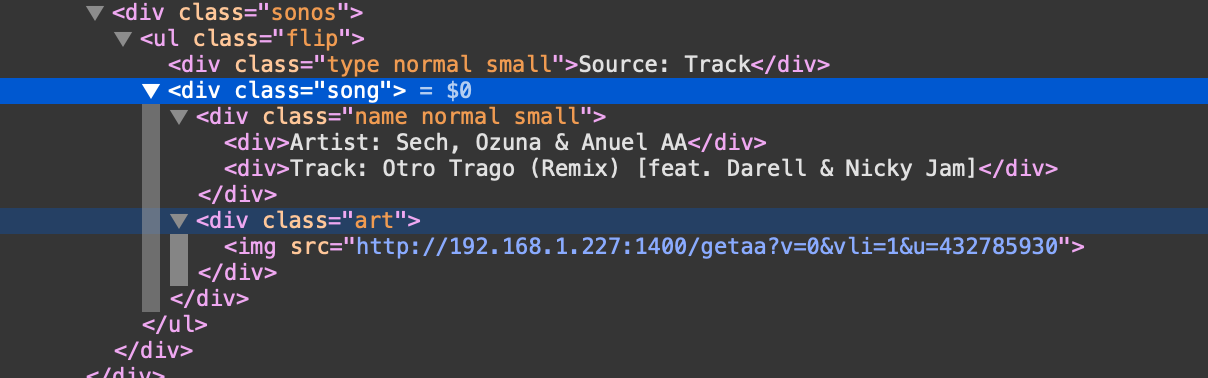
-
RE: Lighted Bathroom MM
@Mykle1 Thanks for making it!
@dazza120 No, steam issue so far. It crashed the first day but only because I taped the RPI to the back of the screen so it got too hot. Fixed now! I am considering my options. Vinyl tape outside, “frost” spray inside.
@Cr4z33 Thanks! There is always a possibility for version 2.0 someday.
-
Lighted Bathroom MM
I wanted to share my MagicMirror build experiences! I’ve built a smaller one last year (Photos at the bottom) just to see how it worked in anticipation of making a larger bathroom MM.
So first a huge thank you to @MichMich for making MM2 and to all the generous people making the modules and supporting them on the forums. You guys are awesome!
MMM-Remote-Control
MMM-Carousel
MMM-ModuleScheduler
MMM-Sonos
MMM-MyCalendar with iCloud sync via vdirsyncer
mmm-suncalc with this [“hack”]
MMM-MyCommute
MMM-DarkSkyForecast
MMM-MyGarbage (Shows up 2 days before pickup)
(https://forum.magicmirror.builders/post/47124).Shows up after 11pm while everything else is hidden:
MMM-TextClock
MMM-LunarticAnd only on my original MM2:
MMM-Strava
MMM-darksky-hourly
MMM-SystemStats
MMM-Globe
MMM-Netatmo
Worldclock



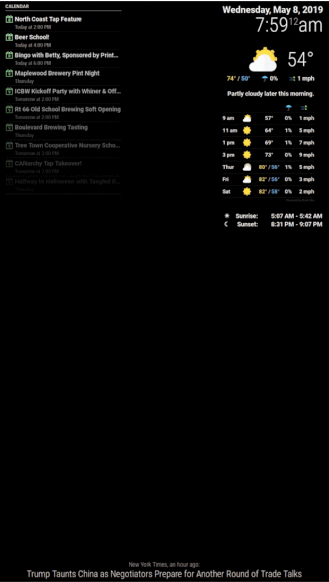
Below are a few photos before it was all put together and finished on the wall. It’s unfortunately not perfect. I learned a lot and if I could do it again, it would be better. I was inspired by this mirror (non-smart) and with hindsight it may have been a bit too ambitious. I struggled with the mastic/silicon and some areas didn’t all get covered when the mirror was pressed on the frame, and in other areas mastic spilled over making a mess. I only had one shot at it and a lot of things came up that I didn’t know would happen. In addition the frosted part was more translucent than I thought, and so you can see all the imperfections, at least I can see them (and will always see them). So I may cover it with a white vinyl strip to even things out. At the end I am still overall happy with it!
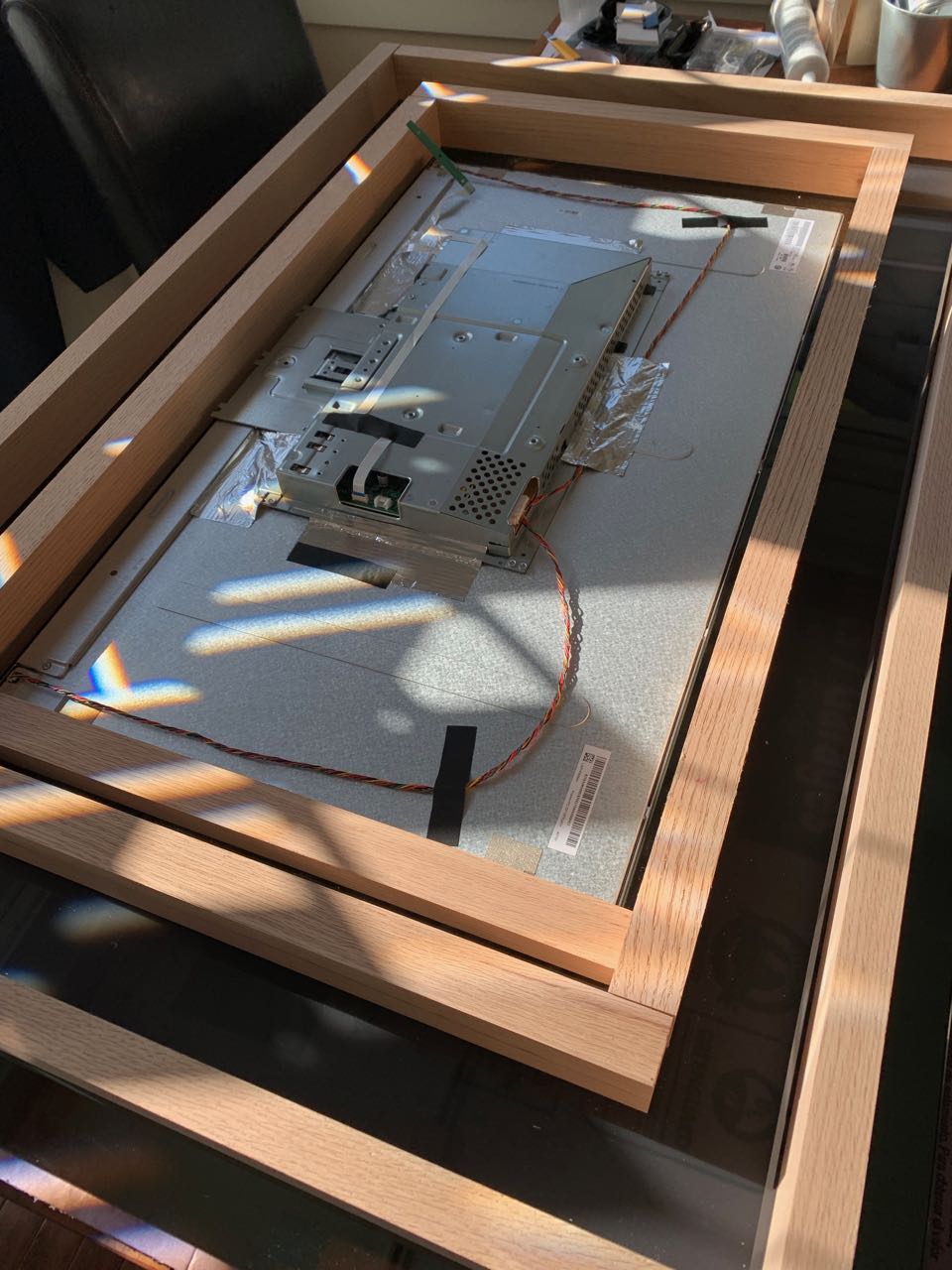
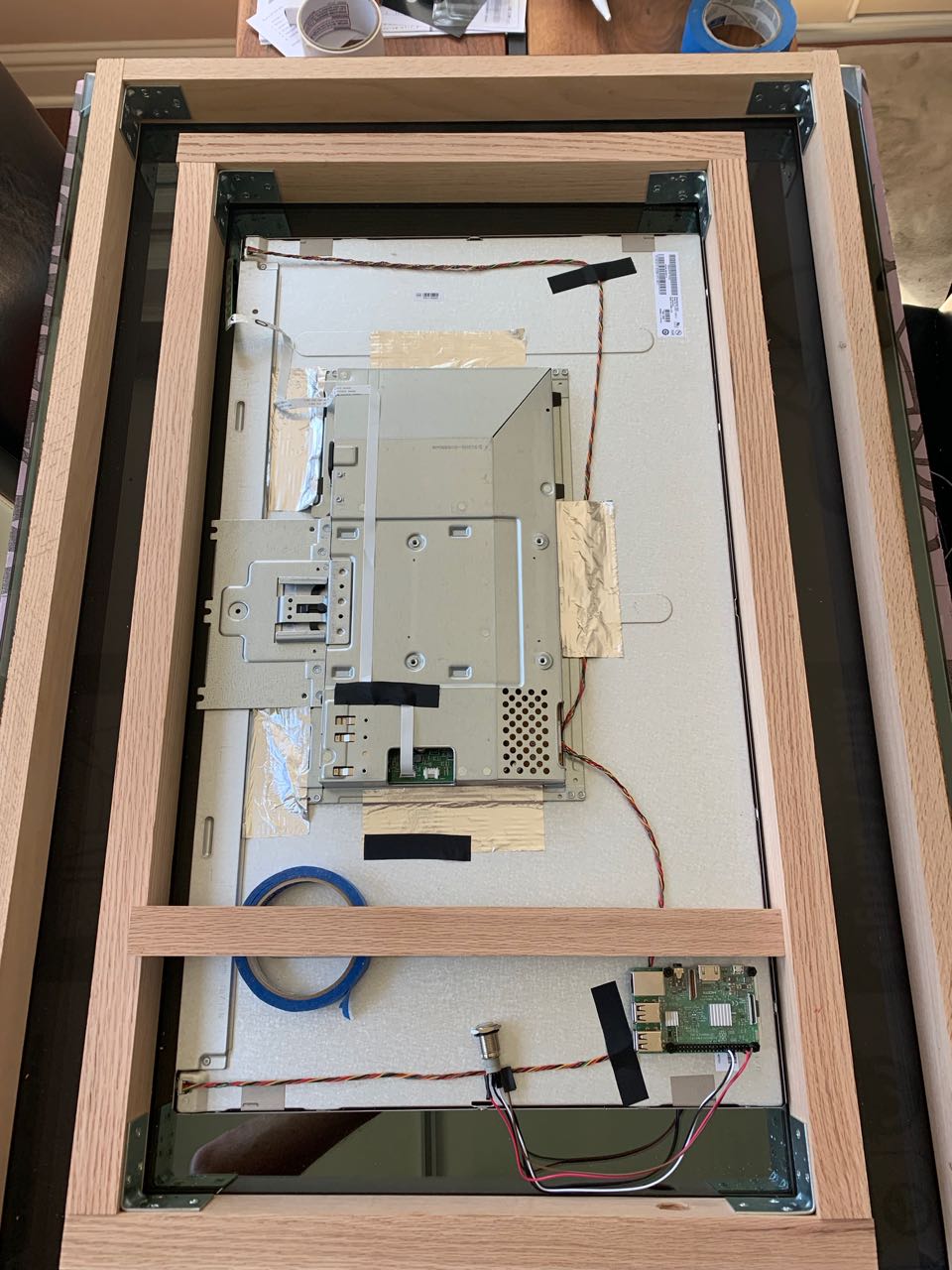
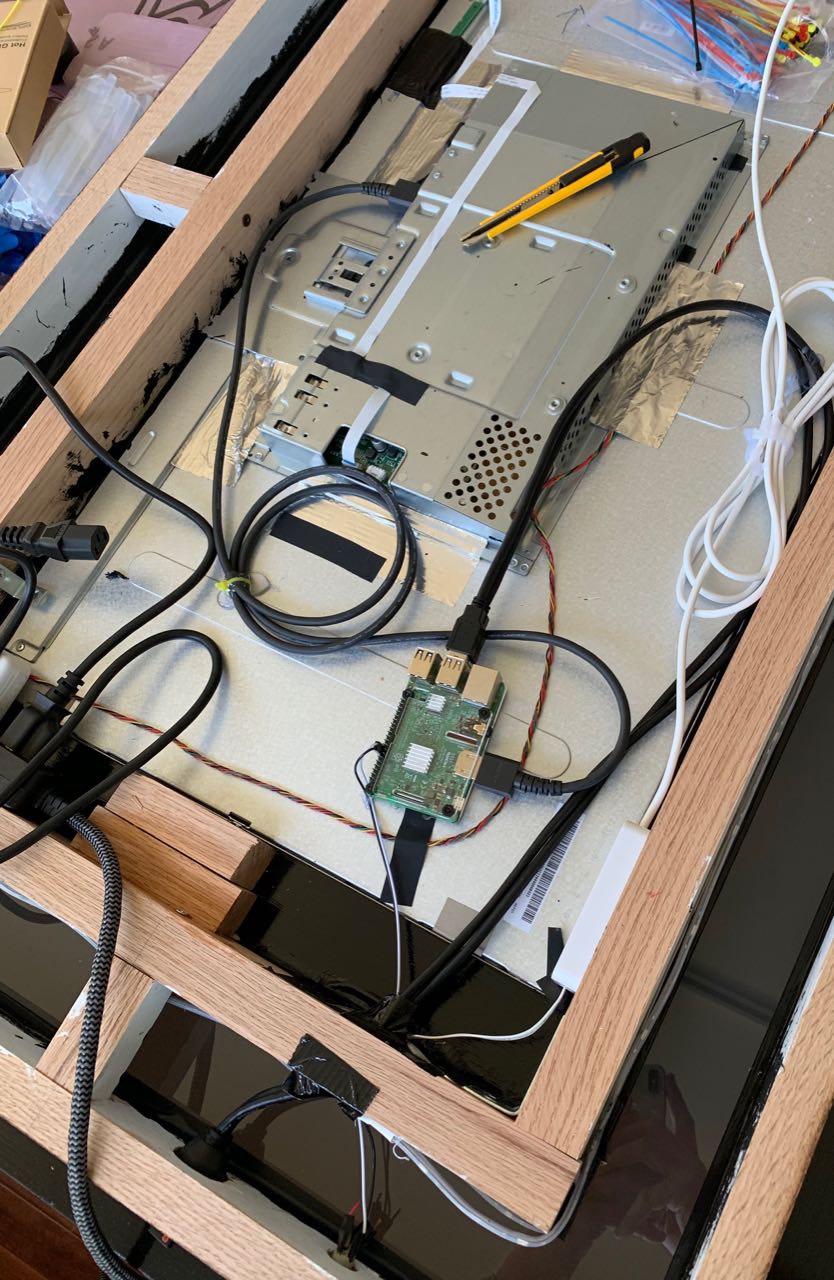
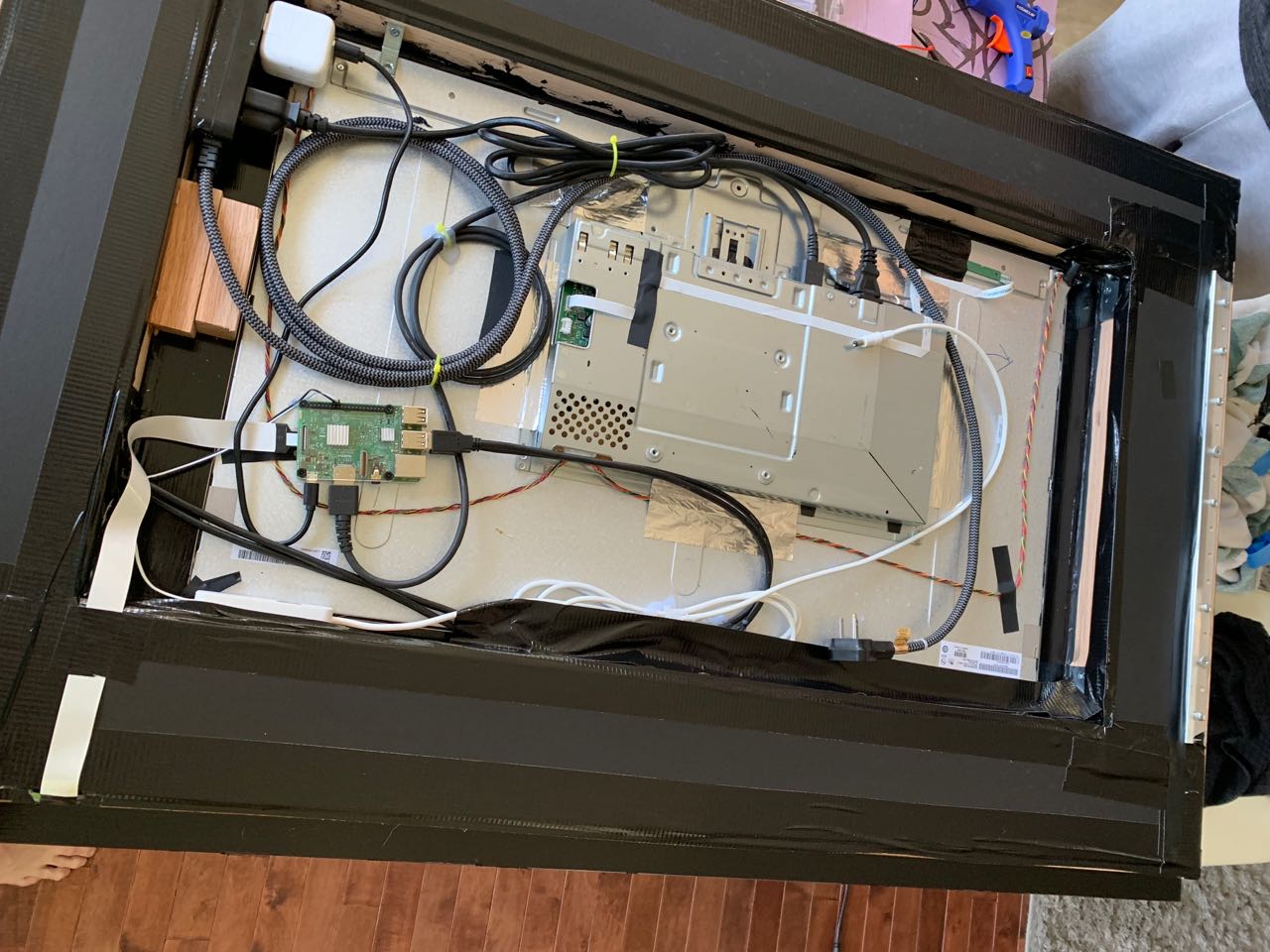
It’s 45in x 30in. The mirror came from https://www.twowaymirrors.com it’s a regular 2-way. The ‘smart’ version was too expensive. I used the smart version for my smaller first mirror. I actually prefer the regular version as it’s less transparent.
The frame is 2in thick red oak. I planned all the parts and ordered my wood from: https://syzeit.com I don’t have the tools to do precise cuts so it was perfect for me. Highly recommend them!


There is a color Hue Strip light inside, Hue switch and motion sensor in the bathroom. Switch to turn on the mirror light. Motion sensor to night-light it automatically at night (HomeKit). I also use HomeKit to automatically turn off the screen at night and when no one is home. (MMM-RemoteControl + Home Assistant + HomeBridge) It turns back on when the first person arrives home.
I have a switch on the frame to reboot/shutdown the RPI and I also added a USB port in case I need to hookup a keyboard and the SD card is in an extension glued to the side of frame no one can see :) that way I don’t need to take it off the wall in case something goes wrong. It’s heavy!

(Yes it’s a mess but it’s under where no one can see!)Things I would do differently:
Have the frame 1in away from the frosted border and paint that space black between the mastic and the frosted border. I had it exactly where the frosted border is and that was the biggest mistake.
Put the mastic on the frame and spread it evenly before putting the mirror on it.
Apply a frosted film on the inside on top of the sand blasted area to make it more opaque/diffuse.And here is my first one from last summer, I re-used an existing mirror with metal frame, just replaced the glass and added the frame:

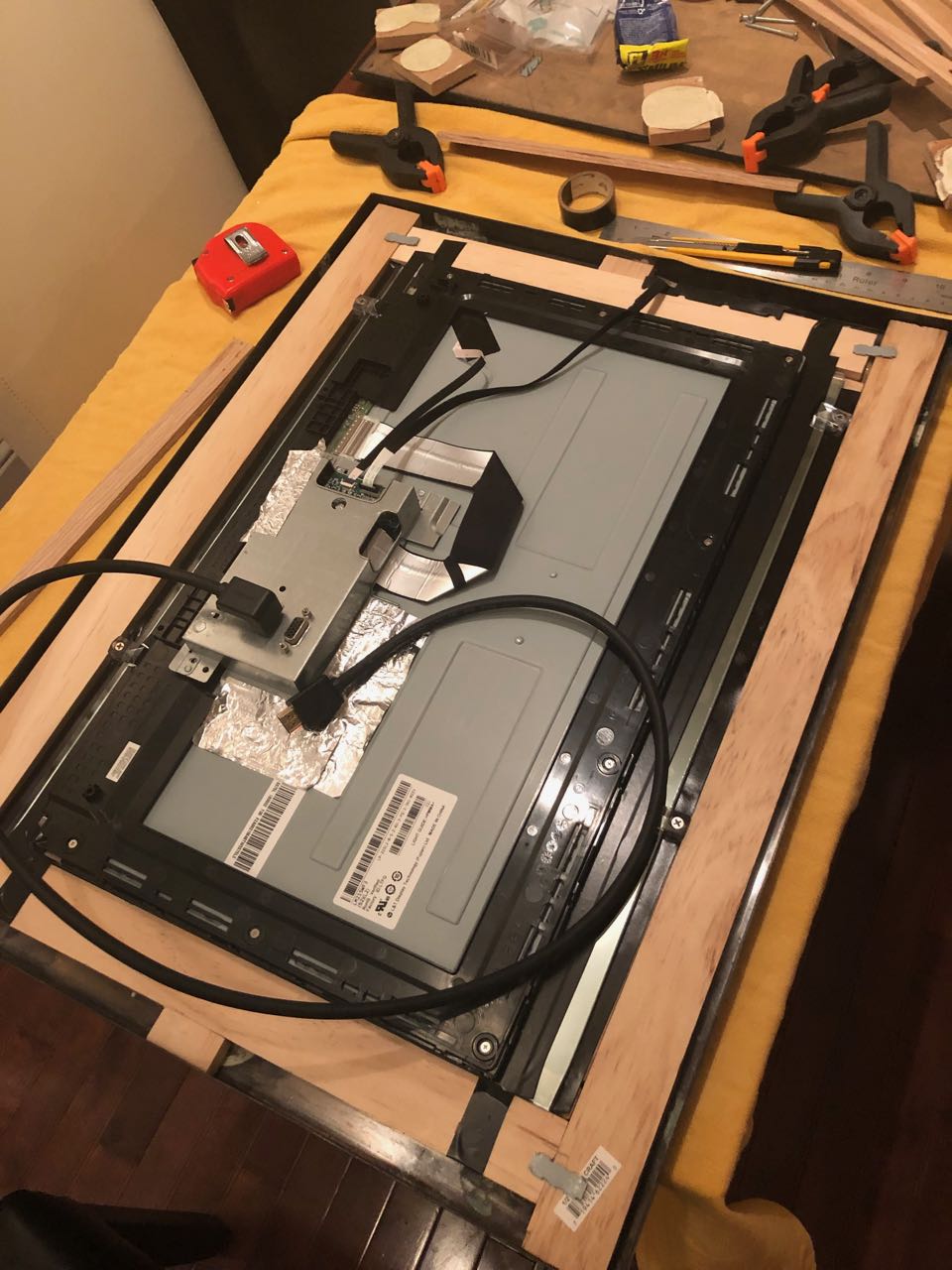
-
RE: MMM-SONOS showing then not showing
This is my config. But I think I may have solved it. I was using CSS to hide the “Zone” and “Type” info. If I remove the “visibility hidden” it works. So let’s see after a full day…
{ module: 'MMM-Sonos', //header: "Now Playing", position: "bottom_bar", // This can be any of the regions, best results in center regions classes: 'daytime_scheduler', config: { // See 'Configuration options' for more information. showStoppedRoom: false, showAlbumArt: true, showRoomName: false, exclude: ["Garden", "Living Room", "Bedroom"], } }, -
RE: MMM-SONOS showing then not showing
Interestingly, when the dev window opens, it cause the MM screen to be re-drawn and it makes the Sonos modules appear.
The console shows no errors…
-
MMM-SONOS showing then not showing
Hi!
So I have MMM-Sonos mostly working. ‘Mostly’ because it works normally for a few hours but then, when music has been stopped for a while, it won’t re-appear once music starts playing again. If I restart MM it shows up fine again.When it is not showing, the Sonos API server is still working and I can see the correct tracks on the web page (http://ip:5005/zones).
The logs don’t show any errors so I don’t know where to start looking to troubleshoot it…
Any ideas?
-
MMM-ModuleScheduler scheduling issue
Hi!
First post, first mirror with a lots of things working thanks to all the valuable reading here!
I do have an issue I can’t seem to resolve.Using MMM-ModuleScheduler I have a module scheduled as:
module_schedule: {from: '50 10 * * *', to: '0 11 * * *' },It is now 10:45am on Saturday. Yet the module will not show at 10:50am and the logs shows this:
MMM-ModuleScheduler is scheduling MMM-MyWastePickup using "50 10 * * *" and "0 11 * * *" with dim level undefined MMM-ModuleScheduler is hiding MMM-MyWastePickup MMM-ModuleScheduler has scheduled MMM-MyWastePickup MMM-ModuleScheduler will next show MMM-MyWastePickup at Fri Aug 31 2018 10:50:00 GMT-0700 (PDT) MMM-ModuleScheduler will next hide MMM-MyWastePickup at Fri Aug 31 2018 11:00:00 GMT-0700 (PDT)No matter what I put in the cron expression, it always starts hidden and doesn’t get scheduled until next Friday. I installed it yesterday and it was working but I suspect it’s because yesterday was, you guessed it, FRIDAY.
If I set up a schedule for:
module_schedule: {from: '0 8 * * SAT', to: '0 11 * * MON' },Then it will be scheduled for next Saturday but not today:
MMM-ModuleScheduler will next show MMM-MyWastePickup at Sat Sep 01 2018 08:00:00 GMT-0700 (PDT) MMM-ModuleScheduler will next hide MMM-MyWastePickup at Mon Sep 03 2018 11:00:00 GMT-0700 (PDT)If I schedule to for Monday, then it will be scheduled for the following Monday:
MMM-ModuleScheduler is scheduling MMM-MyWastePickup using "0 8 * * MON" and "0 11 * * MON" with dim level undefined MMM-ModuleScheduler is hiding MMM-MyWastePickup MMM-ModuleScheduler has scheduled MMM-MyWastePickup MMM-ModuleScheduler will next show MMM-MyWastePickup at Mon Sep 03 2018 08:00:00 GMT-0700 (PDT) MMM-ModuleScheduler will next hide MMM-MyWastePickup at Mon Sep 03 2018 11:00:00 GMT-0700 (PDT)Any idea what to look for ? The time is correct on my system.
Thanks!!