I can’t get Magic Mirror to launch. Is this a problem with the scripts?
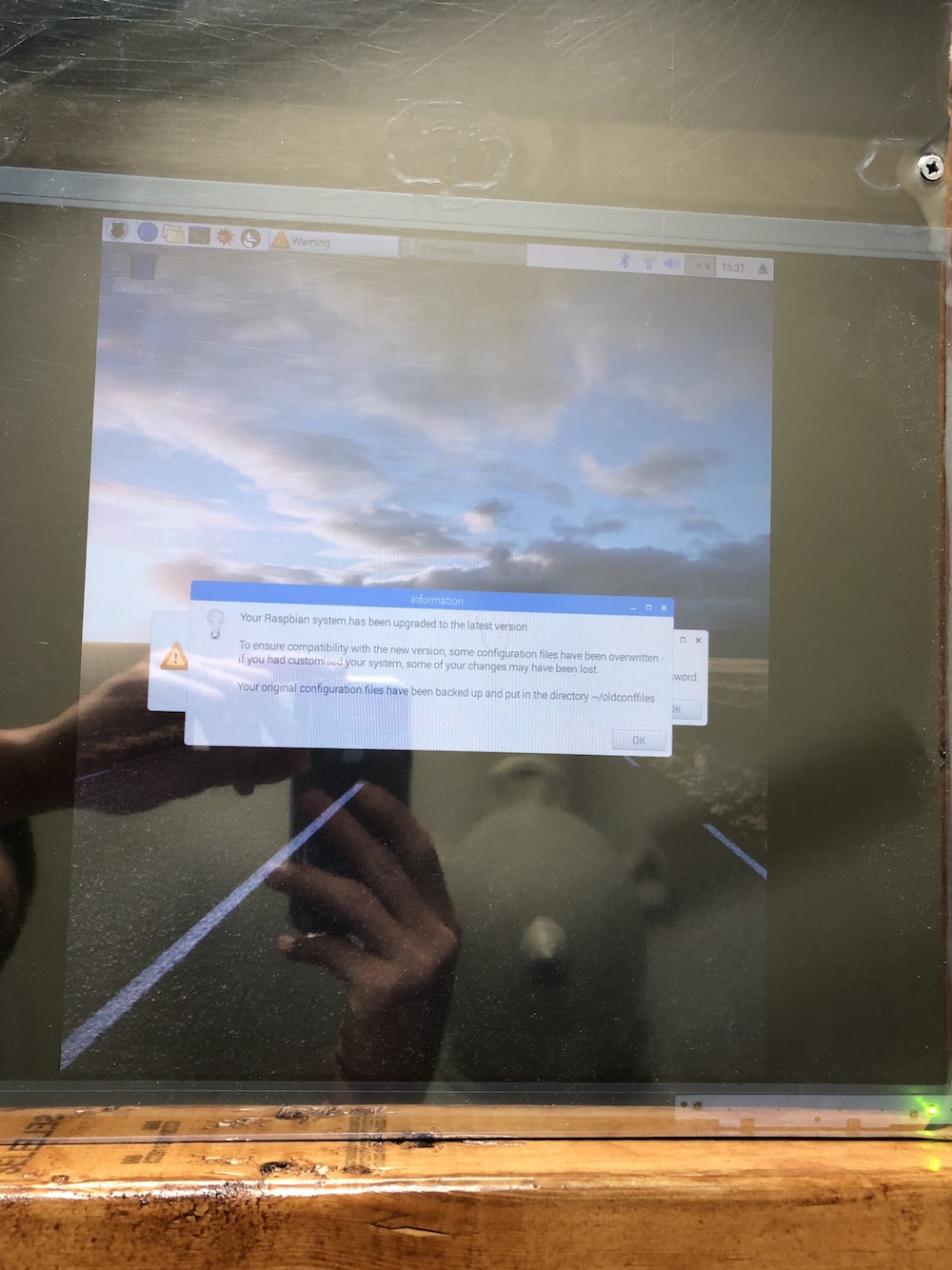
I can’t get Magic Mirror to launch. Is this a problem with the scripts?
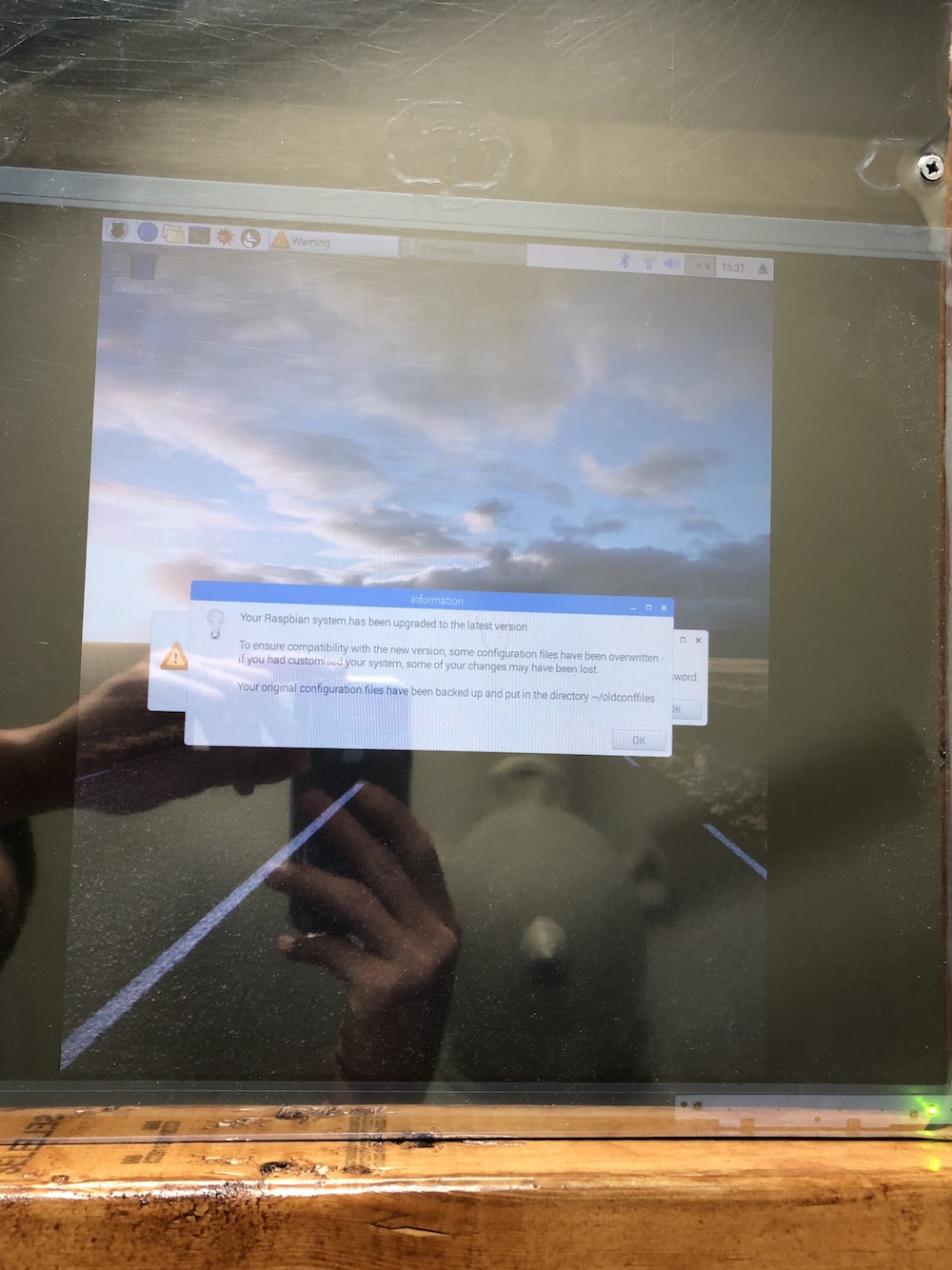
I got it working! Thanks so much. I had not heard of jshint yet. Thanks for the tip
I am trying to use iFrameReload to display my google route with a traffic layer. I found the embed link and, per the advice on the MMM-iFrameReload git page about using the module for Facebook, I copied the link and removed the html styling code off the end of it and inserted that in the url config option.
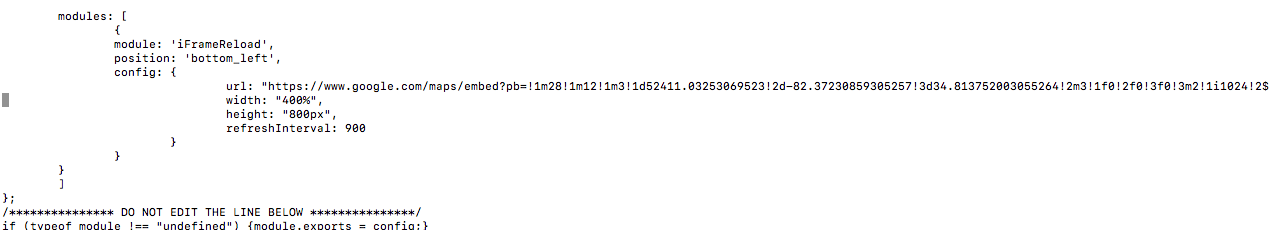
When I reboot, it says that there is a problem with the config file. I know I am typing something wrong but I have not found anything that clarifies what to do. I tried creating an html file and putting the iframe and embed link in that then putting the local host link with the html file in the url option but that did not work either.
Ok I did what you said and it told me that nodejs needed to be a more recent version so I updated it again to a version that is acceptable. This is the error I am getting now.
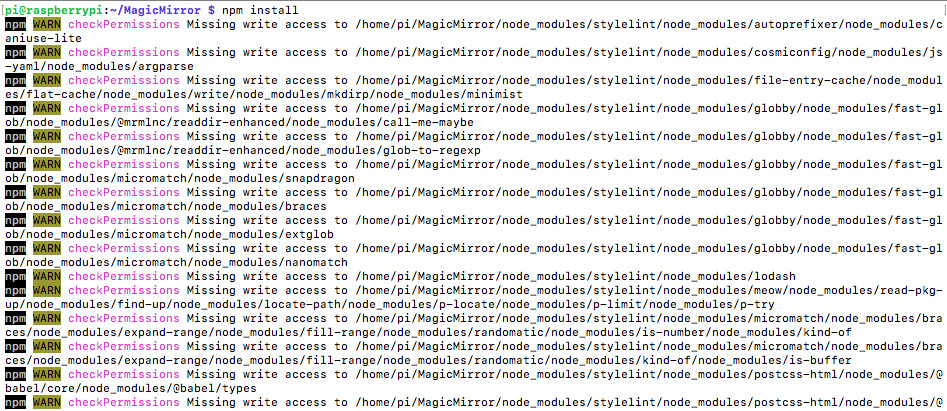
Then, my basic CLI knowledge made me think I should add sudo so…
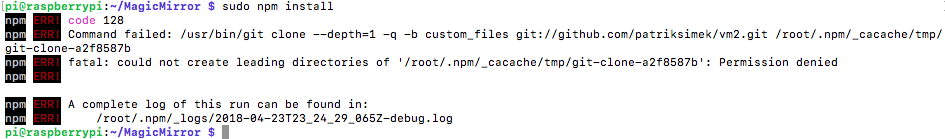
Any advice?
I am trying to get Magic Mirror running on my Pi Zero W headless. I have followed a few different tutorials, mostly saying the same stuff, and I was able to get Magic Mirror, Node, and npm installed fine, but when I run “sudo npm install” I get the error pictured below. I thought it was because nodejs was not up to date, but I have updated it and it is still not working.
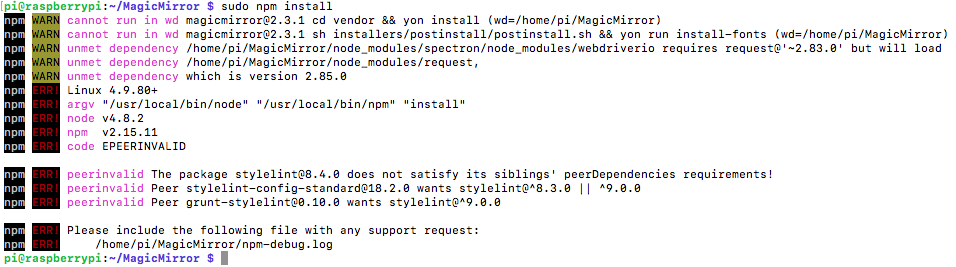
@justindp2006 Had the same issue. Couldnt find the fix anywhere
@Mikgabo I unplugged the pi, removed the SD, and changed the rotate setting. Then, I put it back in and plugged the pi back in.