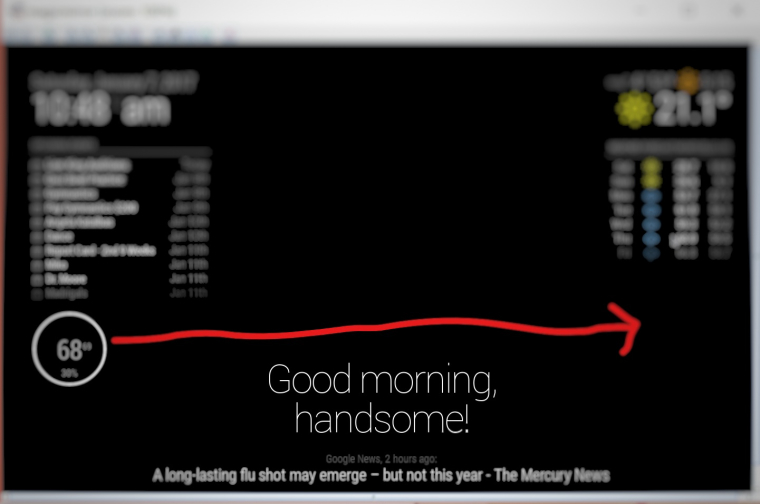I’m also a newbie and also had the same problem a few days ago. You are able to start MM using “npm start”? If so, then just drop the “DISPLAY=0”, so it would be :
cd ~/MagicMirror
npm start
save it, then use the command " pm2 start mm.sh ", wait a few seconds then the status on the pm2 thingy would say , “online”.
it would then boot up to the mirror.