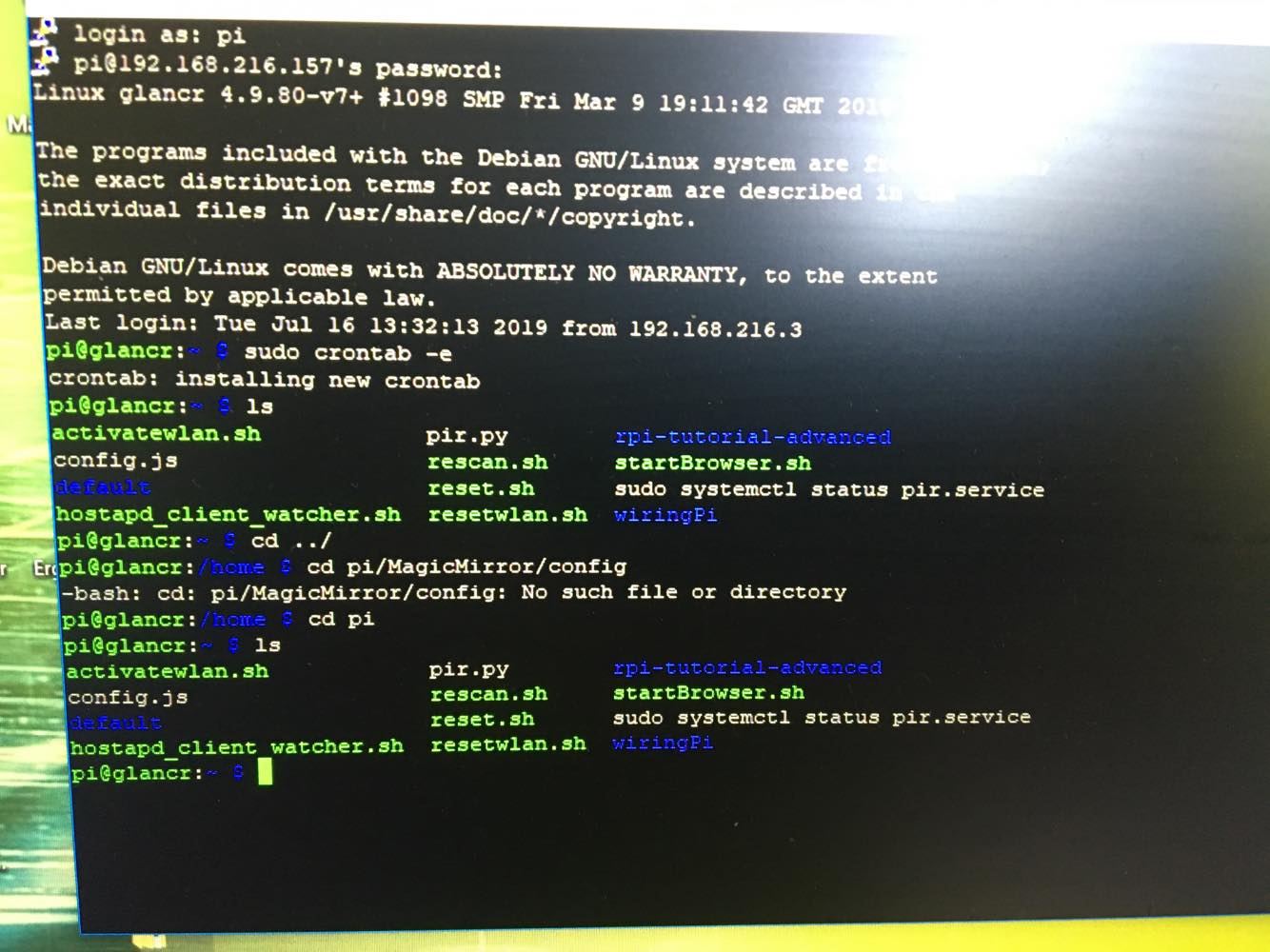
this exactly is my problem, see when I go to pi (my username) there is no such directory… only this config.js. Can i just create the folder ?
Read the statement by Michael Teeuw here.
Posts
-
RE: Calendar Module - show one calendar for this week and one for next week
-
RE: Calendar Module - show one calendar for this week and one for next week
Thanks for the answer. No, I haven’t tried this module until now.
Thanks for the suggestion, it looks fitted.
The problem is I can’t find my config.json file. In my folder “pi” is no folder “MagicMirror”.
I just find config.js in the pi folder and config.txt in the boot folder.Cloning my module into the modules folder shouldn’t be the problem but without the config.json file it can’t be executed right ?
I’m scared of losing all my integrated modules by changing or adding a new config.json file somewhere…
But thanks a lot for your advice, I’ll try to get this module to work in a safe way! -
Calendar Module - show one calendar for this week and one for next week
Hello dear community,
I’d like two see the entries in my calendar for the next 14 days.
I’d like to show two calendars (or one with the next 14 days). Is there a way this is possible ?
I looked it up on GitHub and maybe the property maximumNumberofDays could help ? Anybody got experiences with that?Thanks in Advance for any help!
PS: And is there an option that the calender doesn’t start with the actual day ? I’d like it to show monday at first day on every day.
Hopefully,
Janosch
-
Open Terminal with Operating System MirrOS ?
Hey guys
I’ve build a Magic Mirror according to a youtubetutorial and according to the explanation provided by glancr.
So I’ve installed “mirrOS”, the official Operating System of glancr on an SD card and put the card into a raspberry pi 3.
The mirror is shown correctly but now I want to add a motion detector. I allready connected the PIR Sensor to the Pi but now I have problems to add python scripts to the pi. The python scripts shall control the motion detector.
Basically it’s not that hard there are a lot of python scripts online but I don’t know how to add them without Raspbian on the Pi (so on the SD card).Is there a way to add python scripts to my pi so that the motion detector can be controlled while having mirrOS installed as Operating System?
The other way would be to put raspbian on the pi. So I could add my scripts but when I’m right I can’t use glancrs software mirrOS at the same time…Thanks
Janosch
-
RE: Yellow display
I ordered a new LCD cable. I deattached the old cable from the controller board and put on the new one. With the new cable the display was just white.
I connected the old cable and I’m quite sure that the display went yellow again.
Today I tried connecting the old and the new cable again and with both cables the display is just and only white.
Can anybody help me?
And is there a way to say for sure wether the failure is on the controller board or at the display?Thanks in advance
Janosch
-
Yellow display
Hi,
I build a magic mirror according to this tutorial: https://www.youtube.com/watch?v=P4ISiUlIKrs.
At first everything worked just fine but then I opened up the mirror again to change the position of a cable.
Since then the display is yellow, it still shows the correct mirror with my modules but everything is yellow.
The failure has to be at the LCD Controller Board or at the display. I tried to connect the HDMI Cable to my normal monitor and everything worked fine.
Now I’m not very familiar with alonestanding displays or Controller boards. Is there a way for me to discover which part is broken, has someone made common experiences and can give me tips ?Every answer is welcome!
Thanks in advance
Janosch