@Bugsounet :-) So custom.css overides main.css , so does GoogleAssistant.css overide all ?
Read the statement by Michael Teeuw here.
Posts
-
RE: mmm assistant mk2
-
RE: mmm assistant mk2
Yes i have it set to fullscreen_above, i confirmed it works fine if i remove the css code i posted above
-
RE: mmm assistant mk2
HI, Amazing work with GoogleAssist, it seems to be more responsive and accurate than AssistantMK2.
Have an issue with the display of the googleAssistant banner. My Mirror is full screen, ie in custom.css i have :-
body { margin: 0px; position: absolute; height: 100%; width: 100%; }Which i hope is correct, im struggling with css side of things !! :-)
But when the banner appears i have this issue,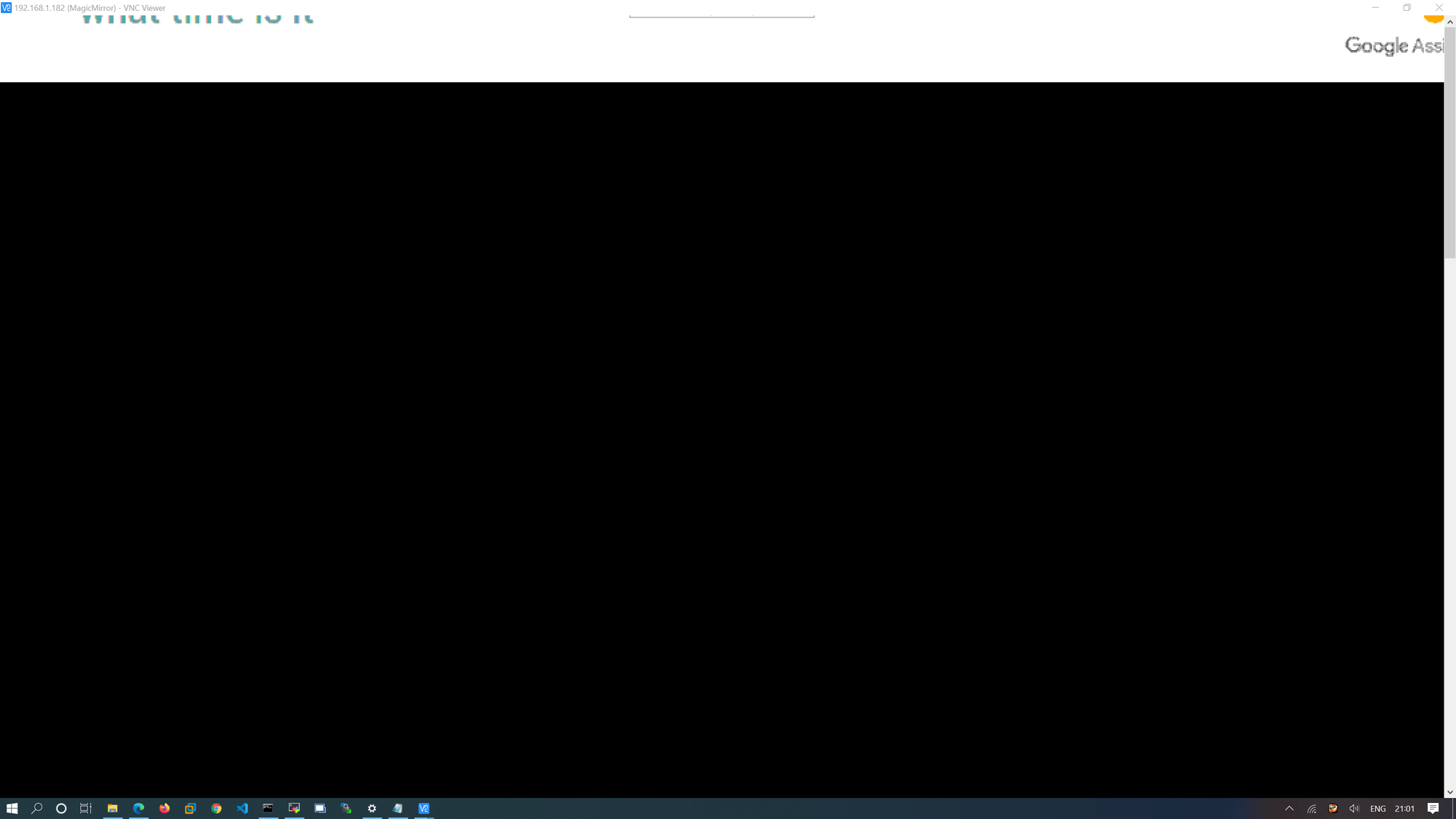
As top of banner is missing and widthI looked at GoogleAssistant.css, but couldnt work out what needs to change.
-
RE: Remote control
@hawkeye I dont use this module, but it looks like you have , position: ‘bottom_left’ You need to remove the comma at start of line.
-
RE: i cant figure out what i did wrong, fresh installation of raspberry pi os on raspberry pi4 ..
@sdmydbr9 Haven’t you posted this already ?, anyways you may want to wait, by look of it AssistantMK2 is to be replaced.
-
RE: Default calendar ignoring some config.
Dont use this module but noticed you have maxTitleLength: 5, documentation says value between 10 & 50.
-
RE: MMM-Screencast don`t work
I quickly tried that module and it does work, what if you specify different port than 8080 in screencast config.
If that makes no difference, what happens if you change ip address on which Magicmirror listens on at top of your config.address: “0.0.0.0”, //Address to listen on - Change this to ip of your MagicMirror.
-
RE: MMM-Screencast don`t work
@sdetweil you beat me to it… :-)
-
RE: MMM-Screencast don`t work
@Stevent Try changing port to something other than 8080, I’m guessing something else is using that port, Like MagicMirror itself.
-
RE: MMM-Screencast don`t work
@Stevent you need to post your conifg minus token/account/password information, dont think you can get much help with just what you have provided.