Hi guys,
I’m kinda stuck.
I’m using the Gslides Module to show text, tables, etc. on a 50" Flatscreen.
Resolution of the Screen ist 1080p50
The GSlides Iframe has a width: “1155px” and a height: “650px”
The Gslides document on GDrive I set at a width “2310px” and a height: “1300px”
So it should be super sharp, but instead it’s just kinda pixelated and messed up…
Any Ideas? It’s just this Module that is of bad resolution quality…
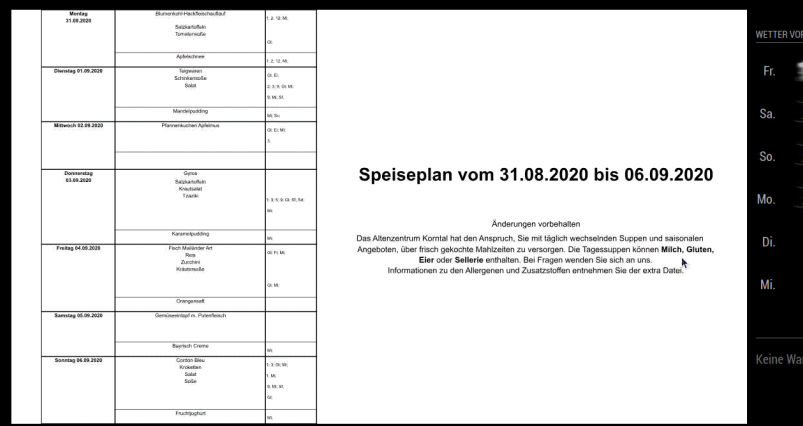
All so if anybody has an Idea why the whole Screen reloads every now and then I would apreciate an Idea on how to turn that of.
I believe that it has something to do with the (reload) intervall of the GSlides Iframe which is set at 5min.